Loading ...
Loading ...
Loading ...
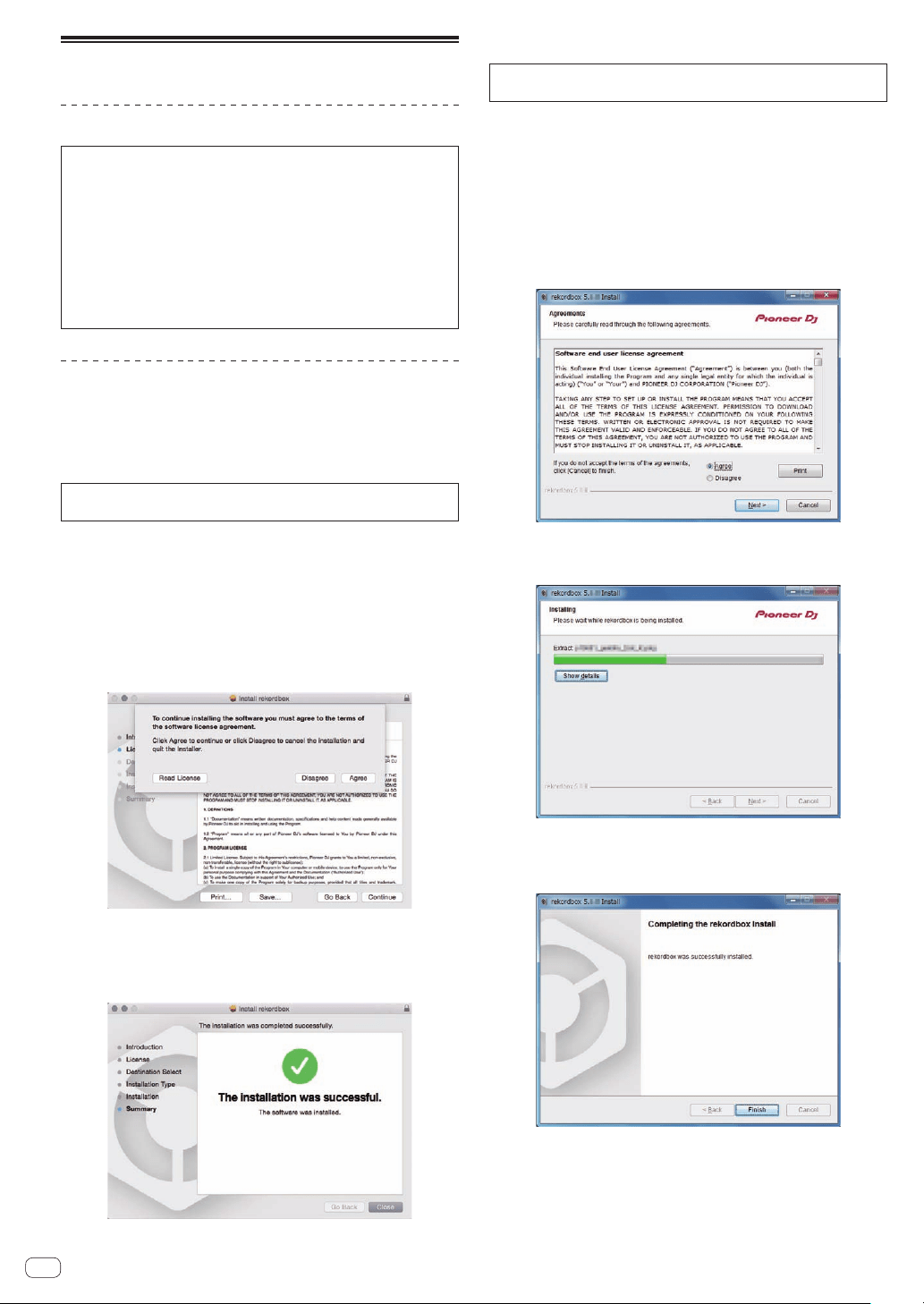
En
4
Installing rekordbox
Preparing rekordbox
Install the software by following the procedure below when you use
rekordbox for the first time or if you are using rekordbox 4.x or an
earlier version.
If you have already installed rekordbox Ver. 5.x, update it to the latest
version from rekordbox Update Manager. In this case, the following
installation procedure is not required. For details on the update proce-
dure, access the site below and see “ rekordbox Introduction”.
rekordbox.com/manual
! The user is responsible for preparing the computer, network
devices, and other elements of the Internet usage environment
required for a connection to the Internet.
Installation procedure
The installation procedure differs depending on the operating system
(OS) of your computer.
Installation (Mac)
Do not connect this unit and the computer until the installation is
completed.
!
Close all the applications running on the computer before installing
the software.
1 Unzip the downloaded rekordbox software file.
2 Double-click the rekordbox software to launch the
installer.
3 Read the license agreement, and select [Agree] if you
agree to the terms.
! If you do not agree to the contents of the license agreement, click
[Disagree] to cancel the installation.
4 If the installation completion screen appears, click
[Close] to close the rekordbox installer.
Installation (for Windows)
Do not connect this unit and the computer until the installation is
completed.
!
Log in to the computer as the administrator before installation.
! Close all the applications running on the computer before installing
the software.
1 Unzip the downloaded rekordbox software file.
2 Double-click the rekordbox software to launch the
installer.
3 Read the license agreement, select [Agree] if you
agree to the terms, and click [Next].
! If you do not agree to the license agreement, click [Cancel] to cancel
the installation.
After the installation destination is specified, the installation starts.
When the installation is completed, an installation successful mes-
sage appears.
4 Click [Finish] to close the rekordbox installer.
The installation is completed.
Loading ...
Loading ...
Loading ...