Loading ...
Loading ...
Loading ...
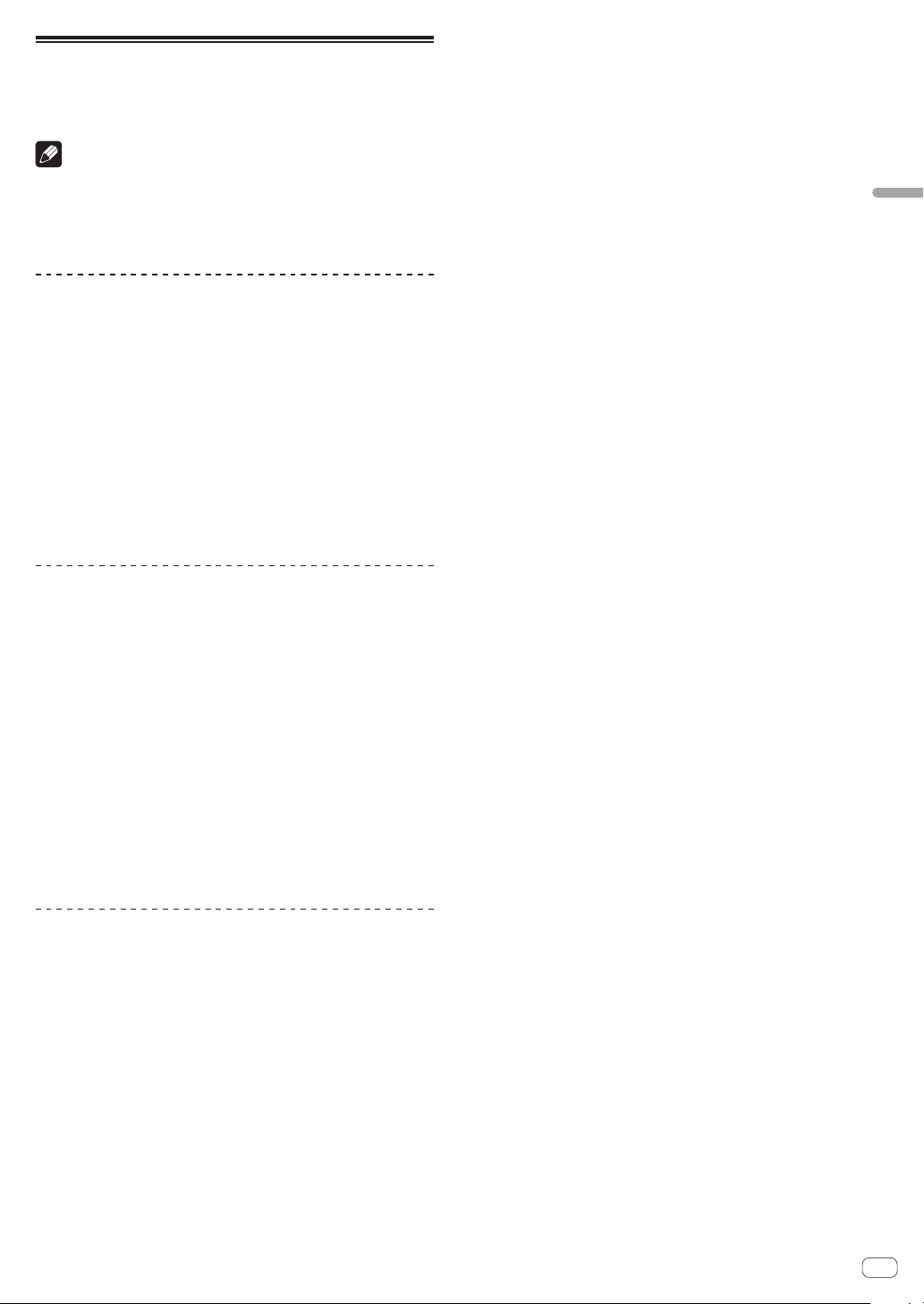
En
25
Advanced operation
Using external inputs
This unit is equipped with four sets of external inputs for connecting CD
players, analog turntables, etc. The 4-channel mixer of this unit can be
used to mix input sound without passing through a computer.
Notes
! For details on the respective items, see Connections (p. 14 ) and
Part names and functions (p. 5 ).
! The functions of rekordbox dj cannot be used for external input.
! The values adjusted with the various controls for rekordbox dj differ
from the values adjusted with the various controls for external input.
Mixing the sound of a DJ player, etc.
1 Connect a DJ player or other line level output device
to the [LINE] input terminal or the [LINE/PHONO] input
terminal.
2 Set the [LINE/PHONO] switch on the rear panel of this
unit to [LINE].
3 Set the [USB A, LINE, USB B] selector switch or the
[USB A, PHONO/LINE, USB B] selector switch on the top
panel of this unit to [LINE] or [PHONO/LINE].
4 Adjust the level of sound output from each channel
with the [TRIM] control and channel fader.
Mixing the sound of an analog turntable,
etc.
1 Connect an analog player or other phono level (for
MM cartridges) output device to the [LINE/PHONO] input
terminals of CH3 or CH4.
! CH1 and CH2 are input terminals for [LINE] only.
! Connect the ground wire of an analog player to the [SIGNAL GND]
terminal of this unit.
2 Set the [LINE/PHONO] switch on the rear panel of this
unit to [PHONO].
3 Set the [USB A, PHONO/LINE, USB B] switch on the
top panel of this unit to [PHONO/LINE].
4 Adjust the level of sound output from each channel
with the [TRIM] control and channel fader.
Using SOUND COLOR FX with external
input
The four SOUND COLOR FX SELECT types use the unit can be used with
external input.
For how to use SOUND COLOR FX SELECT, see Using the SOUND
COLOR FX function (p. 24 ).
The volume when the NOISE effect is used depends on the [TRIM] con-
trol of each channel.
Loading ...
Loading ...
Loading ...