Loading ...
Loading ...
Loading ...
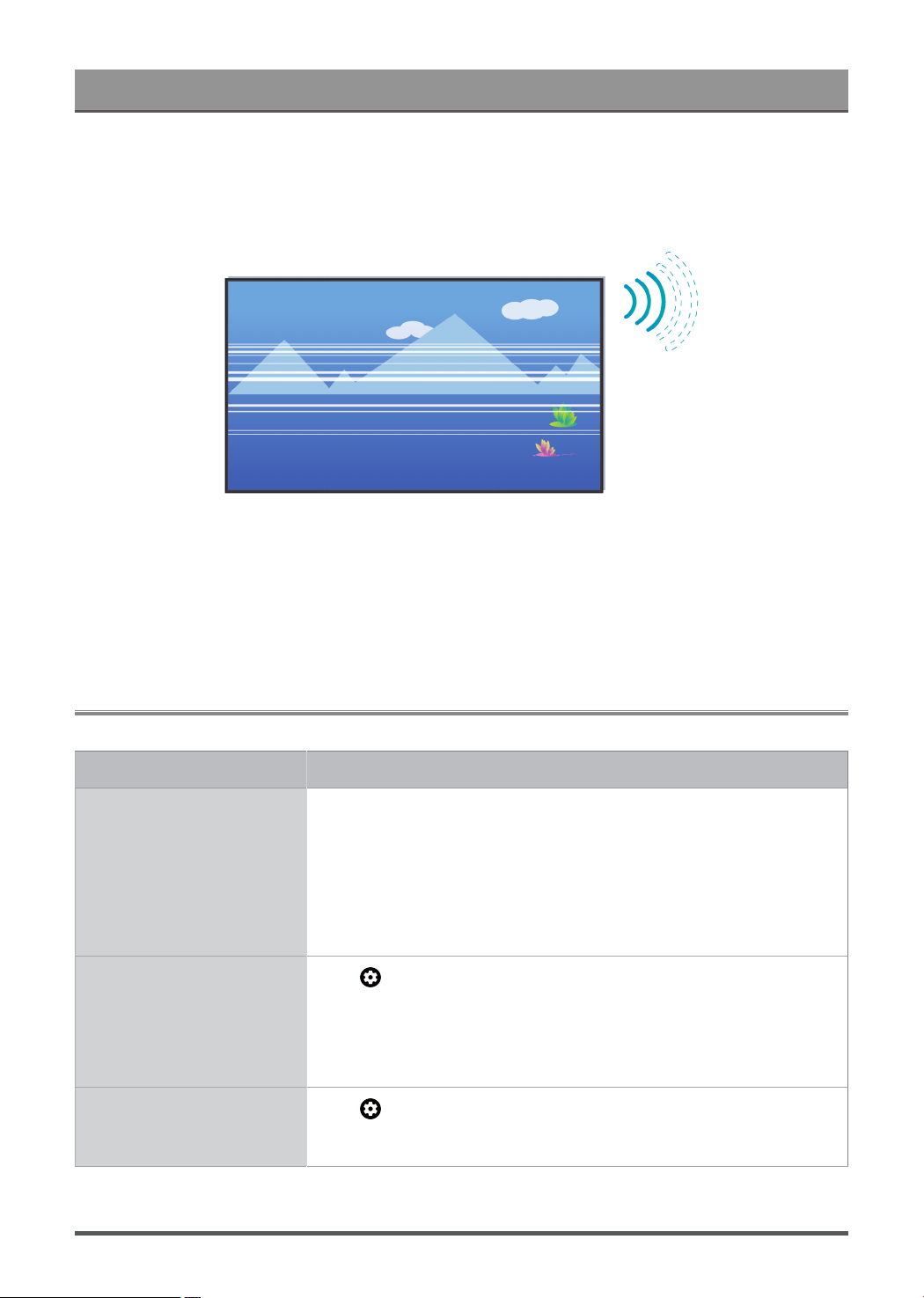
Troubleshooting
Check the free space of the storage device. The function will not work if there is not enough storage space on
the device.
Check whether your storage device is damaged. If so, it is suggested to format your storage device.
Recording will automatically stop if the signal becomes too weak.
Note:
• Recording function may not work if the read/write speed of the USB device is too slow.
• Recording function may not work because the storage format of your device is unsupported.
• The Recording functions may not be applicable in some models/countries/regions.
Picture Issues
When the TV has a picture problem, these steps may help resolve the problem.
Problems Possible Solutions
The picture is distorted.
• The compression of video content may cause picture distortions,
especially in fast moving pictures from sports programs and action
movies.
• If the signal reception is weak or poor, screen distortion may be visible but
it is not a malfunction.
• Mobile phones used close to the TV (within 1m) may cause noise on
analogue and digital channels.
The picture is blurry or
flickering, or cuts out
momentarily.
•
> Settings > Display & Sound > Picture > Sharpness. You can try
to increase or decrease the Sharpness.
• If you use an external antenna, check the direction, position and
connection of the antenna.
• Adjust the direction of your antenna, or reset or fine tune the channel.
The picture appears red,
purple, pink and other
colors.
•
> Settings > Dispaly & Sound > Picture > Calibration Settings >
White Balance. You can try to increase or decrease the White Balance.
56
Loading ...
Loading ...
Loading ...