Loading ...
Loading ...
Loading ...
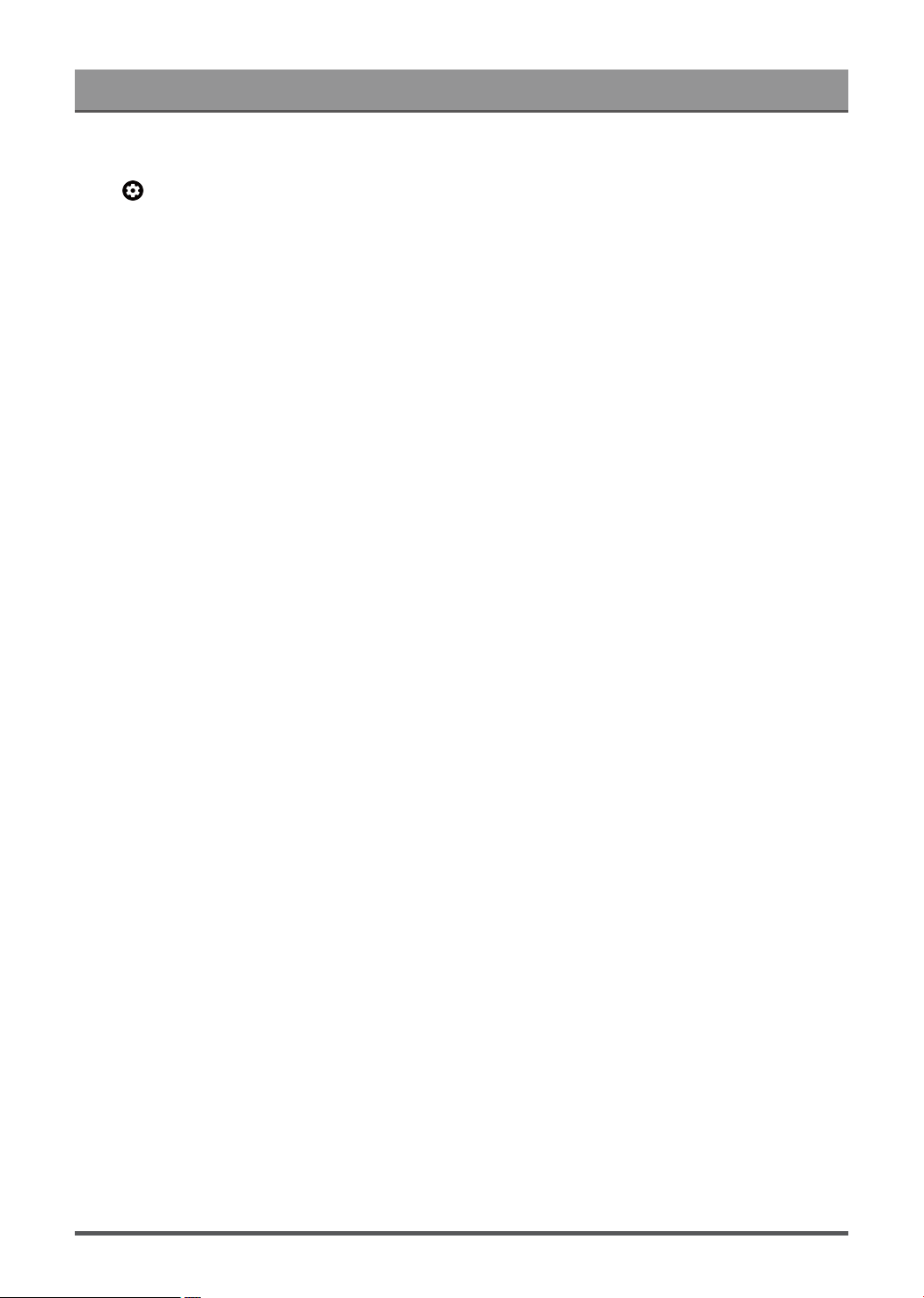
Settings Overview
Configure Advanced System Settings
Press button on your remote control to select Settings > System > Advanced System.
Screenless Mode
If your models support Hands-free Voice Control function, you can talk to the Google Assistant even when the
screen is off. In screenless Mode, the Google Assistant is always available to help even when the screen is
not on. Just say "OK Google/Hey Google". This feature will affect standby power consumption when it is set to
On.
Note:
• The Google Assistant and some features are available on limited country/region/language.
• This function may not be applicable in some models.
Wake on Cast
You can enable or disable Wake on Cast function which is able to remotely wake up the TV through external
devices.
Note:
• This function may not be applicable in some models/countries/regions.
Serial/IP Control Port
Our TV supports IP control feature within the local area network (LAN). TV can accept the spec-compliant
instructions issued by the device in the same local area network through the pre-defined network interface and
command format, like shutdown, volume up/volume down, switch channels, etc.
Note:
• This function may not be applicable in some models/countries/regions.
Control4 Control Port
TV can be compatible with control 4 devices. Control and linkage between devices can be achieved through
drivers and protocols provided by Control 4.
Note:
• This function may not be applicable in some models/countries/regions.
Product Registration
Visit https://www.hisense-usa.com/support/register or scan the QR code with another device (cellphone,
tablet..) to complete your registration.
Note:
• The website and the QR code may be different in some countries/regions.
E-Manual
Scan QR code to display E-Manual.
Clear Cache
Clear cache of applications and system.
38
Loading ...
Loading ...
Loading ...