Loading ...
Loading ...
Loading ...
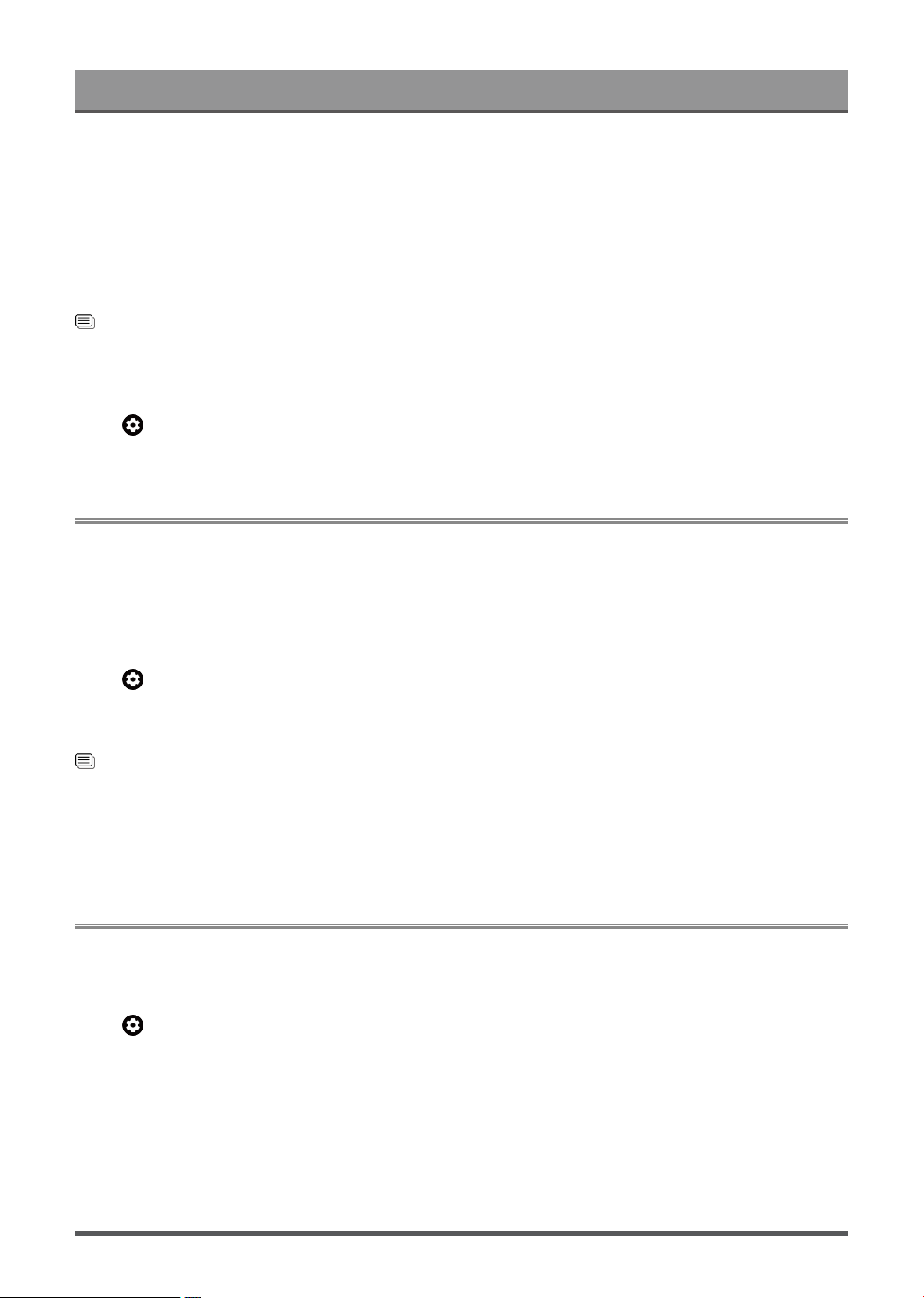
Settings Overview
• Gamma Calibration
Adjust selected Gamma curve.
• RGB Only
View images based on default settings or choose the color red, blue or green.
Note:
• Some functions above may not be applicable in some models/countries/regions.
Related information
Picture Issues on page 56
Reset the picture settings
Press button on your remote control to select Settings > Display & Sound > Picture > Reset
Reset current picture settings back to the factory setting.
Screen
Change the picture size and use the overscan function.
Note:
• This function may vary depending on the version of the software.
Change the Picture Size
Press button on your remote control to select Settings > Display & Sound > Screen > Picture Size
You can adjust the Aspect Ratio to stretch or zoom in on your picture. You can choose from the following
settings: Auto, Normal, Zoom, Wide, Direct, Dot-By-Dot, Panoramic or Cinema, etc.
Related information
Picture Issues on page 56
Use the Overscan function
Change the video size settings to slightly crop the edges of the displayed image.
Sound
Adjust sound mode and other advanced sound settings.
Choose a Sound Mode
Press button on your remote control to select Settings > Display & Sound > Sound > Sound Mode
You can select a preset sound mode suitable for the content type or the listening environment.
• Standard
In Standard mode, the TV delivers a flat frequency response, which preserves the natural characteristics of
the original sound.
• Theater
Theater mode increases the surround sound effect and provides a more prominent bass response.
31
Loading ...
Loading ...
Loading ...