Loading ...
Loading ...
Loading ...
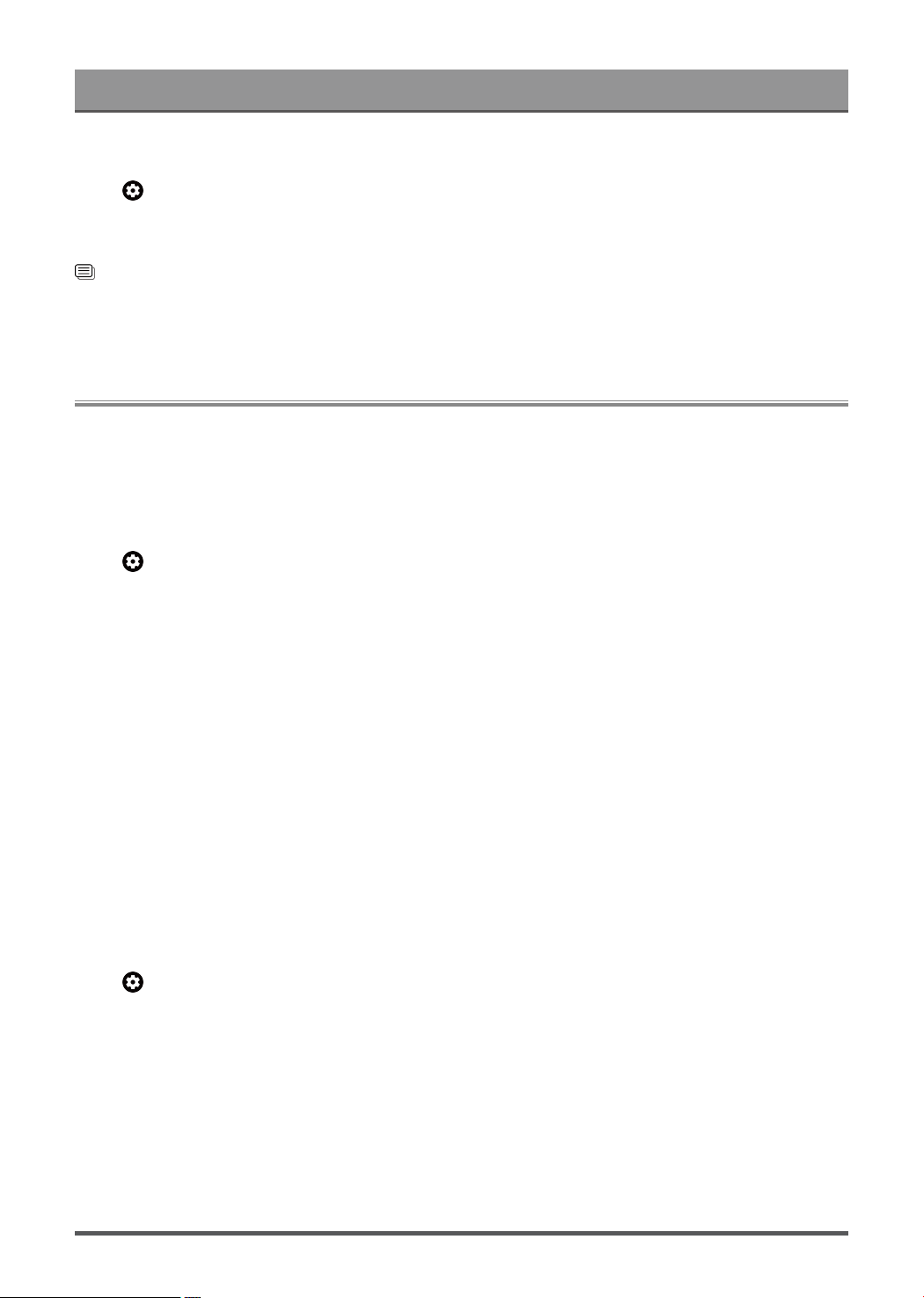
Settings Overview
Scanning always available
Press button on your remote control to select Settings > Network & Internet > Scanning always
available
Let Google's location service and other apps scan for networks, even when Wi-Fi is off.
Related information
My TV cannot connect to the network. on page 52
Connect to a Wired (Ethernet) Network on page 3
Connect to a Wireless Network on page 4
General
You can set up system settings.
Note:
• The menus displayed vary depending on models/countries/regions.
Set Time
Press button on your remote control to select Settings > System > Date & Time
• Automatic date & time
Set to use network-provided time.
You can also set the current time manually when Off is selected.
When Off is selected, the TV Network may not be working properly.
• Set date
Set the date.
• Set time
Set the time.
• Set time zone
Select your time zone.
• Use 24-hour format
Set the time to display in a 12 or 24-hour format.
Use Timer
Press button on your remote control to select Settings > System > Power & Energy > Power
• Sleep Timer
Set the sleep timer to automatically turn the TV off within a specified time: off, 10 Minutes, 20 Minutes, 30
Minutes, 40 Minutes, 50 Minutes, 60 Minutes, 90 Minutes and 120 Minutes.
• Power On Timer Type
Set the type: Off, Daily, Once.
• Power On Timer
Set the clock for the time you want the TV to turn on automatically.
36
Loading ...
Loading ...
Loading ...