Loading ...
Loading ...
Loading ...
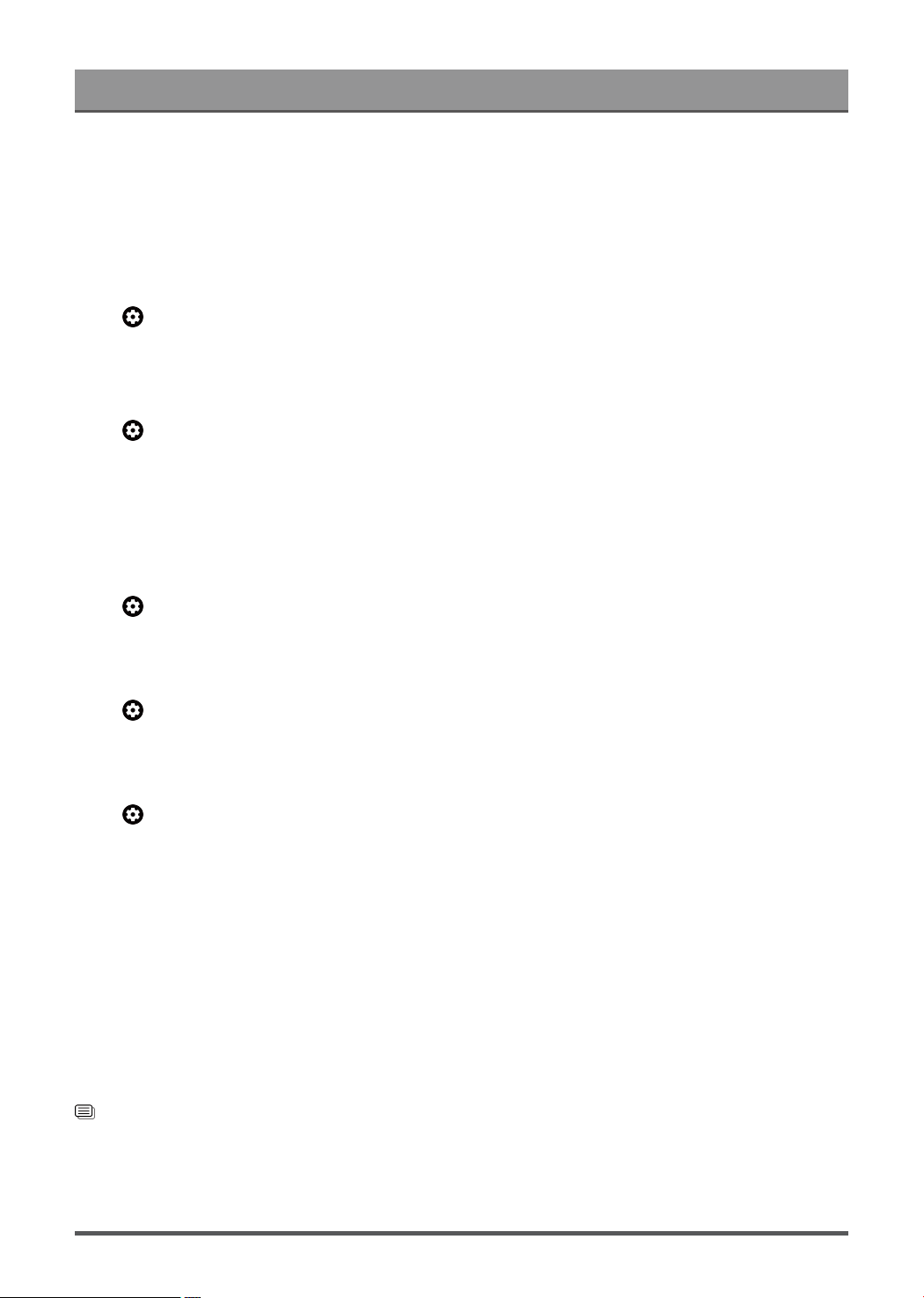
Settings Overview
• Power Off Timer Type
Set the type: Off, Daily, Once.
• Power Off Timer
Set the clock for the time you want the TV to turn off automatically.
Set Language
Press button on your remote control to select Settings > System > Language
Adjust the default Language settings for the TV.
Ambient Mode Settings
Press button on your remote control to select Settings > System > Ambient mode
Activate a screensaver when your TV displays a still image for a period of time. Set the time according to your
preference.
Configure Device Preferences Settings
Keyboard
Press button on your remote control to select Settings > System > Keyboard
Adjust the default settings for the keyboard.
Storage
Press button on your remote control to select Settings > System > Storage
View the TV storage.
Power & Energy
Press button on your remote control to select Settings > System > Power & Energy
Power on behavior
Select the screen to start when powering on the TV.
You can select Home screen or Last input.
Energy saver
Turn off display after 15 minutes, 30 minutes, 1 hour, 4 hours, 8 hours, 12 hours, 24 hours, Never.
Power
You can set Power LED ON or OFF, set Power On Mode to Remember, Standby, On.
System sounds
This is a switch for system sounds.
Related information
Use Timer on page 36
37
Loading ...
Loading ...
Loading ...