Loading ...
Loading ...
Loading ...
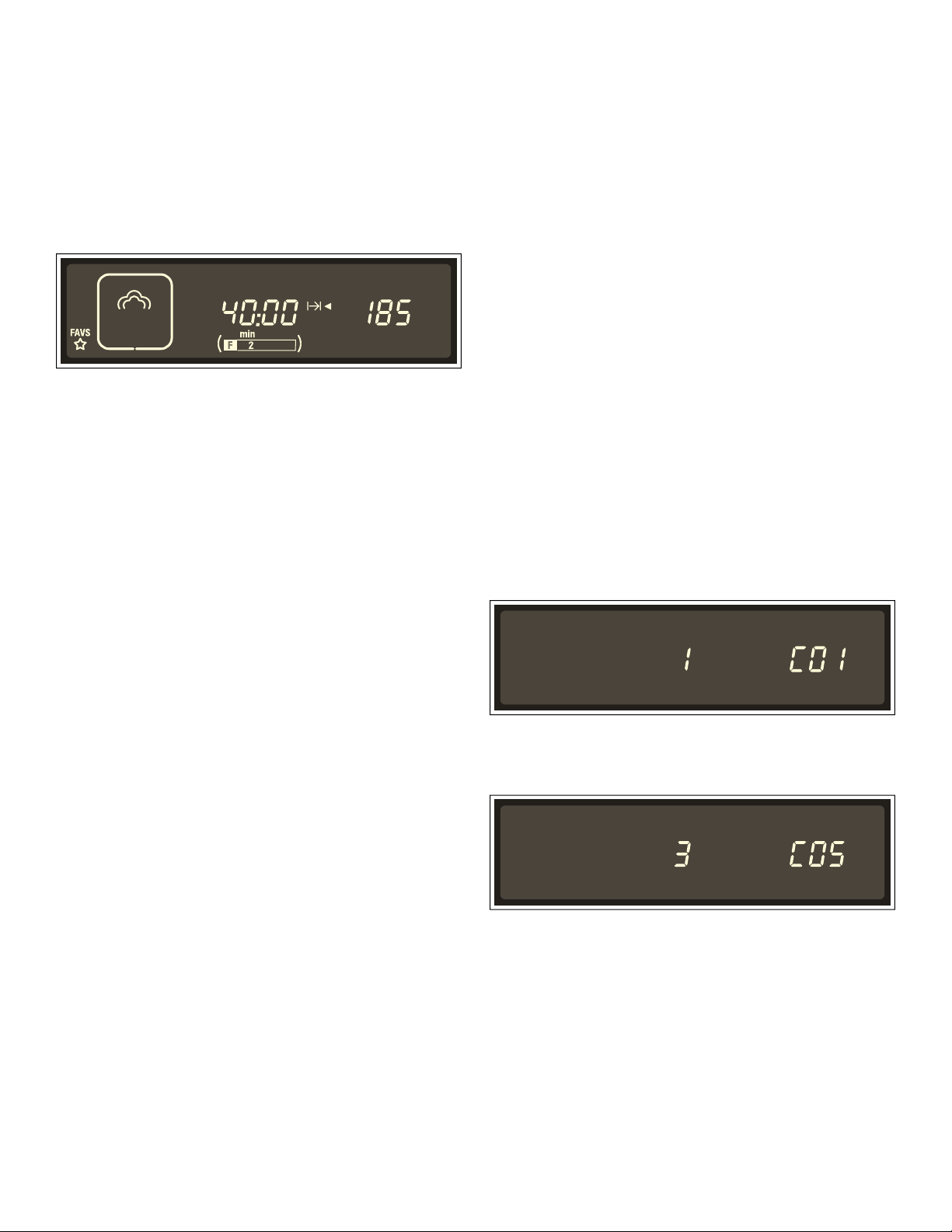
21
Favorites
Use FAVORITES to store and access 6 custom programs
at any time. FAVORITES is useful if you frequently
prepare particular types of meals. You can also store a
meal from automatic programming.
Storing a Setting in Favorites
1.
Set the preferred mode. Do not start the oven.
2.
Briefly touch FAVORITES and use the settings dial to
select the memory setting.
3.
Touch and hold FAVORITES until the Ñ symbol
appears after the memory setting.
The setting is stored and can be started at any time.
Storing a Different Setting
Enter a new setting and store it. This will override the old
setting.
Canceling a FAVORITES Setting
Touch and hold START/STOP.
Starting a FAVORITES Setting
You can start stored settings at any time.
1.
Briefly touch FAVORITES and use the settings dial to
select the memeory setting. The stored settings are
displayed.
2.
Touch START/STOP.
The FAVORITES setting starts.
Changing the Memory Setting
Once a setting is started, you cannot change it.
Canceling a running FAVORITES Setting
Touch and hold START/STOP until True Convection
mode è appears. You can now adjust the settings.
Deleting a FAVORITES Setting
If you change the basic setting ’‹‚, ’‹Š, ’‚‹ or ’‚‚,
all FAVORITES settings are cleared (see: Basic Settings).
Panel Lock
You can use the panel lock to prevent children from
accidentally turning the appliance on.
Activate Panel Lock
Turn off the appliance. Touch and hold PANEL LOCK for
approximately four seconds until the @ symbol
appears.
The Panel Lock ist activated.
Deactivate Panel Lock
Touch PANEL LOCK until the @ symbol disappears.
The Panel Lock is deactivated.
Note: You can still set the timer while the panel lock is
activated.
Basic Settings
The appliance features various basic settings present in
the factory. These basic settings can, however, be
changed as necessary.
You can restore the factory settigns to reverse any
changes.
The example is shown in the illustration:
Change the basic setting for the Cook Time signal from
short to long.
1.
Touch and hold ON/OFF until the appliance turns on.
2.
Touch and hold INFO for approximately 4 seconds.
The first basic setting ’‹‚ appears in the display.
3.
Touch INFO repeatedly until the desired basic setting
appears.
4.
Use the settings dial to change the basic setting.
Now you can touch INFO to select additional basic
settings and change them using the settings dial.
5.
Touch and hold INFO for approximately 4 seconds. All
changes have been saved.
Canceling Changes
Touch START/STOP. The changes are not saved.
Loading ...
Loading ...
Loading ...