Loading ...
Loading ...
Loading ...
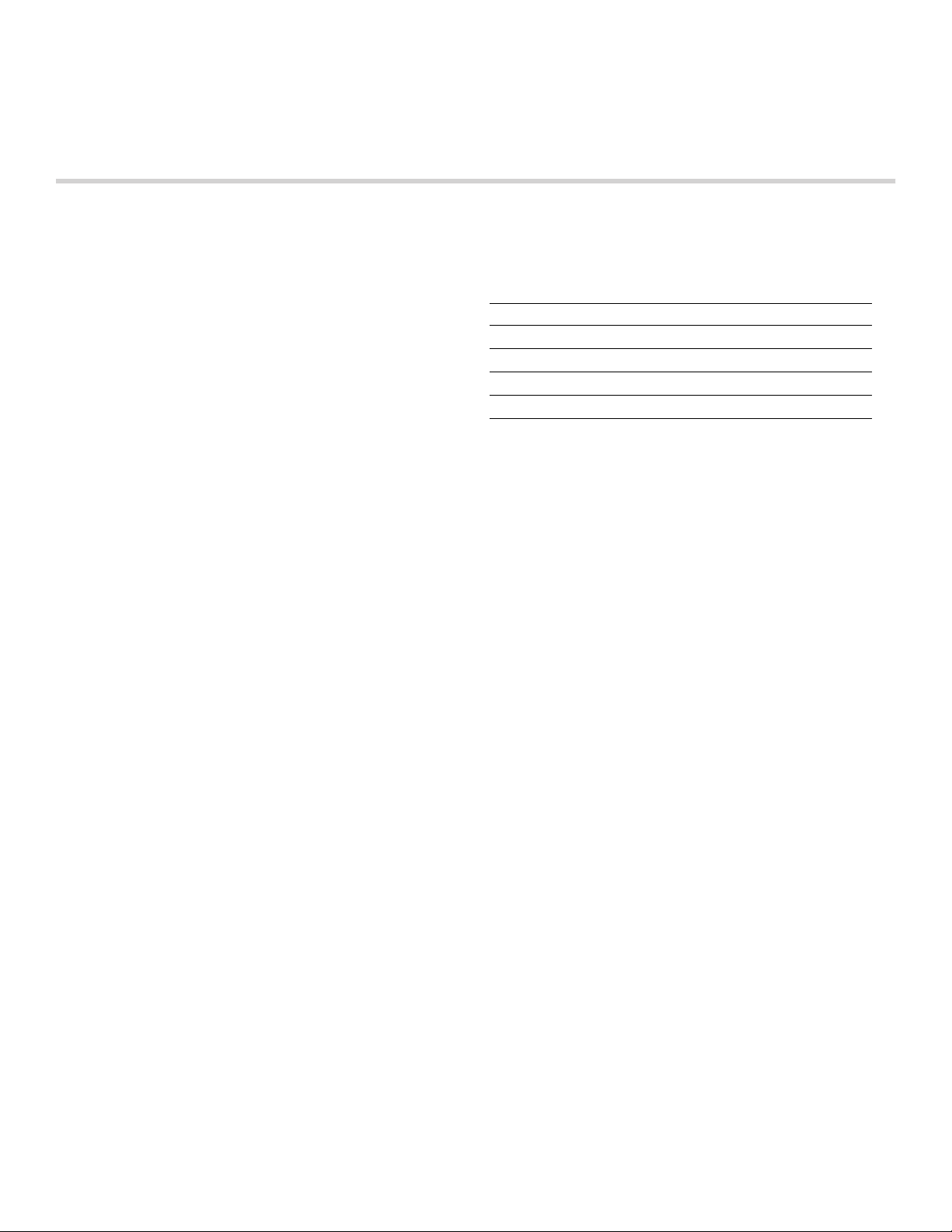
12
Note: The cooking pans may become warped during
baking. This is due to major temperature fluctuations
affecting the accessory. This may occur if food is placed
on only one part of the accessory or a deep frozen item
such as pizza has been placed on the accessory.
Operation
Before using the appliance for the first time
▯ Appliance must be properly installed by a qualified
technician before use.
▯ Remove all packing materials from inside and outside
the oven.
▯ While cool, wipe with a clean, damp cloth and dry.
▯ There may be a slight odor from your new appliance;
this is normal and will disappear after a short time.
▯ Optimum cooking results depend on proper cookware
being used.
▯ Read and understand all safety precautions and Use
and Care Manual information.
Execute the following sections prior to operating:
Setting the Clock
After plugging in the appliance, ‚ƒ:‹‹ flashes on the
display.
Turn the settings dial to set the clock to the current time.
The setting is automatically accepted after a few
seconds.
Changing the time
1.
Touch TIMER/CLOCK repeatedly until the arrow
appears next to the clock symbol 0Á.
2.
Use the settings dial to set the current time.
3.
Touch TIMER/CLOCK to confirm.
Adjusting the Water Hardness Level
Descale the appliance using Decalcify mode at regular
intervals. This can prevent damage to the appliance.
The appliance automatically informs you when descaling
is required. The factory setting is water hardness level II.
Change the setting if your water is softer or harder.
Checking water hardness
Check the water hardness using the test strips provided
or ask your water utility company.
Softened water
Descaling is not required if you only use softened water.
In this case, change the water hardness level to softened
"-".
Changing the water hardness level
1.
Touch and hold ON/OFF until the appliance turns on.
2.
Touch and hold INFO for approximately 4 seconds.
The initial basic setting ’‹‚ appears in the display.
3.
Touch INFO repeatedly until ’‹ˆ (water hardness
level) appears in the display.
4.
Use the settings dial to change the water hardness
level.
Options:
5.
Touch and hold INFO for approximately 4 seconds.
The change is stored.
Cleaning
Before initial use, heat up the appliance once while
empty and clean the accessories.
Heating up the appliance
1.
Fill and slide in the water tank.
2.
Touch and hold ON/OFF to turn the appliance on.
OVEN MODE lights up on the display.
3.
Use the settings dial to set the oven mode to
Steam Á.
4.
Touch START/STOP to turn on the appliance.
The appliance automatically heats up to 210 °F
(100° C) and turns off after 20 minutes. A beep
sounds.
5.
Touch and hold ON/OFF until the appliance turns off.
Leave the door open a crack until the appliance has
cooled.
Cleaning accessories before use
Clean the accessories thoroughly with soapy water and a
cloth before initial use.
Fill water tank
When you open the door, you'll see the water tank to the
right.
NOTICE: Use of inappropriate liquids can damage the
appliance!
▯ Only use fresh tap water, softened water, or mineral
water without carbonation.
▯ If your tap water contains a lot of lime, we recommend
softened water.
▯ Do not use distilled water, highly chlorinated tap water
(> 40 mg/l), or any other liquids.
Information about your tap water can be obtained from
your water utility office. The hardness of your water can
be tested with the accompanying test strip.
- softened
‚
1-soft I
ƒ
2-average II
„
3-hard III
…
4-very hard IV
Loading ...
Loading ...
Loading ...