Loading ...
Loading ...
Loading ...
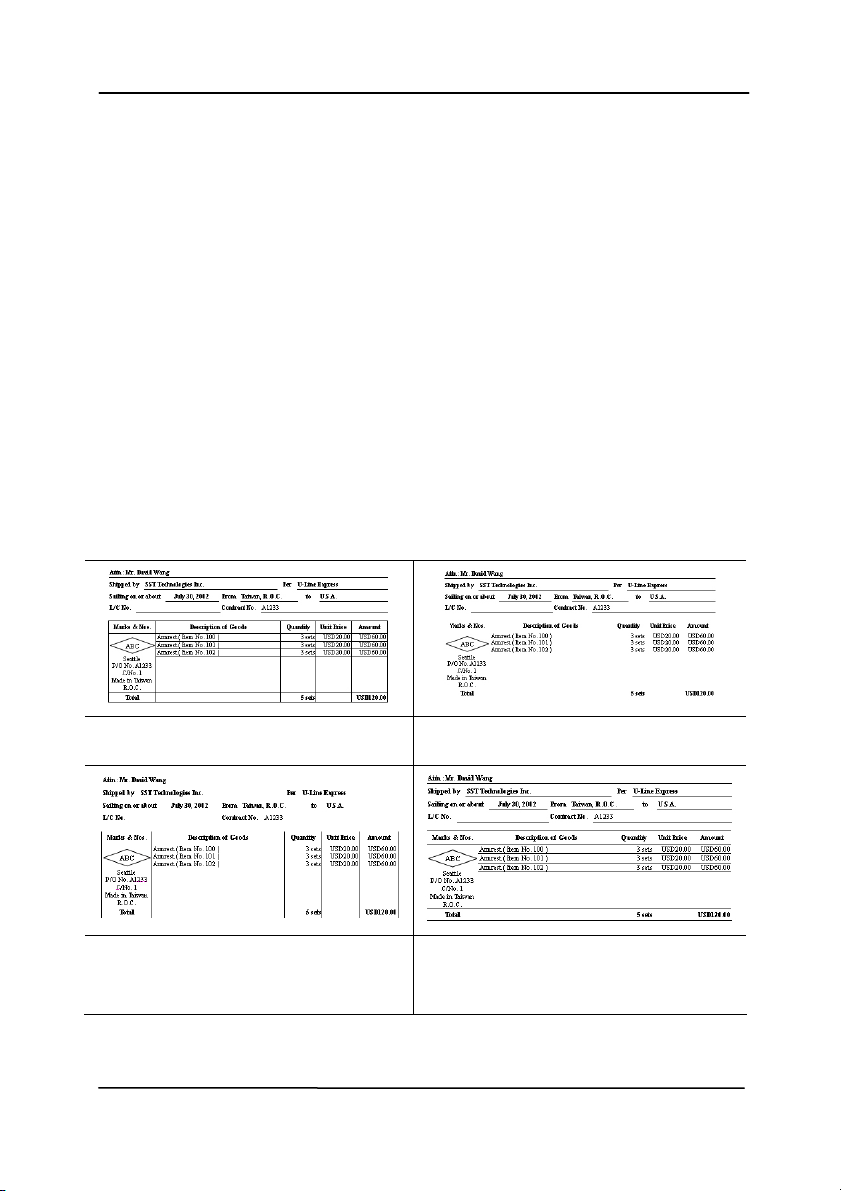
User’s M anual
4- 61
Line Rem ova l: When Black a nd W hit e im age m ode is
select ed on t he [ I m a ge ] t ab, t he [ Line Rem oval] opt ion will
be enabled. Line Rem oval erases lines on the im age and t hen
reconstructs characters so t he OCR (Optical Character
Recognition) accuracy can be im proved.
Choices: N one, For m , Horizont al, Ve rt ical
N one – t he default m ode which does not rem ove any line.
Form – rem ove any form in t he docum ent .
Horizon t a l – select [ Horizon t al] and then enter t he lengt h of
horizont al line t o rem ove only t he horizontal line exceeding
your specified length.
Ve rt ical – select [ Ve rtica l] and then enter t he lengt h of
vertical line to rem ove only t he vert ical line exceeding your
specified lengt h.
N one Re m ove Form
Re m ove H orizontal Line
( over 3 0 m m )
Re m ove Ver t ical Line
( over 7 0 m m )
Loading ...
Loading ...
Loading ...
