Loading ...
Loading ...
Loading ...
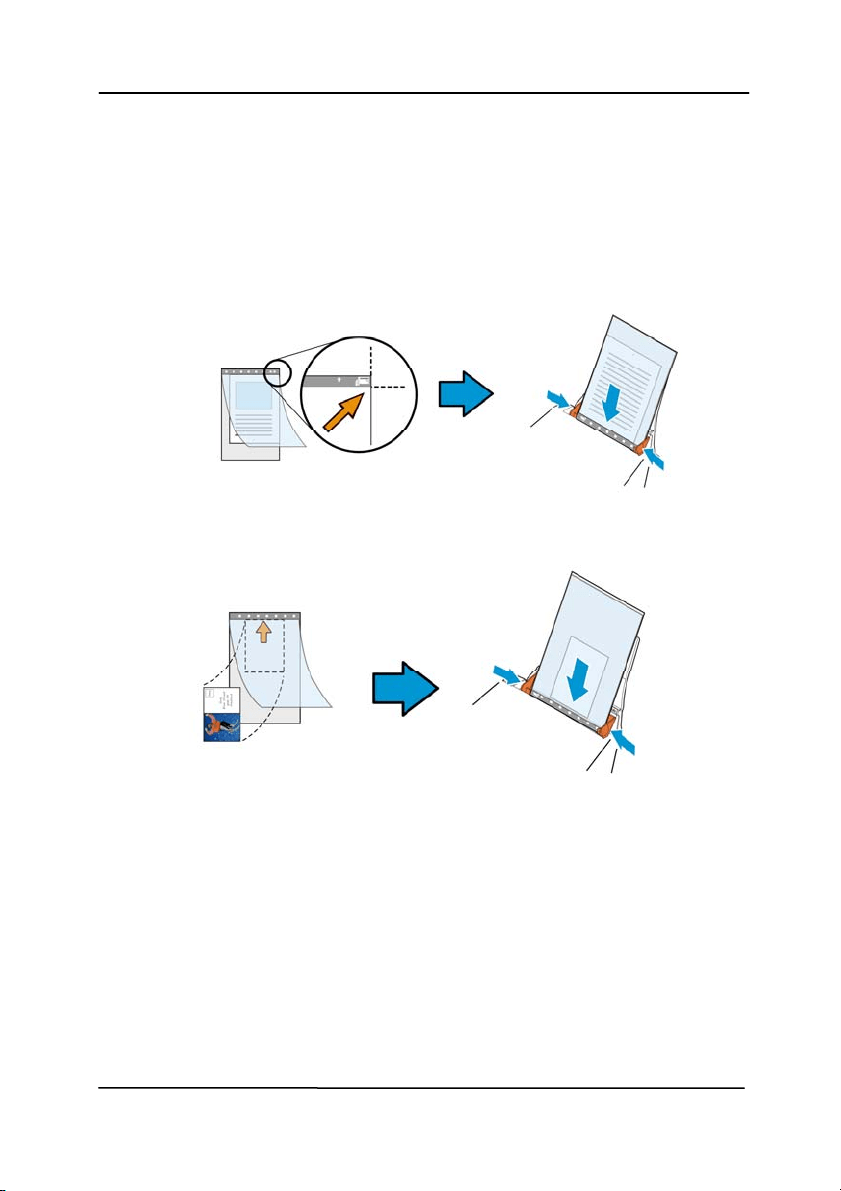
User’s M anual
4- 45
For docum ent s larger than A4 / letter size, such as
A3
Align t he t op of the docum ent t o the top of the Carrier
Sheet ( t he printed section) and t he folded port ion to t he
right edge of t he Carrier Sheet so t hat t he docum ent fit s
int o t he Carrier Sheet at the upper corner.
For non- st andard docum ent
Cent er your docum ent in the Carrier Sheet.
2. Load t he Carrier Sheet with t he gray section ( printed
section) facing downwards.
3. Adj ust the paper guides to t he widt h of t he Carrier Sheet.
Adj ust the paper guides so that there is no space
between t he guides and t he Carrier sheet. Space bet ween
the guides and Carrier Sheet m ay cause t he Carrier Sheet
to becom e unaligned during scanning, and skew t he
scanned im age.
4. Start t he scan.
Loading ...
Loading ...
Loading ...
