Loading ...
Loading ...
Loading ...
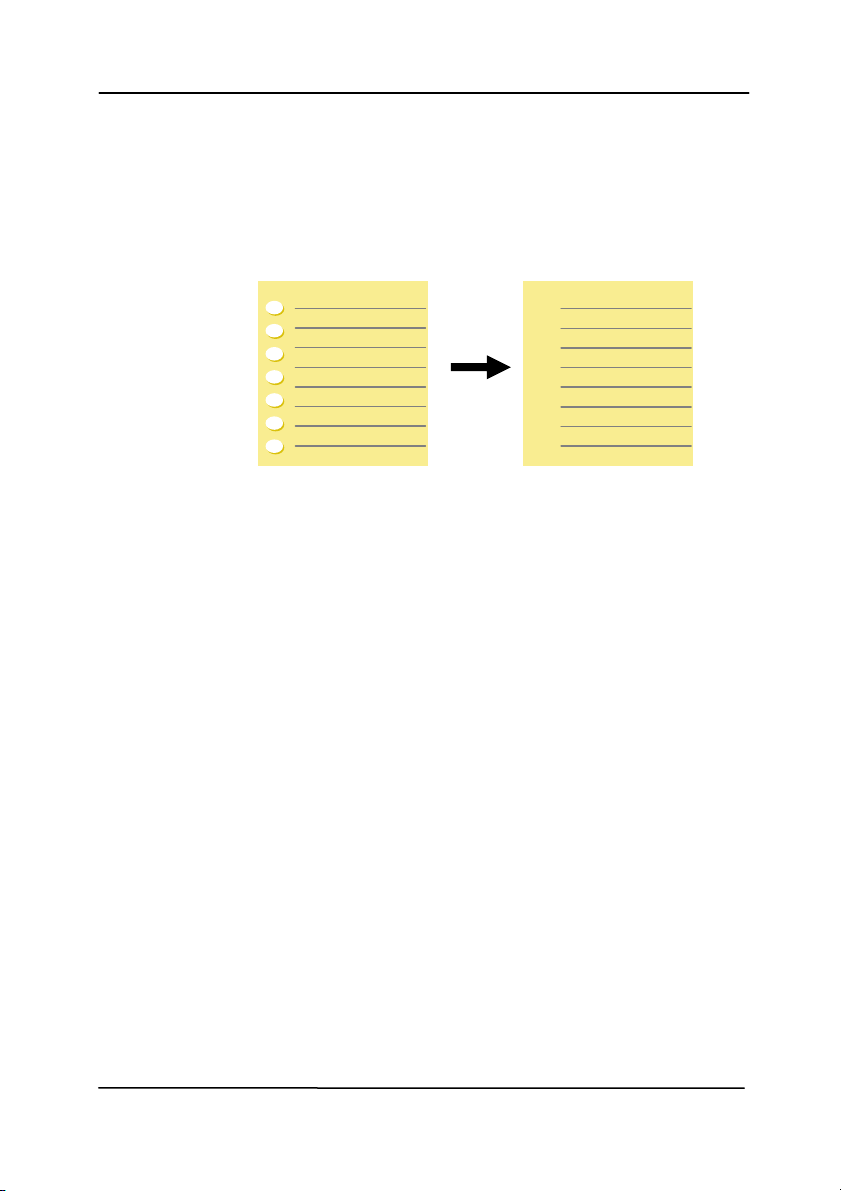
User’s M anual
4- 55
Punch
Hole
Re m oval
You can rem ove punch holes from t he out put
scanned im age when scanning punched docum ent .
Not e t he availabilit y of t his feat ure varies
depending on your scanner m odel.
Punch holes ca n not be r em ove d w hen:
Resolut ion is set lower t han 150dpi
The hole is near t he edge of t he docum ent
The holes are not aligned along t he edge of the
docum ent
Punch Hole Rem oval is available only w hen
“ Auto Crop” is enabled. I f either “ Fixed to
Transport”, “ EOP (End of Page) Det ection” ,
“ Autom atic Mult iple” , “ Relat ive to Docum ent s” is
select ed from t he Cropping option on the Paper
tab, t he Punch Hole Rem oval option will be
disabled.
Original
Out put im age
Loading ...
Loading ...
Loading ...
