Loading ...
Loading ...
Loading ...
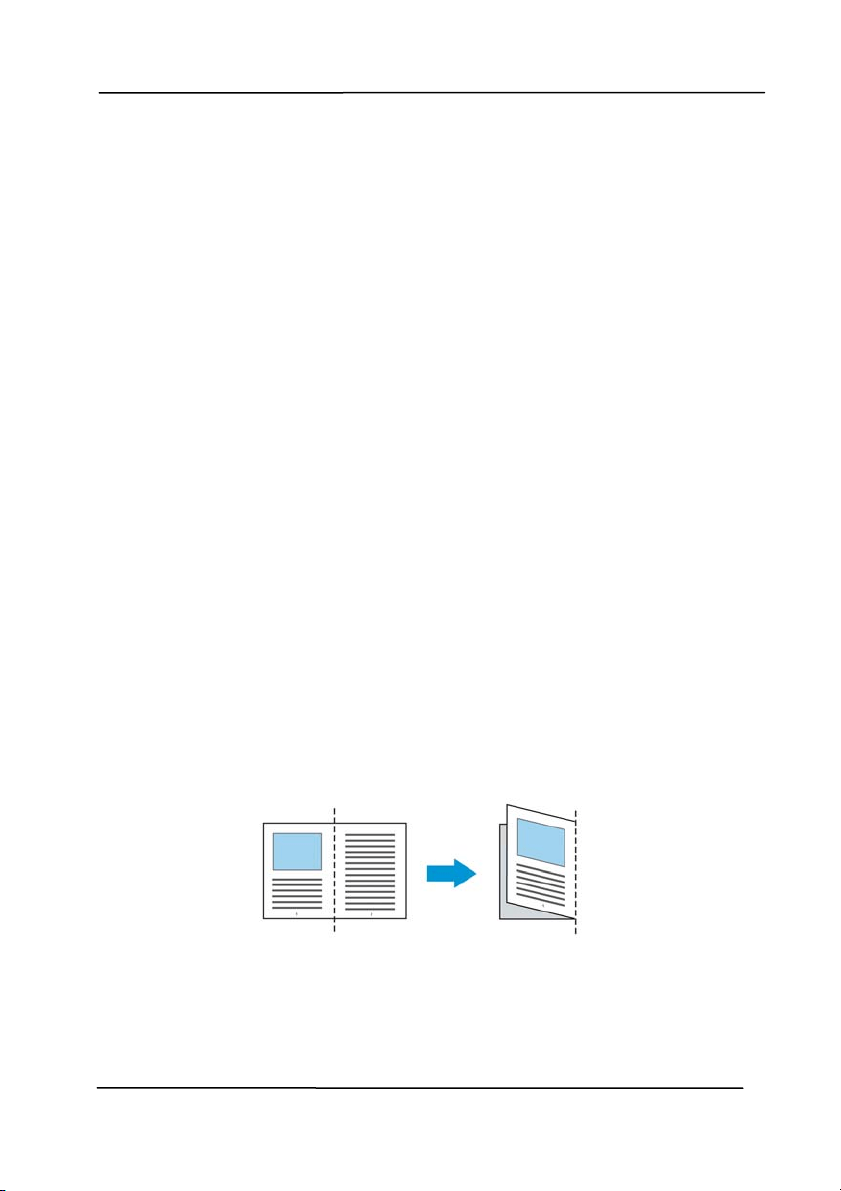
User’s M anual
4- 44
4 .6 .2 Other Pa per Selection
Carrier Sheet M ode :
Check t hi
s opt ion to aut om at ically crop t he scan window
according t o your docum ent size when scanning non- standard
docum ent ( fragile, irregular- size docum ent ) wit h a carrier sheet
( opt ional) . Note: The availabilit y of this opt ion varies due t o
scanner m odel.
Loa ding Docum ent s Using a Carrier Sheet
A Carrier Sheet is a plast ic sheet specifically used for loading
non- standard docum ent ont o the scanner. I t allows you to scan
docum ent that can not be scanned in the regular way. Also,
docum ent s larger t han A4 size, such as A3 and B4, can be
scanned by folding in half, inserting int o the Carrier Sheet, and
scanning in duplex m ode. You can also scan docum ent s that
can be dam aged quit e easily such as phot ographs, or irregular
size docum ent s that are difficult to load direct ly such as
clippings.
To scan docum ent using a Ca rrier Sheet ,
For docum ent s larger than A4 / Let ter size, such as A3
a. Fold t he sheet to be scanned in half.
b. Fold the sheet t ight ly and sm ooth out crease. Ot herwise,
the sheet m ay be skewed during scanning.
1 . Ope n t h e Ca rrie r Sh eet a nd pla ce t he docum ent
in side.
Align t he t op of the docum ent t o the top of the Carrier
Sheet ( t he printed area) .
Loading ...
Loading ...
Loading ...
