Loading ...
Loading ...
Loading ...
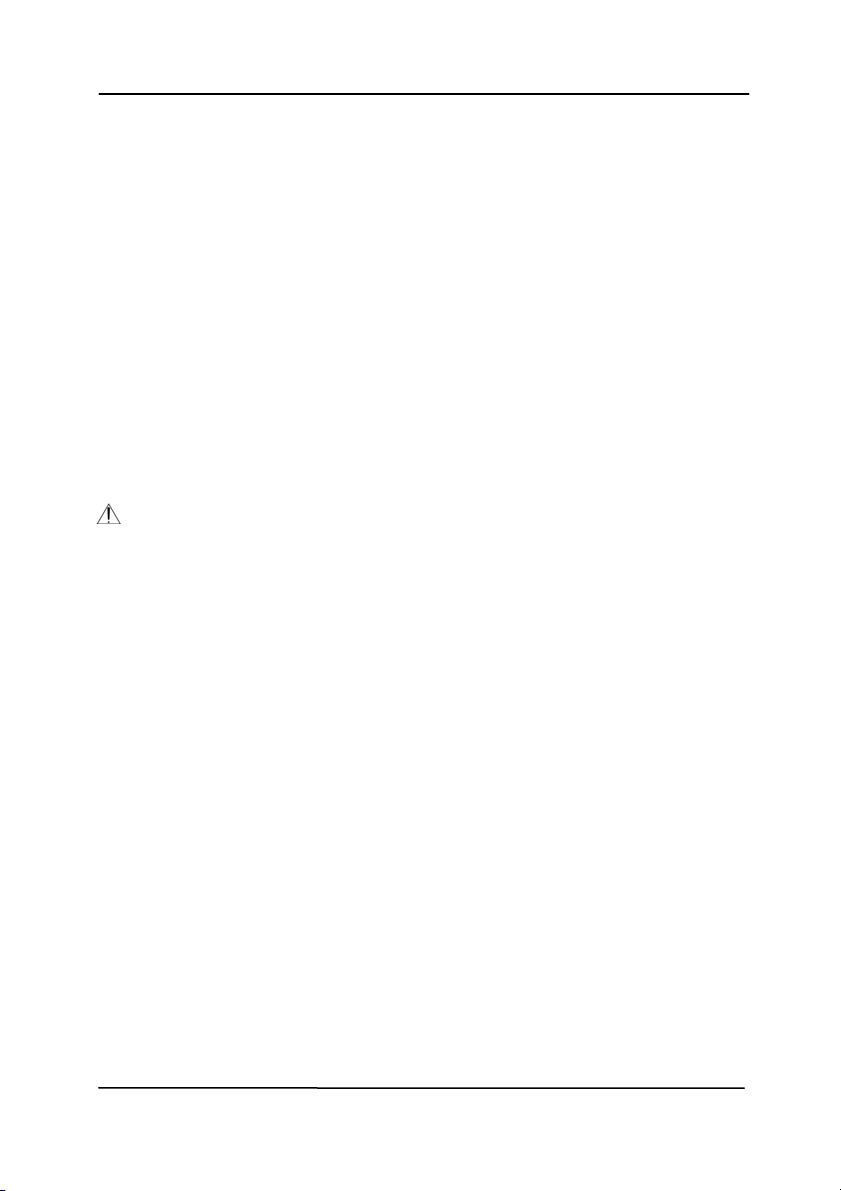
User’s M anual
vii
Unplug t he pow er cable and the USB cable, and refer
servicing t o qualified service personnel under t he following
condit ions:
Liquid has entered the device.
Obj ect has ent ered t he device.
The device has been dropped, or the case has been
dam aged.
The device does not operate norm ally ( i.e. appearance
of sm oke, strange sm ell, odd noise, et c.) , or exhibit s a
dist inct change in perform ance.
Unplug t he power cable and t he USB cable before cleaning.
CAUTI ON :
Do not locate the device on rackety or aslope tables. Do not
locate the device on unst able surface. The device m ay fall
down and t his m ay result in injury.
Do not place heavy obj ects on t he unit . I t m ay cause
unbalance and t he device m ay fall down. This m ay result in
inj ury.
St ore t he power cord/ USB cable bundled out of t he reach of
children t o avoid the risk of inj ury.
Keep plastic bags bundled out of the reach of children t o
avoid the danger of suffocat ion.
I f you are not going to use t he device for a long period,
unplug the power cable from t he elect rical out let .
Loading ...
Loading ...
Loading ...
