Loading ...
Loading ...
Loading ...
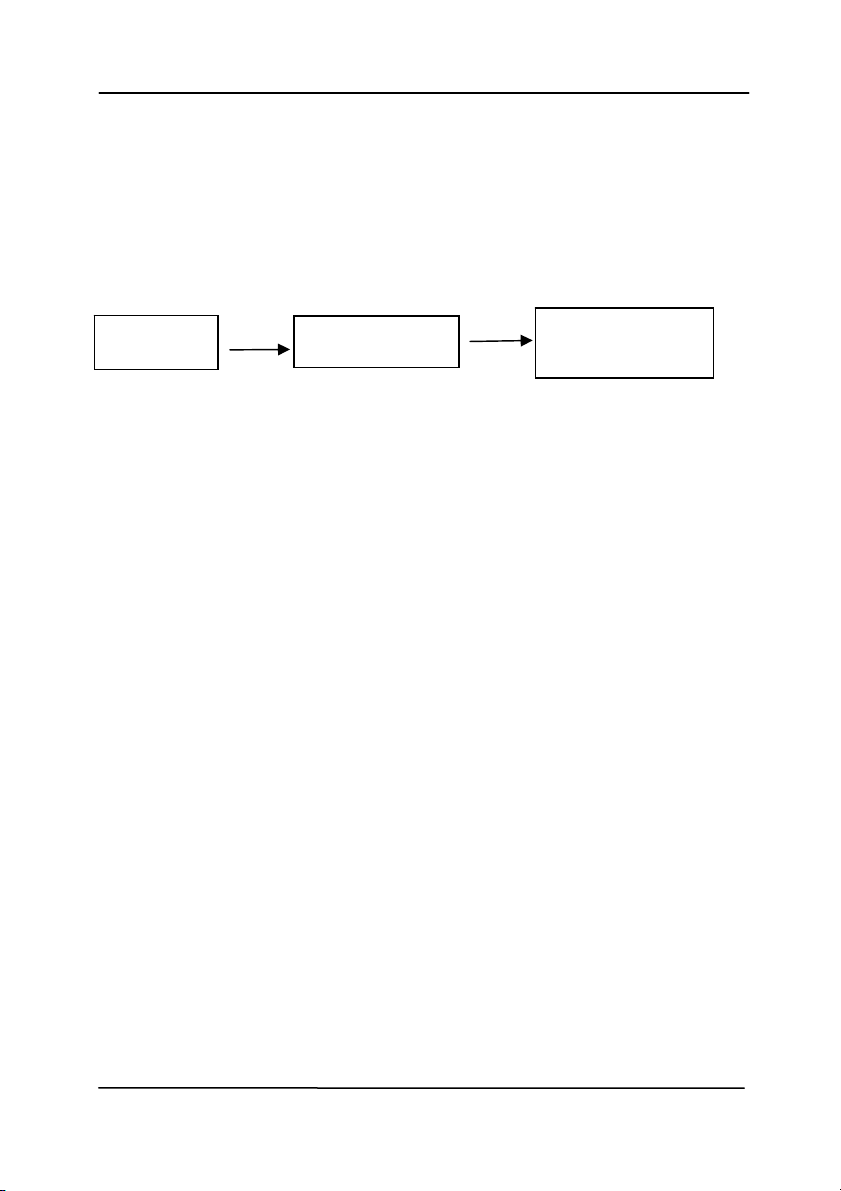
User’s M anual
4- 29
Com pr ession:
To com plet e your scan at a rat ed speed, t he scanned im age is
com pressed by default during transm ission. However, if you
wish t o obt ain the highest im age quality, you can choose t o
uncom press t he im age dat a before it is output t ed.
To Application:
Choose if you wish to com press t he im age data and t ransfer it
from t he TWAI N driver t o t he applicat ion. Not e Bi- t onal im ages
are norm ally com pressed using CCITT standard called Group 4
( G4) . Color and grayscale im ages are often com pressed using
JPEG t echnology. Move the [ I m age Quality] slider to the
right or left t o increase or decrease your im age quality. Not e
the great er t he im age quality, t he lower t he com pression level.
Default is 50% .
Note that the com pression depends on your im age edit ing
application. I f your im age edit ing application does not support
the type of com pression form at , t hen t he im age of t he
com pressed file will look abnorm al.
From Sca nne r: ( N ot e: The availa bilit y of t h is fea t ure
va rie s due t o scanner m ode l.)
Choose if you wish to com press t he scanned im age and t ransfer
it from t he scanner to the TWAI N driver.
Choice: Uncom pressed, * Best I m age Quality ( Low Com pression
Level) , Bett er I m age Qualit y (Norm al Com pression Level) ,
Norm al I m age Qualit y ( High Com pression Level). ( * : Fact ory
Default )
Scanned
I m age
Scanned
I m age
Scanner
Scanner Driver
I m age Editing
Applicat ion
Loading ...
Loading ...
Loading ...
