Loading ...
Loading ...
Loading ...
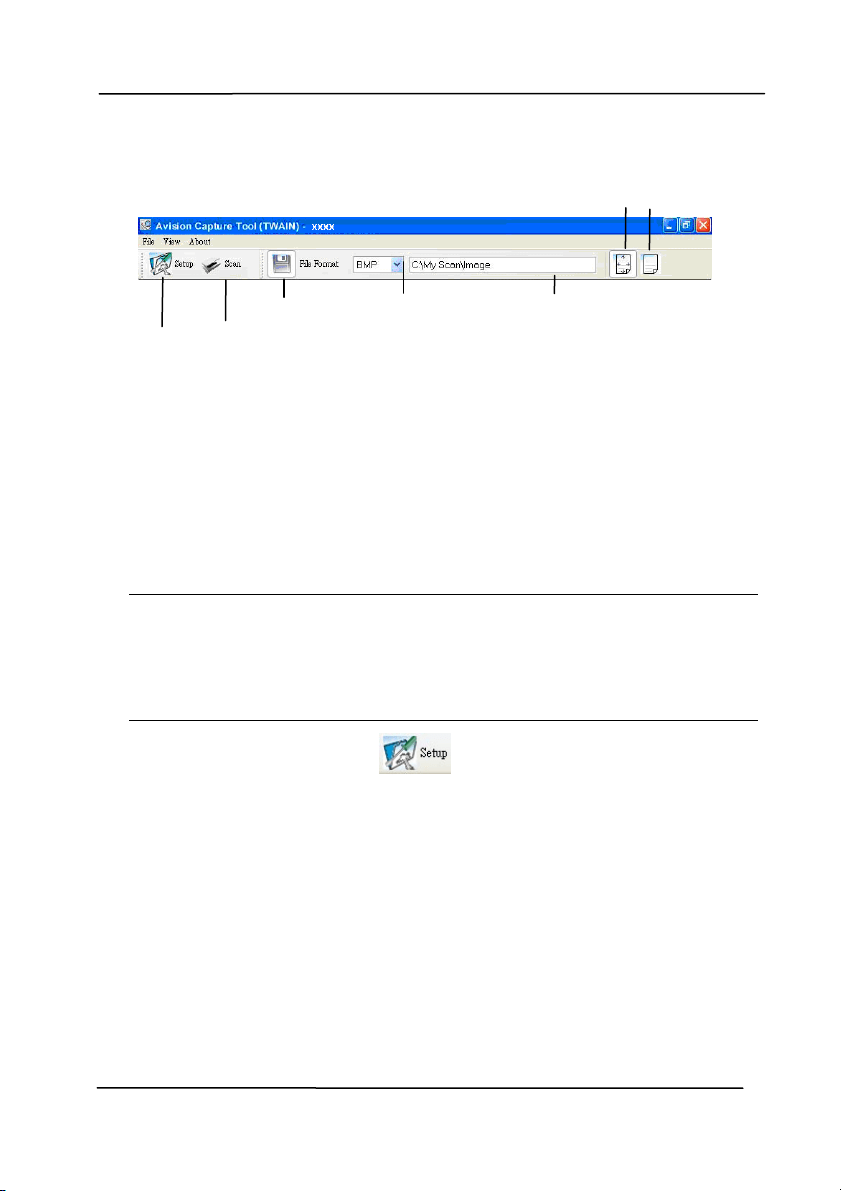
User’s M anual
3- 10
3. Choose your desired file form at from t he File Form at drop
down list box. ( Default is JPEG, ot her choice includes TI FF,
MTI FF, PDF, MPDF, GI F, and BMP.) The support ed file
form at s vary depending on your scanner m odel.
4. Type your desired folder nam e and file nam e in t he File Pat h
box. ( Default is C: \ Docum ents and Settings\ User Nam e\ My
Docum ents\ My Scan\ I m age.)
N ot e: I f you do not wish t o save t he scanned im age,
deselect the Save but t on since default is Save Enable. I n t his
case, t he t hum bnail view will be disabled. And therefore,
aft er viewing all t he scanned im ages, only t he last one will
rem ain on t he screen.
5. Click t he Setup but t on ( ) or choose Setup from t he
File m enu to prom pt t he Scanner Propert ies dialog box.
Set up
Actual
Size
Fit
Page
Scan
File Format
Save File Pat h
Loading ...
Loading ...
Loading ...
