Loading ...
Loading ...
Loading ...
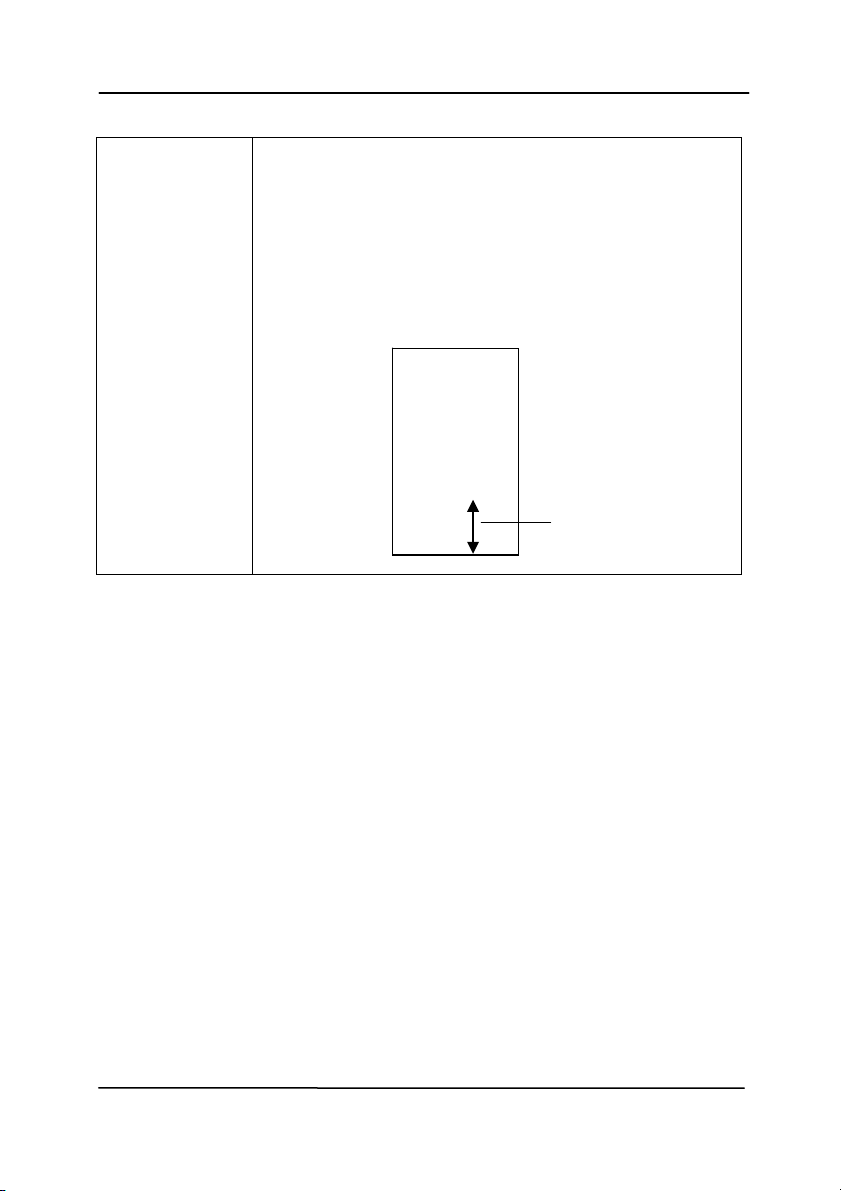
User’s M anual
4- 79
Print
Posit ion
Choose t he posit ion you wish t o print your
st ring. Move the slider to the right t o increase
the value or t o t he left to decrease t he value.
Range: 0~ 355m m , default: 0 m m
The value indicat es t he height from t he
bottom of your paper to the last letter of your
st ring. This option is available only if an
ext ernal im print er is inst alled.
Print Posit ion ( for digit a l im printer )
Choose t he posit ion of your printed st ring. Ch oice: Top,
Middle, Bot t om , Cust om . I f Cust om is selected, enter the X
and Y offset value t o specify t he posit ion.
More: Click the [ More] but t on t o display m ore font options.
This opt ion is available for digit al im print er (st am p t ext on your
scanned im age) only. This funct ion is not available on som e
m odels.
Font size : Move the slider to change t he font size from 1 t o
10. D ensit y: Move t he slider t o change t he source density from
0 to 255. The select ed density will appear at the sam e t im e.
Tran spa rency: Move t he slider t o choose an appropriate
transparency value from 0% ( not t ransparent) to 100%
( com plet ely t ransparent ) so t hat your t ext can be part ially
transparent and you can see the background im age.
T
he value o
f
Print Position
000z1abc 2010
Loading ...
Loading ...
Loading ...
