Loading ...
Loading ...
Loading ...
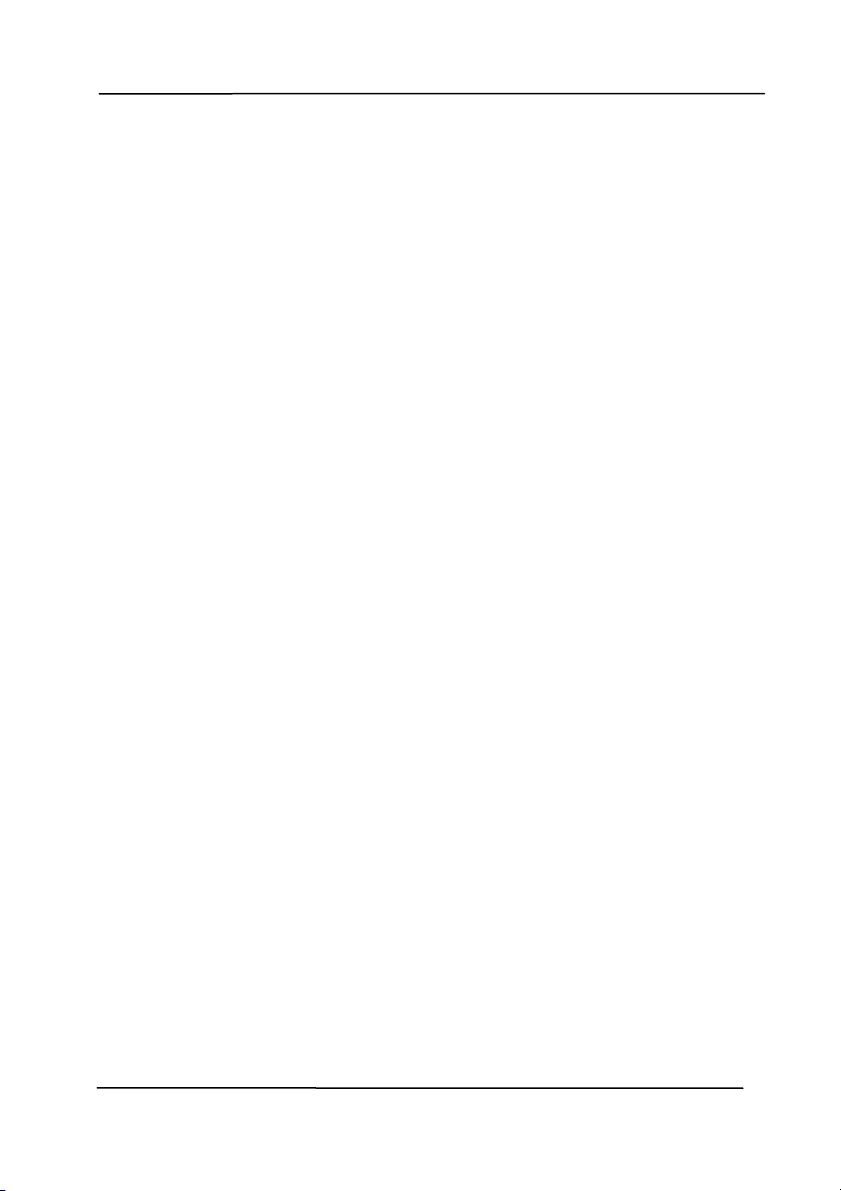
User’s M anual
2- 4
Conten t s on t he inst a llation graphic:
I nst a ll Scanner Driver : To com m unicate wit h your
scanner, you need t o inst all the scanner driver.
I nst a ll Button M anager V2 : To use t he but t ons on
the scanner, you need t o inst all But t on Manager V2.
To ensure Button Manager V2 works properly, please
FI RST inst all scanner driver before inst alling But t on
Manager V2.
I n st all Virt ual Scanner Link: To connect your
com put er t o the scanner in t he net work, you need t o
install the Network Setup Tool. * Virtual Scanner Link:
The availabilit y varies according t o scanner m odel.
I n st all AVScan X: To scan and organize your m ulti-
page docum ent( s) , you can inst all t he software
application t o m anage t hem easily and effect ively.
Vie w Manu al: Click “View M anua l” to view or
print t he det ailed user m anual for t he scanner and
But t on Manager V2 respect ively.
3 . Click I nstall Sca nne r D river t o install t he scanner driver
and then click I nst a ll But t on M a nager V2 t o install t he
But t on Manager V2 unt o your com put er.
Loading ...
Loading ...
Loading ...
