Loading ...
Loading ...
Loading ...
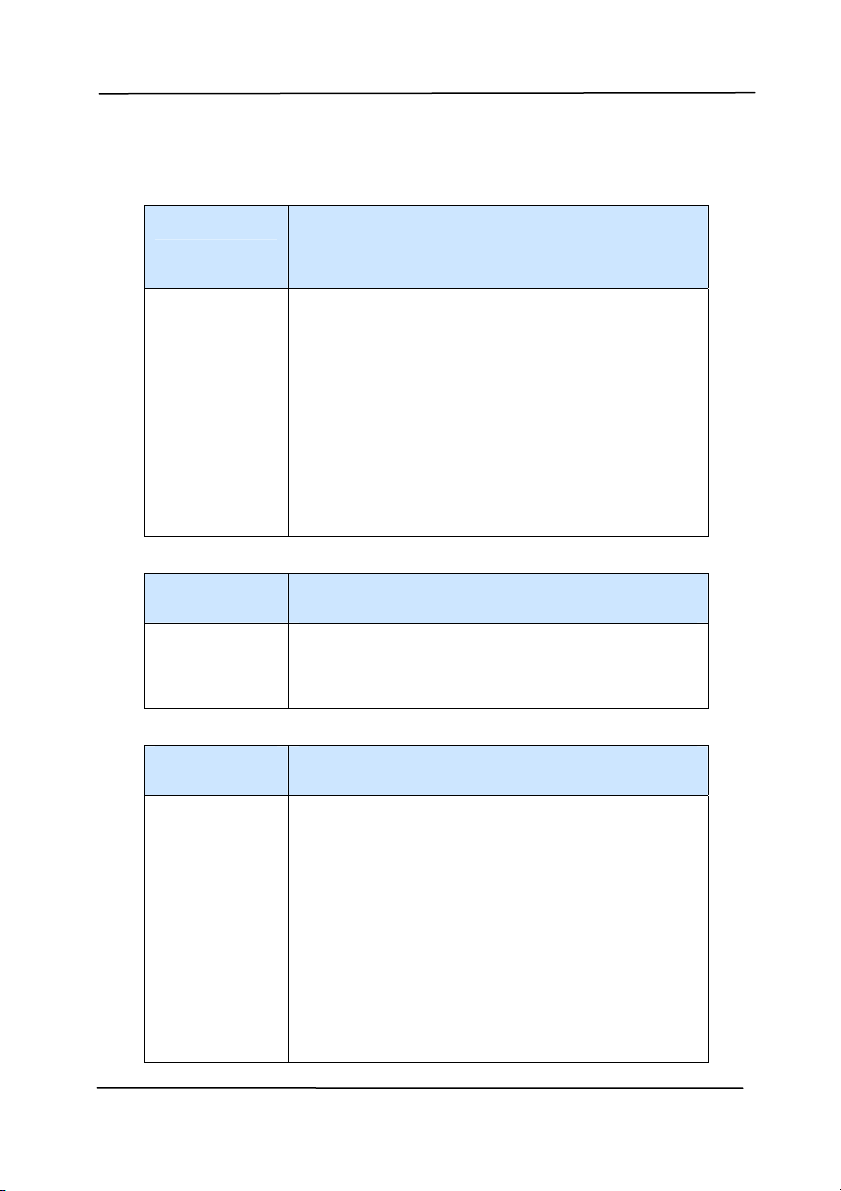
User’s M anual
8- 6
8 .3 Que st ions and Answ ers
Que st ion:
W hen t he scanner is pow ere d on,
it m a kes noise s and w on’t st a nd
rea dy.
Answ er: There are t wo possibilit ies:
1) You m ight fail to push the scanner
shipping lock t o it s “unlocked” posit ion.
I f t his is t he case, pull t he scanner
st at us swit ch to it s “ unlocked” position
first .
2) The scanner is not placed on an
even, flat deskt op surface. This m ay
cause t he scanner to m alfunct ion.
Que st ion:
Paper be com es j a m m ed dur ing
scanning.
Answ er:
1) Open t he front door.
2) Pull out t he j am m ed paper carefully.
3) Close t he front door.
Que st ion:
More t han one shee t of pa pe r a r e
fed int o t he scanner.
Answ er:
1) Open t he scanner front door.
2) Rem ove t he m ult i- fed sheets.
3) Close t he front door.
4) Flat t en t he corners and edges.
Loosen t he paper before put t ing it
int o t he paper guide again.
5) Check the feeding roller condition.
I f necessary, follow the cleaning
directions in sect ion 7.1 and
perform t he cleaning.
Loading ...
Loading ...
Loading ...
