Loading ...
Loading ...
Loading ...
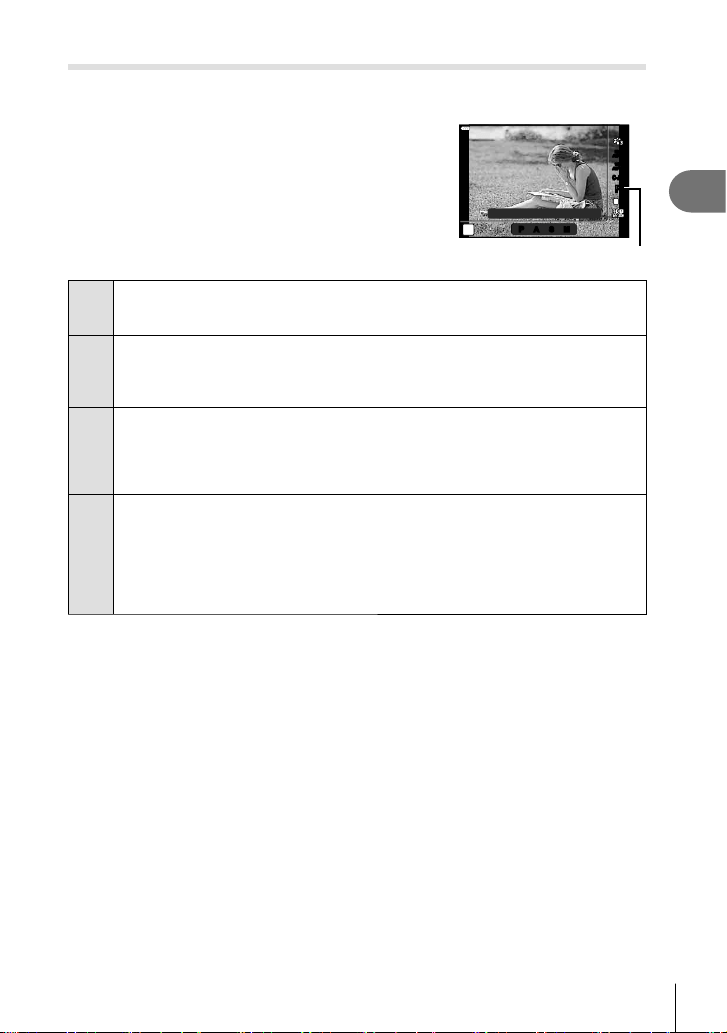
Shooting
2
87
EN
Adding effects to a movie
You can create movies that take advantage of the effects available in still photography
mode.
1
Rotate the mode dial to n.
2
Press the Q button and use FG to highlight
movie (exposure) mode.
3
Use HI to choose a value and press the Q
button.
Program Auto
n
P
A S M
WB
AUTO
WB
AUTO
C-AFC-AF
ISO
AUTO
P
L
F
Movie (exposure) mode
P
Exposure is automatically adjusted in response to subject brightness.
You can adjust the exposure by using the control dial.
After pressing the F (F) button, you can also set it by using HI.
A
Depiction of background is changed by setting the aperture.
You can set the aperture by using the control dial.
After pressing the F (F) button, you can also set it by using FG.
After pressing the F (F) button, you can adjust the exposure by using HI.
S
Shutter speed affects how the subject appears.
You can set the shutter speed by using the control dial.
After pressing the F (F) button, you can also set it by using FG.
After pressing the F (F) button, you can adjust the exposure by using HI.
Shutter speed can be set to values between 1/24 s and 1/4000 s.
M
Aperture and shutter speed can be manually set.
You can set the shutter speed by using the control dial.
After pressing the F (F) button, you can also set it by using FG.
After pressing the F (F) button, you can set the aperture by using the control dial
or HI.
Shutter speed can be set to values between 1/24 s and 1/4000 s.
ISO sensitivity can only be set manually to values between 200 and 6400.
• Blurred frames caused by such factors as the subject moving while the shutter is open
can be reduced by selecting the fastest available shutter speed.
• The low end of the shutter speed changes according to the frame rate of the movie record
mode.
$ Notes
• The role of the control dial can be changed in the G custom menus. g [Dial Function]
(P. 126)
Loading ...
Loading ...
Loading ...