Loading ...
Loading ...
Loading ...
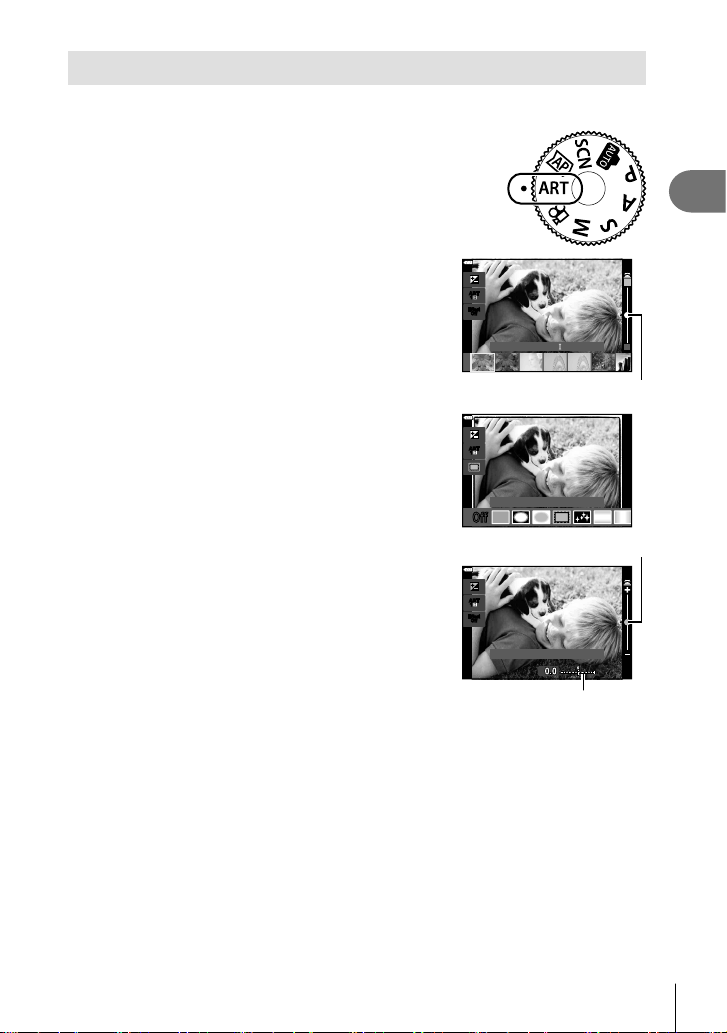
Shooting
2
47
EN
Using art fi lters (ART mode)
Using art fi lters, you can easily have fun with artistic effects.
1
Rotate the mode dial to ART.
2
Use HI to highlight a fi lter.
• The slider appears on the display when [Pop Art I] or
[Soft Focus] is highlighted. Use the slider to adjust the
degree of the art fi lter effect (P. 50).
Effect
Off
ART
1
ART
1
Pop Art
Slider
3
Press G, and highlight an effect using HI.
• The effects available vary with the selected fi lter
(Soft Focus Effect, Pin Hole Effect, Frame Effect,
White Edge Effect, Star Light Effect, Color Filter,
Monochrome Color, Blur Effect, or Shade Effect).
O
ff
ART
1
ART
1
Frame Effect
4
Press G to adjust exposure compensation.
• The slider will appear on the display.
• Rotate the control dial to adjust exposure
compensation.
• Choose positive (“+”) values to make pictures
brighter, negative (“–”) values to make pictures darker.
Exposure can be adjusted by ±5.0 EV. During live
view, the brightness of the monitor will be adjusted to
a maximum of only ±3.0 EV. If the exposure exceeds
±3.0 EV, the exposure bar will begin fl ashing.
• To reset exposure compensation, press and hold the
Q button.
Effect
Off
ART
1
ART
1
Exposure/Brightness
0.00.0
Exposure bar
Slider
5
Press the Q button.
6
Shoot.
• Press the u button to choose a different art fi lter. If effects are displayed, press F.
If [Exposure/Brightness] is displayed, press G.
Loading ...
Loading ...
Loading ...