Loading ...
Loading ...
Loading ...
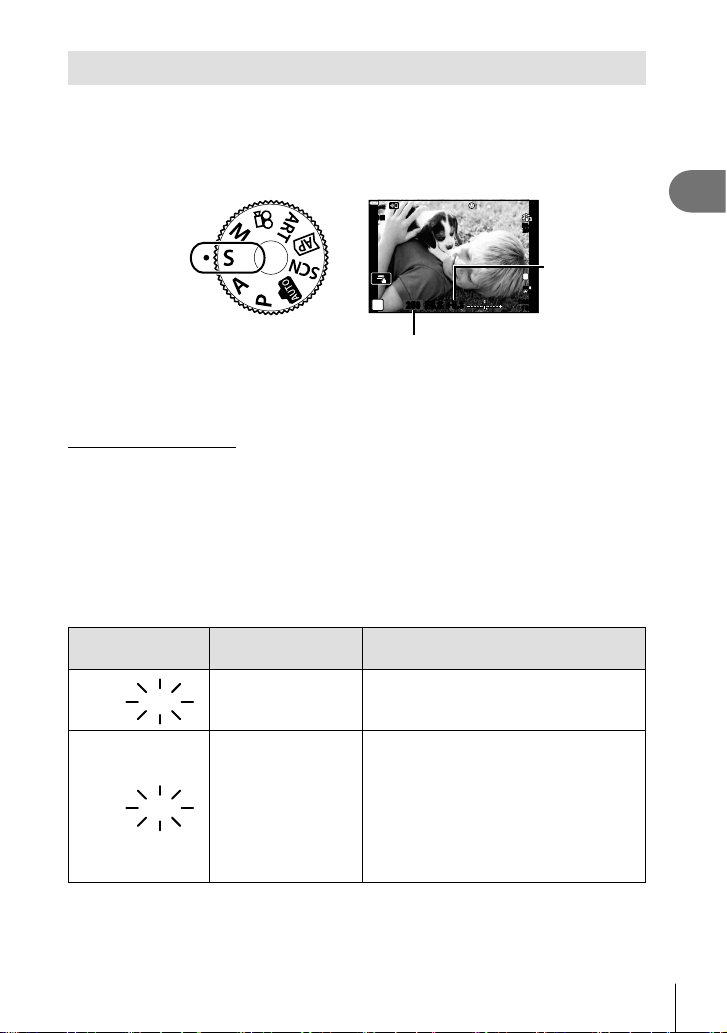
Shooting
2
53
EN
Choosing shutter speed ( Shutter Priority mode)
S mode is a shooting mode where you choose the shutter speed and let the camera
automatically adjust to the appropriate aperture value. Rotate the mode dial to S and
then use the control dial to select shutter speed.
Fast shutter speeds freeze motion of fast-moving subjects. Slow shutter speeds add
motion by blurring moving subjects.
Shutter speed
250250 F5.6
S
S-IS ONS-IS ON
ISO-A
200
F
FHD
30p
1023
1:02:03
+0.3
L
F
Exposure
compensation
amount
• After pressing the F (F) button, you can also use FG to choose the shutter speed.
• Exposure compensation (P. 69) can be adjusted by rotating the control dial or by
pressing the F (F) button and then using HI.
Setting the shutter speed
Slower shutter speed Faster shutter speed
60" 15 30 60 125 250 4000
(Add motion) (Freeze motion)
• The aperture value display will blink if the camera is unable to achieve correct exposure.
The aperture value at the moment when its indication blinks varies with the lens type and
focal length of the lens.
When using a fi xed [ISO] setting, change the setting. g “Changing ISO sensitivity
(ISO)” (P. 79)
Warning display
example (blinking)
Status Action
2000
2000
F2.8
F2.8
The subject is
underexposed.
Set the shutter speed slower.
125
125
F22
F22
The subject is
overexposed.
• Set the shutter speed faster.
• If the warning display does not disappear,
the metered range of the camera is
exceeded. A commercially available ND
fi lter (for adjusting the amount of light) is
required.
• Shutter speeds as fast as 1/16000 s are
available in s (silent) mode. g “The
Electronic Shutter (Silent s)” (P. 75)
Loading ...
Loading ...
Loading ...