Loading ...
Loading ...
Loading ...
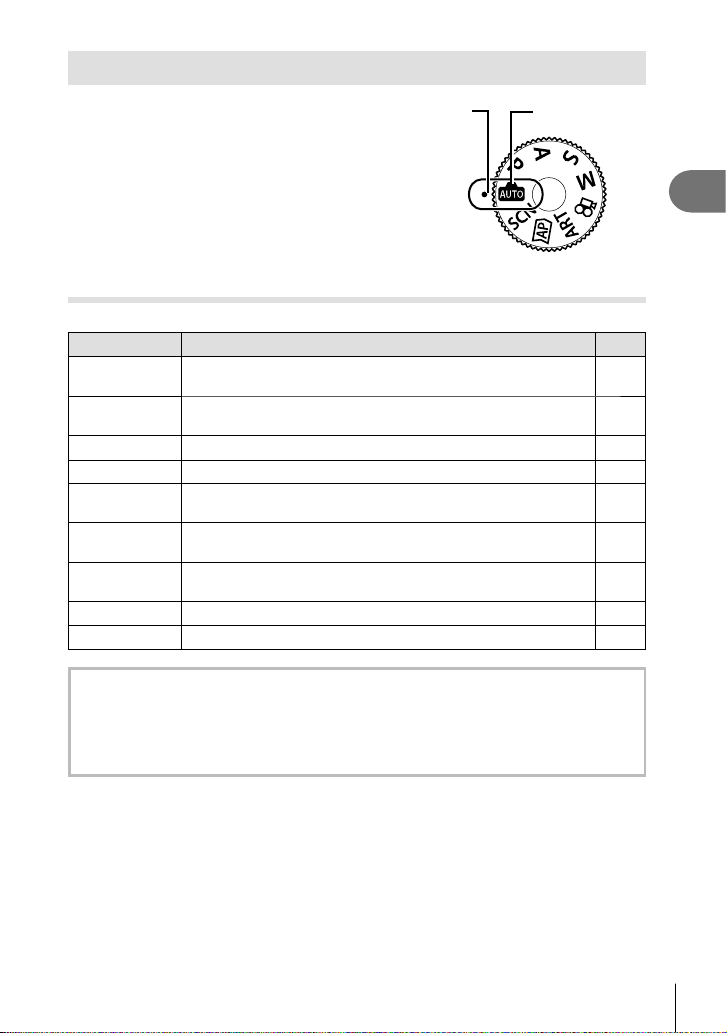
Shooting
2
27
EN
Choosing a shooting mode and taking photos
Use the mode dial to select the shooting mode,
and then shoot the image.
Indicator Mode icon
Types of shooting modes
For how to use the various shooting modes, see the following.
Shooting mode Description
g
B
The camera automatically selects the most appropriate shooting
mode.
31
SCN
The camera automatically optimizes settings for the subject or
scene.
33
Z
Use for quick access to advanced shooting settings. 37
ART You can shoot with the effect of artistic expression added. 47
P
The camera meters subject brightness and automatically adjusts
shutter speed and aperture for optimal results.
51
A
You choose the aperture and the camera automatically adjusts
shutter speed for optimal results.
52
S
You choose the shutter speed and the camera automatically
adjusts aperture for optimal results.
53
M
You choose both the aperture and shutter speed. 54
n
Shoot movies of various types. 59
Functions that cannot be selected from menus
Some items may not be selectable from the menus when using the arrow pad.
• Items that cannot be set with the current shooting mode.
• Items that cannot be set because of an item that has already been set:
Settings such as picture mode are unavailable when the mode dial is rotated to B.
Loading ...
Loading ...
Loading ...