Loading ...
Loading ...
Loading ...
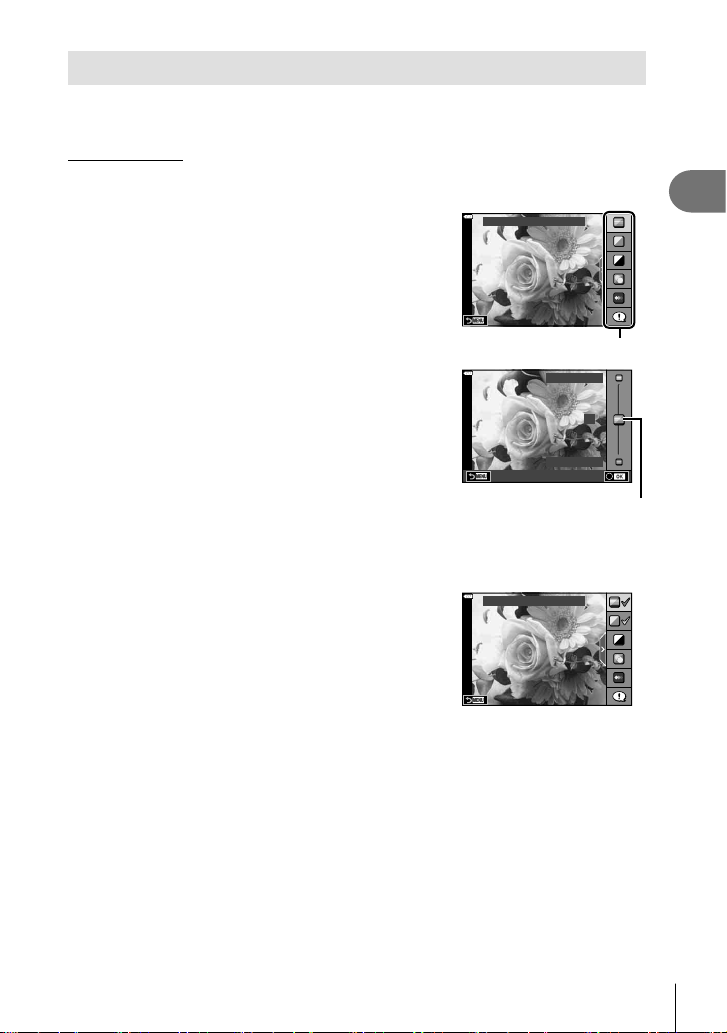
Shooting
2
31
EN
Letting the camera choose the settings ( AUTO mode)
The camera adjusts settings to suit the scene; all you have to do is press the shutter
button. Set the mode dial to B.
Using live guides
Use live guides to easily adjust such parameters as color, brightness, and background
blurring.
1
Press the u button to display live guides.
• Use FG to highlight an item in the live guide and
press Q to display a slider.
Change Color Saturation
Guide item
2
Use FG to position the slider and choose a
level.
• Press the Q button to save changes.
• To exit, press the MENU button.
• When [Shooting Tips] is selected, use FG to
highlight the item and press the Q button to display
the detail.
• The effect of the selected level is visible in the
display.
If [Blur Background] or [Express Motions] is selected,
the display will return to normal, but the selected
effect will be visible in the fi nal photograph.
0
Clear & Vivid
Flat & Muted
Slider
3
To set multiple live guides, repeat Steps 1 and 2.
• A check is displayed on the guide item for live guides
that are already set.
• [Blur Background] and [Express Motions] cannot be
set at the same time.
Change Color Saturation
4
Shoot.
• To clear the live guides from the display, press the MENU button.
• If [RAW] is currently selected for image quality, image quality will automatically be set to
RAW+JPEG.
• Live guide settings are not applied to the RAW copy.
• Pictures may appear grainy at some live guide setting levels.
Loading ...
Loading ...
Loading ...