Loading ...
Loading ...
Loading ...
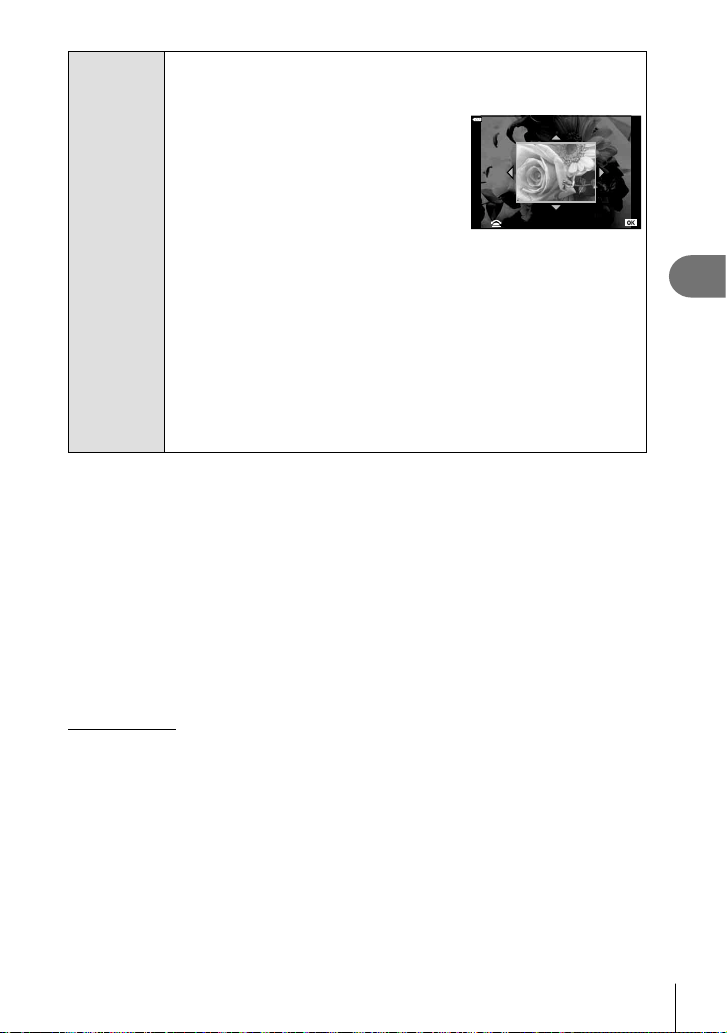
Menu functions (Playback menu)
4
121
EN
JPEG Edit
Choose from the following options:
[Shadow Adj]: Brightens a dark backlit subject.
[Redeye Fix]: Reduces the red-eye phenomenon due to fl ash shooting.
[ P]: Trims an image. Use the control dial to
choose the size of the crop and FGHI to
specify the crop position.
O
Set
[Aspect]: Changes the aspect ratio of images from 4:3 (standard) to [3:2],
[16:9], [1:1], or [3:4]. After changing the aspect ratio, use FGHI to
specify the trimming position.
[Black & White]: Creates black and white images.
[Sepia]: Creates sepia-toned images.
[Saturation]: Increases the vividness of images. Adjust the color saturation
checking the image on the screen.
[Q]: Converts the image size to 1280 × 960, 640 × 480, or 320 × 240.
Images with an aspect ratio other than 4:3 (standard) are converted to the
closest image size.
[e-Portrait]: Compensates the skin look for smoothness.
Compensation cannot be applied in such a case that a face cannot be
detected.
5
When the settings are complete, press the Q button.
• The settings are applied to the image.
6
Select [Yes] and press the Q button.
• The edited image is stored in the card.
• Red-eye correction may not work depending on the image.
• Editing of a JPEG image is not possible in the following cases:
When an image is processed on a PC, when there is not enough space in the card
memory, or when an image is recorded on another camera.
• The image cannot be resized (Q) to the larger size than the original size.
• Some images can not be resized.
• [P] (trimming) and [Aspect] can only be used to edit images with an aspect ratio of 4:3
(standard).
Audio recording
Audio can be added to still images (up to 30 sec. long).
This is the same function as [R] during playback (P. 108).
Loading ...
Loading ...
Loading ...