Loading ...
Loading ...
Loading ...
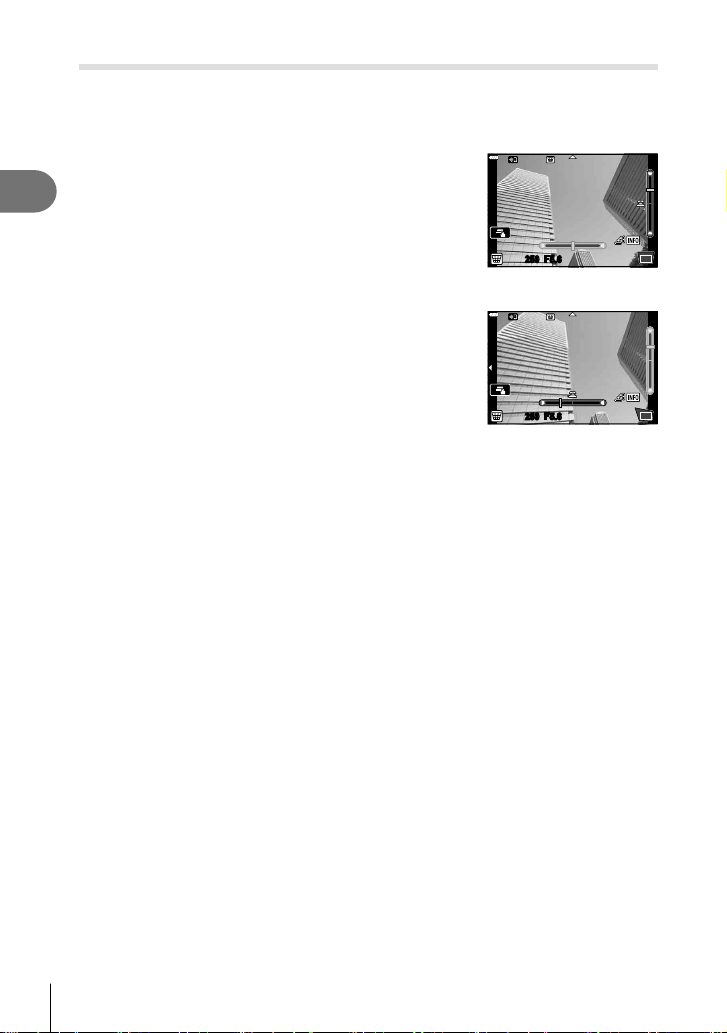
Shooting
2
44
EN
[ Keystone Compensation]
Correct the effects of perspective in photos of buildings or landscapes.
1
Highlight [Keystone Compensation] in the AP mode menu (P. 37) and press
the Q button.
2
Make the vertical adjustment while viewing the
effect in the display and frame the shot.
• Use the control dial to choose the compensation
amount.
• Use FG to choose the area to be recorded.
Depending on the compensation amount, you may be
unable to choose the area recorded.
• Press and hold the Q button to cancel any changes.
250250 F5.6
3
Press the INFO button and then make the
horizontal adjustment and frame the shot.
• Use the control dial to choose the compensation
amount.
• Use HI to choose the area to be recorded. Depending
on the compensation amount, you may be unable to
choose the area recorded.
• Press and hold the Q button to cancel any changes.
250250 F5.6
• Press the INFO button to toggle between the vertical (Step 2) and horizontal (Step 3)
adjustment displays as desired.
4
Press the shutter button halfway down to focus.
• If the focus indicator blinks, the camera is not in focus.
5
Press the shutter button all the way down to shoot.
• As the compensation amount increases:
- The image will become coarser
- The zoom ratio of the crop will increase
- It will no longer be possible to reposition the crop in both the vertical and horizontal
displays
• Photos are recorded in RAW+JPEG format when [RAW] is selected for image quality.
• The desired results may not be obtained with converter lenses.
• Depending on the amount of correction, some AF targets may be outside the display area.
An icon (g, h, i or j) is displayed when the camera focuses on an AF target outside
the display area.
• If a focus distance is selected for [Image Stabilizer], the correction will be adjusted for
the selected focus distance. Except when using a Micro Four Thirds or Four Thirds lens,
choose a focal length using the [Image Stabilizer] option (P. 89).
• You can not use the # (I) button and jY (G) button for fl ash mode or continuous/
self-timer mode selection while making keystone compensation adjustments. Use the LV
super control panel (P. 77) instead.
Loading ...
Loading ...
Loading ...