Loading ...
Loading ...
Loading ...
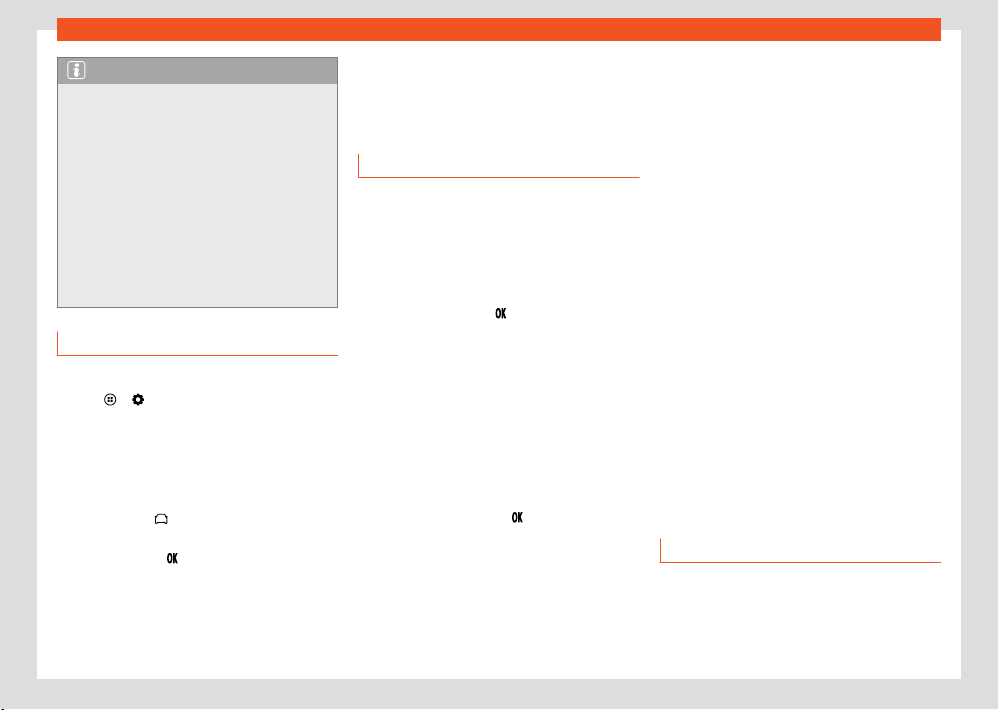
32
Driver information
Note
●
The appearance of the symbols may vary
slightly depending on the equipment and
model. Syst
em updates may modify or ex-
pand the symbols.
●
When the system is switched on, eco-ef-
ficient driving assistance can also increase
recuperation without any indication being
displayed. This can occur in situations such
as when the accelerator pedal is released
when a vehicle is driving in front. In this case,
energy recuperation is adapted match the
speed of the vehicle in front without any indi-
cation being displayed.
Time and date
Setting the time on the infotainment system
●
Press
> Settings ›››page35.
●
Select the menu option Dat
e and time.
Setting the time on analogue the instrument
panel
●
When in the Driving data menu, select the
Range function (
> Interior > Instru-
ment cluster).
●
Press the button on the multifunction steer-
ing wheel until the Service menu is displ
ayed on
the instrument panel display ›››page32.
●
Select the menu Time.
●
Adjust the correct time by turning the
right thumb
wheel of the multifunction steering
wheel.
Service Menu
In the Service menu various settings can be ad-
justed depending on the features.
Open the Service menu
Vehicles with digital instrument panel:
●
While in Classic View, go to the Initial
Data screen, press the
button on the mul-
tifunction st
eering wheel for about 5 seconds
and release it.
●
Next, the Configuration list menu is dis-
pl
ayed, where you can choose between the
Service menu or the View selection from
where the instrument cluster views can be
switched on and o.
●
Vehicles with analogue instrument clusters:
●
To open up the Service menu, sel
ect the
Range information profile while in the Driving
data menu, and keep the
key pressed on the
multifunction st
eering wheel for approximately
5 seconds. When it is released, the Service
menu will be displayed. Now you can browse
through the menu using the keys on the multi-
function steering wheel as usual.
Restart the service interval display
Sel
ect the Service menu and follow the in-
structions on the screen of the instrument
panel.
Restart the oil service
Select the Reset Oil service menu and
follow the instructions on the instrument panel
display.
Reset driving data (vehicles with an ana-
logue instrument cluster)
Select the Reset trip menu and follow the
instructions on the instrument panel display to
reset the value.
Identifying letters on engine (LDM)
Select the menu Engine code. The identifying
letters of the engine will be shown on the instru-
ment cluster display at the bottom left.
Next Service
This specifies when the next workshop inspec-
tion is scheduled.
Service intervals
The service interval display appears on the in-
strument cluster screen and in the infotainment
system.
Loading ...
Loading ...
Loading ...