Loading ...
Loading ...
Loading ...
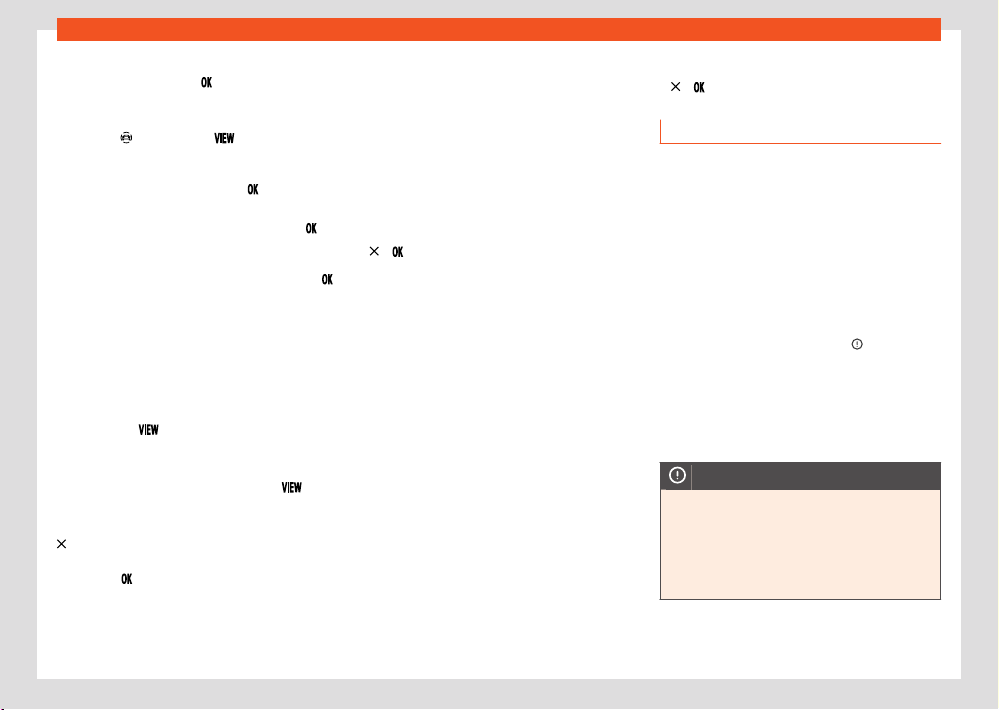
20
Driver information
steering wheel: navigation map, road signs,
driving dat
a (clicking on
switches between
the dier
ent memories).
●
Assistants View: This is accessed by pressing
the button
or the button on the multifunc-
tion st
eering wheel. Turning the right thumb-
wheel on the multifunction steering wheel dis-
plays the list of assistants. Press
to turn the
desir
ed assistant on/o.
●
Navigation View: By pressing the button
on
the multifunction st
eering wheel and then turn-
ing the thumbwheel you can view the map in a
larger or smaller view. If you press the button
again, the map returns to automatic scale.
●
Night View: The speed is displ
ayed in digital
format.
Classic View
The revolutions per minute and speedometer
needles appear in full length by a long press
on the button
on the multifunction steering
wheel, r
egardless of the menu displayed in the
central area ›››Fig.4 , ›››Fig.5.
With another long press on the button
, the
displ
ay returns to the previous view.
Or looking in the instrument panel menu for the
Close option using the right hand thumb-
wheel on the multifunction st
eering wheel, and
then press
.
Information that may be displayed in the
centr
al area of the SEAT Digital Cockpit
speedometer
●
Audio
●
Telephone
●
Compass
●
Navigation indications (the most recent desti-
nations are displayed by pressing the arrow on
the right of the multifunction steering wheel)
●
> (close classic view).
Inf
ormation that may be displayed in the
central area of the SEAT Digital Cockpit rev
counter
●
Consumption and average consumption. By
pressing the arrow on the left of the multifunc-
tion steering wheel, you can switch between
the dierent memories of the travel data.
●
Autonomy (fuel tank level).
●
Lubricating oil and coolant temperature
●
Average speed. By pressing the arrow on the
left of the multifunction steering wheel, you can
switch between the dierent memories of the
travel data.
●
Other travel data: km travelled and driving
time. By pressing the arrow on the left of the
multifunction steering wheel, you can switch
between the dierent memories of the travel
data.
●
Assist systems.
●
> (close classic view).
R
evolution counter
The rev counter indicates the number of engine
revolutions per minute.
Together with the gear-change indicator, the
rev counter oers you the possibility of using
the engine of your vehicle at a suitable speed.
The beginning of the red zone of the rev counter
indicates the maximum speed in any gear after
running-in and with the engine hot. However,
it is advisable to move the selector lever to D
or lift your foot o the accelerator before the
needle reaches the red zone ›››
.
W
e recommend that you avoid high revs and
that you follow the recommendations on the
gear-change indicator. See the additional infor-
mation in ›››page147, Selecting the optimal
gear.
NOTICE
●
To prevent damage to the engine, the rev
count
er needle should only remain in the red
zone for a short period of time.
●
When the engine is cold, avoid high revs
and heavy acceleration and do not make the
engine work hard.
Loading ...
Loading ...
Loading ...