Loading ...
Loading ...
Loading ...
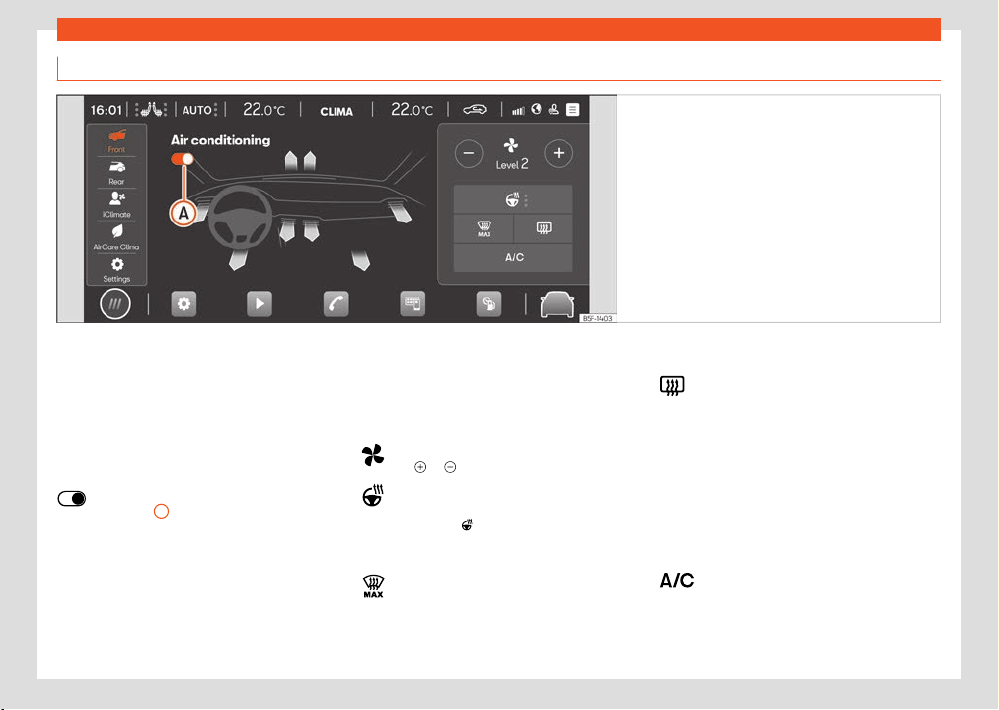
Air conditioning
135
Heating, ventilation and cooling
Vents
Air Conditioning Menu
Fig.111 Schematic diagr
am: Air conditioning
menu.
Within the Air Conditioning menu, the following
submenus ar
e found depending on the equip-
ment:
Front Submenu
Submenu for the air conditioning in the front of
the passenger compartment where the follow-
ing functions are found:
Switching the Climatronic o/on
›››Fig.111
A
.
Pr
ess the arrows displayed on the air
vents to select the distribution of air to-
wards one or more of the following zones:
feet, upper body or windscreen. The colour
represented by the arrows does not indi-
cate the outlet temperature of the air, but
the requested temperature depending on
the surrounding conditions.
In the 1-zone Climatronic versions, it is se-
lected by pressing on the desired distribu-
tion icon.
Adjust the fan speed manually by press-
ing
or .
Manual st
eering wheel heating setting
with three heating levels. Press the func-
tion button
repeatedly to achieve the
desir
ed level. To disconnect it, press several
times until no LED is on ›››page139.
The defrost/demist function of the Cli-
matronic removes ice and condensation
from the windscreen. The air is dehumidi-
fied and the fan is set high.
When this function is switched on, the rear
air conditioning remains switched o.
Switches the heated window on or o
when the engine is running. It switches o
automatically after a maximum of 10 mi-
nutes. It should be switched o as soon as
the glass is demisted. By saving electrical
power you can also save fuel.
To avoid possible damage to the battery,
an automatic temporary disconnection of
this function is possible, coming back on
when normal operating conditions are re-
established.
Switching the cooling and demisting
system on/o.
Loading ...
Loading ...
Loading ...