Loading ...
Loading ...
Loading ...
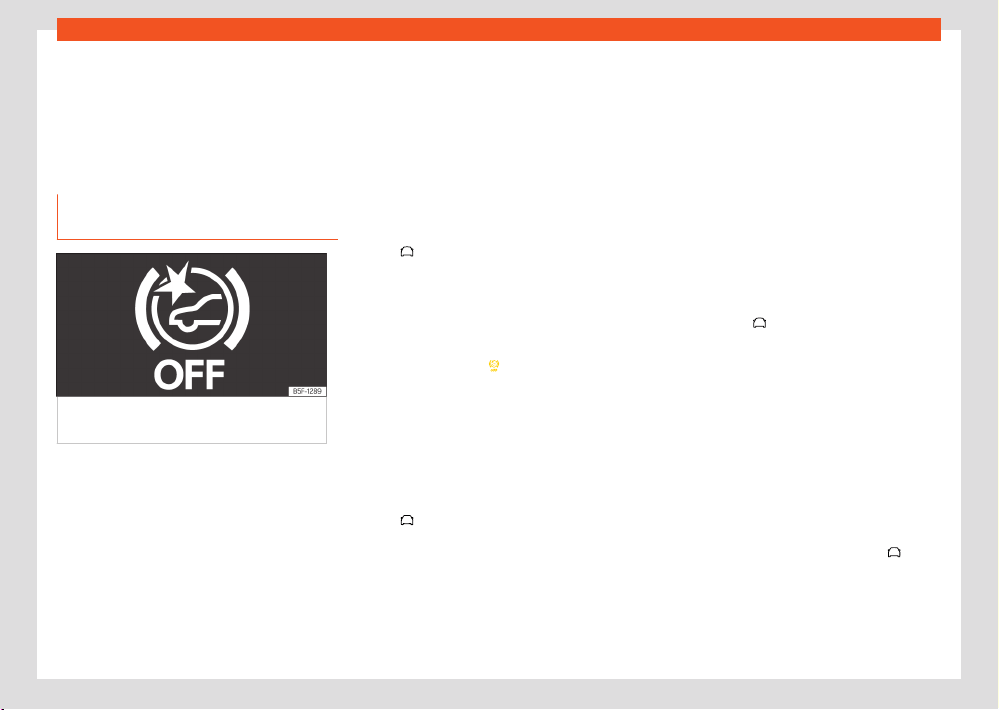
194
Assistant systems
●
Entrances and exits of tunnels.
●
In complex driving situations (such as tr
ac
islands, cut-through roundabouts, etc), Front
Assist may issue warnings and intervene in
braking in an unnecessary manner.
For more details, see section ›››page176.
Manual activation and deactivation
of the function
Fig.137 On the scr
een of the instrument panel
Front Assist switched o message.
Front Assist indicators appear on the instrument
panel displ
ay.
The Front Assist is active whenever the ignition
is switched on. At the time of starting the igni-
tion, the Front Assist may not be available for
a short period of time while the system starts.
During this phase, the instrument cluster screen
will display the following indication ›››Fig.136.
When the Front Assist is disabled, so too are
the adv
ance warning and the distance warning
functions. SEAT recommends leaving the Front
Assist activated except in the situations presen-
ted in ›››page195.
Switching the Front Assist on and o
With the ignition switched on, the Front Assist
can be deactivated or activated as follows:
●
In the infotainment system: press the function
button
> Assistants > Smart Assistants >
Fr
ont Assist ›››page40.
●
OR: Select the corresponding menu option
using the button for the assistants systems
›››page176.
When Front Assist is disabled on the instrument
cluster, the indication
will be displayed.
Each time the ignition is s
witched on, the Front
Assist will reappear as active.
Activating or deactivating the pre-warning
(advance warning)
The advance warning can be switched on or
o in the infotainment system using the function
button
> Assistants > Smart Assistants >
Fr
ont Assist ›››page40.
The system will store the setting for the next
time the ignition is switched on.
CUPRA recommends keeping advance warning
active.
Depending on the vehicle’s infotainment system
the advance warning function may be adap-
ted in the following modes:
●
Advance
●
Medium
●
Delayed
●
Deactivated
CUPRA recommends driving with the function in
“Medium” mode.
Switching distance warning on and o
The distance warning can be activated or de-
activated in the infotainment system using the
function button
> Assistants > Smart Assis-
t
ants > Front Assist ›››page40.
The system will store the setting for the next
time the ignition is switched on.
CUPRA recommends having the safety dis-
tance warning activated except in the excep-
tions described in section ›››page195.
Activate or deactivate the dodge and turn
assistant
The dodge and turn assistance systems can
be activated or deactivated in the infotain-
ment system using the function button
>
Assist
ants > Smart Assistants > Front Assist
›››page40.
The system will store the setting for the next
time the ignition is switched on.
Loading ...
Loading ...
Loading ...