Loading ...
Loading ...
Loading ...
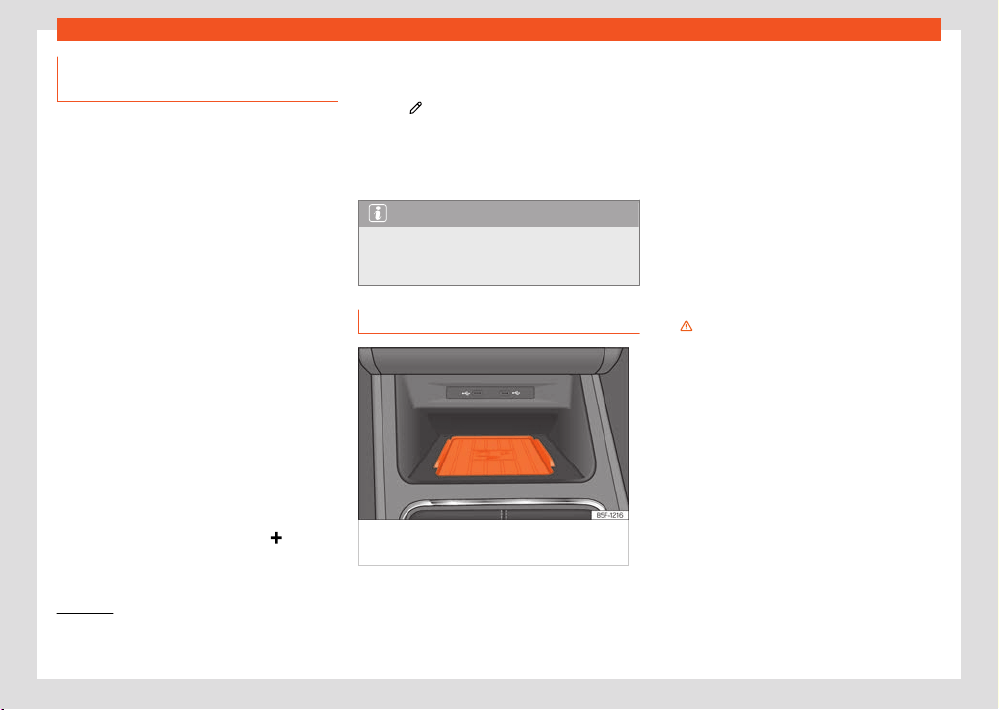
Infotainment system
277
Telephone interface
1)
It only includes the wireless charge functionality.
2)
Qi technology allows you to charge your mobile phone wirelessly.
Phone book, favourites and speed
dial butt
ons
In the first connection of a telephone with the
infotainment system, the phone book is saved
in the infotainment system. It may be necessary
to confirm the data transmission on the mobile
phone.
Each time the phone is reconnected, the phone
book is updated.
If conference calls are supported, the phone
book can be accessed during a call. If there is a
saved image for a contact, it can be displayed
in the list next to the entry.
Favourites
A speed dial button can be assigned to a phone
book favourite up to a maximum of six. If there
is a registered photo saved to the contact, it is
shown on the speed dial button.
All speed dial buttons have to be manually
edited and will be assigned to a user profile
›››page274.
Assign the speed dial button
●
In the Favourites menu, press the
button,
then open the phone book t
o select a contact
as a favourite. If the contact has several phone
numbers, press on the number in the list.
Edit the speed dial button
●
To edit or delete a favourite contact press on
the icon
in the F
avourites menu screen. You
can delete one or more favourites.
Call a favourite
●
Press the assigned speed dial button.
Note
Favourites are not updated automatically. If
you change a cont
act's phone number, you
have to reassign the speed dial button.
Connectivity Box
Fig.172 Centr
e console: slot for mobile phone
connection.
The Connectivity Box includes dier
ent func-
tions that will help to use your mobile device.
These are:
●
Wireless Charger
1)
.
●
Signal amplifier / (Mobil
e Signal Amplifier)
Wireless charger
The Wireless Charger allows mobile devices
with Qi
2)
technology to be charged without a
cable.
To charge your mobile phone wirelessly:
●
Place your mobile device in the middle of
the pad with the scr
een facing up ›››Fig.172 ,
›››
.
Mak
e sure there are no objects between the
pad and the mobile phone.
The mobile phone will start charging automat-
ically. For further information about whether
your mobile device uses Qi technology, check
your phone's user manual or visit the SEAT
website
Mobile Signal Amplifier
It allows you to reduce radiation in the vehicle
and have better reception.
Loading ...
Loading ...
Loading ...