Loading ...
Loading ...
Loading ...
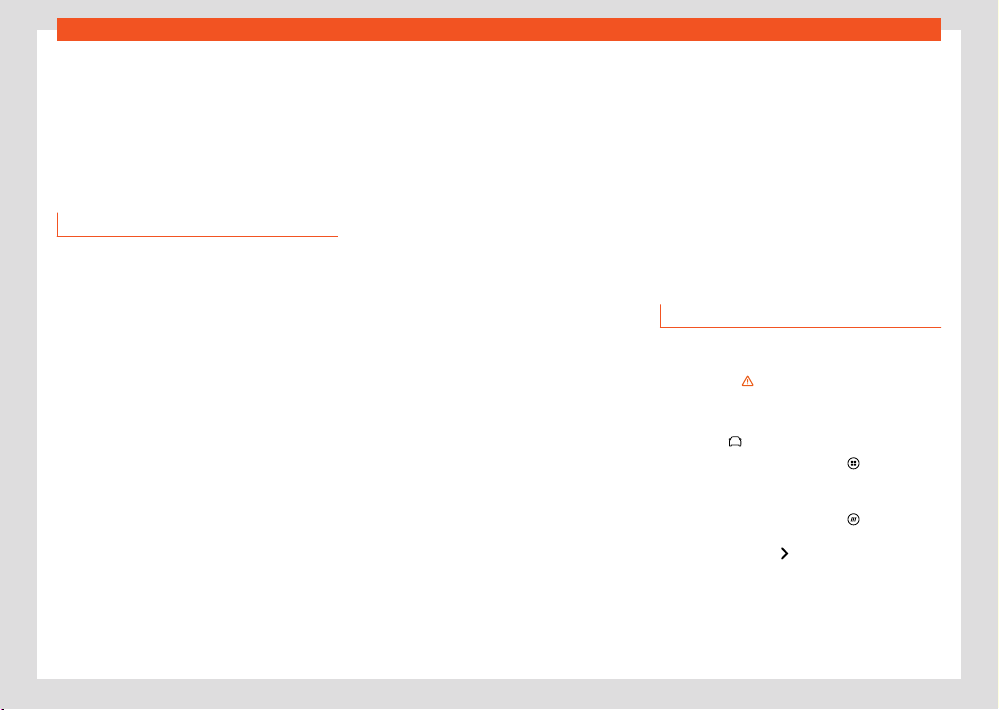
Driving
169
SEAT Drive Pr
ofiles
●
Consider the warnings shown on the instru-
ment clust
er display.
●
If the control lamp continues flashing after
the ignition has been switched on, do not con-
tinue driving. Seek specialist assistance.
SEAT Drive Profiles
Introduction
The driver can use the drive profiles to adapt
various features of the vehicle's systems to
the current driving situation, the desired driving
comfort and an economical driving style. Some
of the systems that can be adapted are the
suspension, steering, engine and air condition-
ing.
Depending on the vehicle’s equipment, various
drive profiles can be selected. The degree of in-
fluence of the vehicle's systems on the dierent
drive profiles depends on the vehicle’s equip-
ment.
Engine
Depending on the profile selected, the engine
responds more quickly or smoothly to the ac-
celerator being pressed. When the Eco profile is
selected, the Start-stop function is activated.
In vehicles with automatic transmission, the
gear change timing is changed to put the
changes at higher or lower revolutions. The Eco
profile activates the Inertia function, thereby re-
ducing consumption. The rest of the driving pro-
files will activate the inertia use function when
the gear selector lever is not in the S position,
depending on how the accelerator pedal is re-
leased ›››page166. When the vehicle is turned
on again, the function is activated by default to
reduce consumption.
With manual transmission, the ECO profile
changes the gear change recommendations to
facilitate more ecient driving.
Adaptive chassis control (DCC)
The DCC continuously adapts the damping of
the suspension system to the characteristics
of the road surface and the driving situation
(speed, acceleration and steering wheel angle)
according to the selected driving profile. The
vehicle's dynamic behaviour is also adapted to
improve grip on curves and turning capacity.
Within the Individual profile you can also ad-
just the DCC level in a customised manner. In
the event of a fault in the DCC, the following
message is displayed on the instrument cluster
display> Fault: damping adjustment.
Steering
The operation of the power steering is modified
and adapted to the selected profile to oer the
best behaviour for each situation.
Air conditioning
Climatronic can operate in Eco mode, espe-
cially restricting fuel consumption.
Adaptive Cruise Control (ACC)
Depending on the driving profile, the perform-
ance of the ACC to allow adaptation to a
speed that is more sporty or fuel consumption-
friendly.
PreCrash system
The PreCrash system adapts according to the
selected configuration ›››page52.
The Sport driving profile has specific settings to
adapt to driving characteristics.
Selecting a driving profile
The drive profile can be selected when the igni-
tion is switched on and the vehicle is stationary
or moving ›››
.
Sel
ecting a driving profile
●
Press the
> Drive Pr
ofile function button.
●
OR: Press the function button
> Vehicle
settings > SEAT Driv
e Profile, available pro-
files will be displayed.
●
OR: Press the function button
, swipe your
finger horiz
ontally across the screen to SEAT
Drive Profile. Press
to change the driving
pr
ofile or double press on the icon to show the
available profiles.
●
OR: With the Inf
otainment System turned o,
by pressing on the SEAT Drive Profile icon, the
available driving profiles will be displayed.
Loading ...
Loading ...
Loading ...
