Loading ...
Loading ...
Loading ...
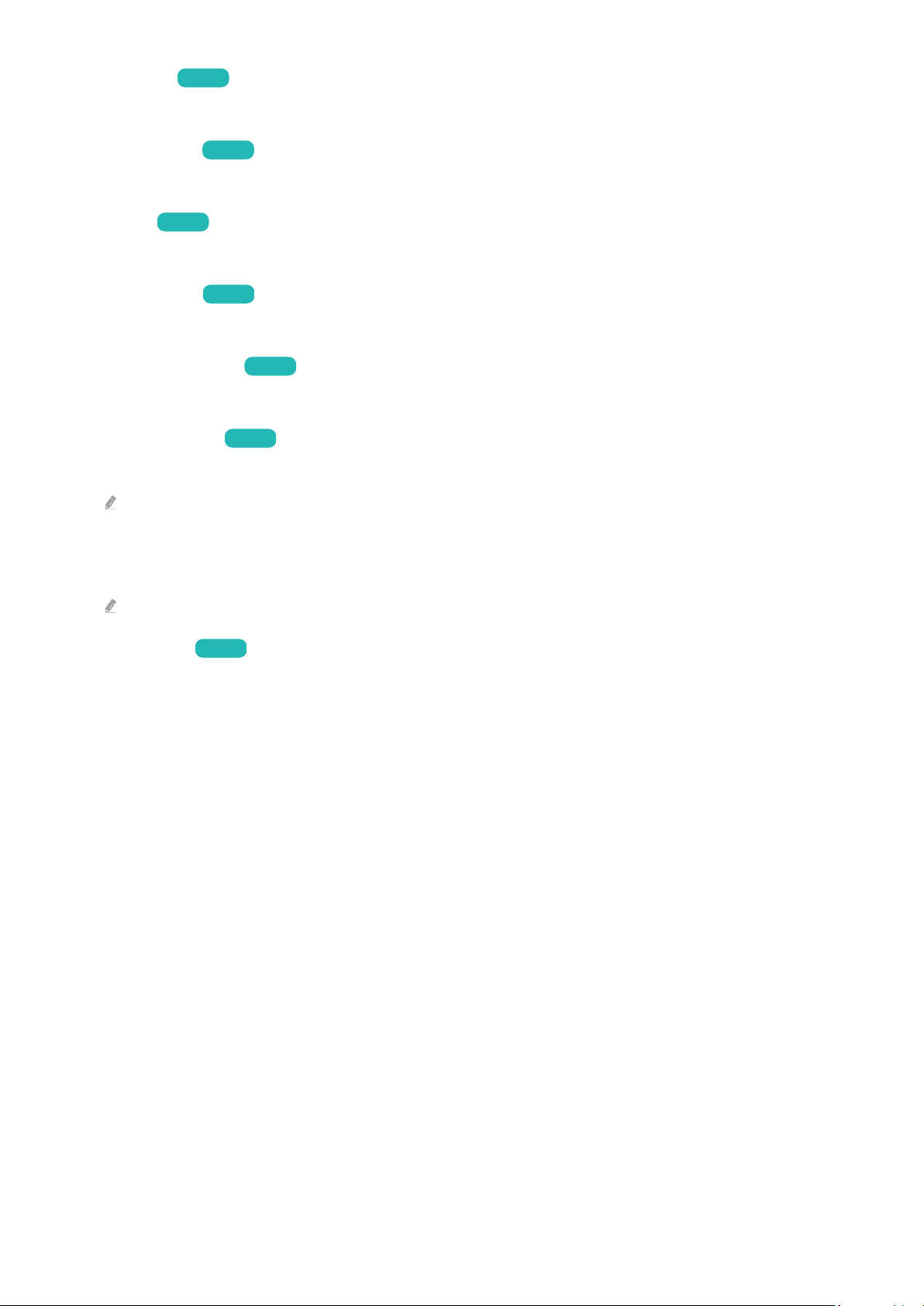
•
Color Tone Try Now
Select an appropriate color tone, according to the viewing situation.
• White Balance
Try Now
Adjust the brightness of the colors red, green and blue so that the brightest area of the picture becomes white.
• Gamma Try Now
Adjust the medium brightness of a video.
• Shadow Detail Try Now
Adjust the brightness of a dim picture. The closer to 5, the brighter the dim picture.
• Color Space Settings
Try Now
Select a range of colors that can be expressed on the picture.
• Smart Calibration Try Now
Automatically adjust the picture quality of a movie to obtain the quality intended by the movie producer.
This function may not be supported depending on the model or geographical area.
• Dynamic Brightness
Automatically adjust the screen brightness to maintain optimum screen contrast.
This function may not be supported depending on the model or geographical area.
• Reset Picture Try Now
Reset the picture settings to the default values.
- 81 -
Loading ...
Loading ...
Loading ...