Loading ...
Loading ...
Loading ...
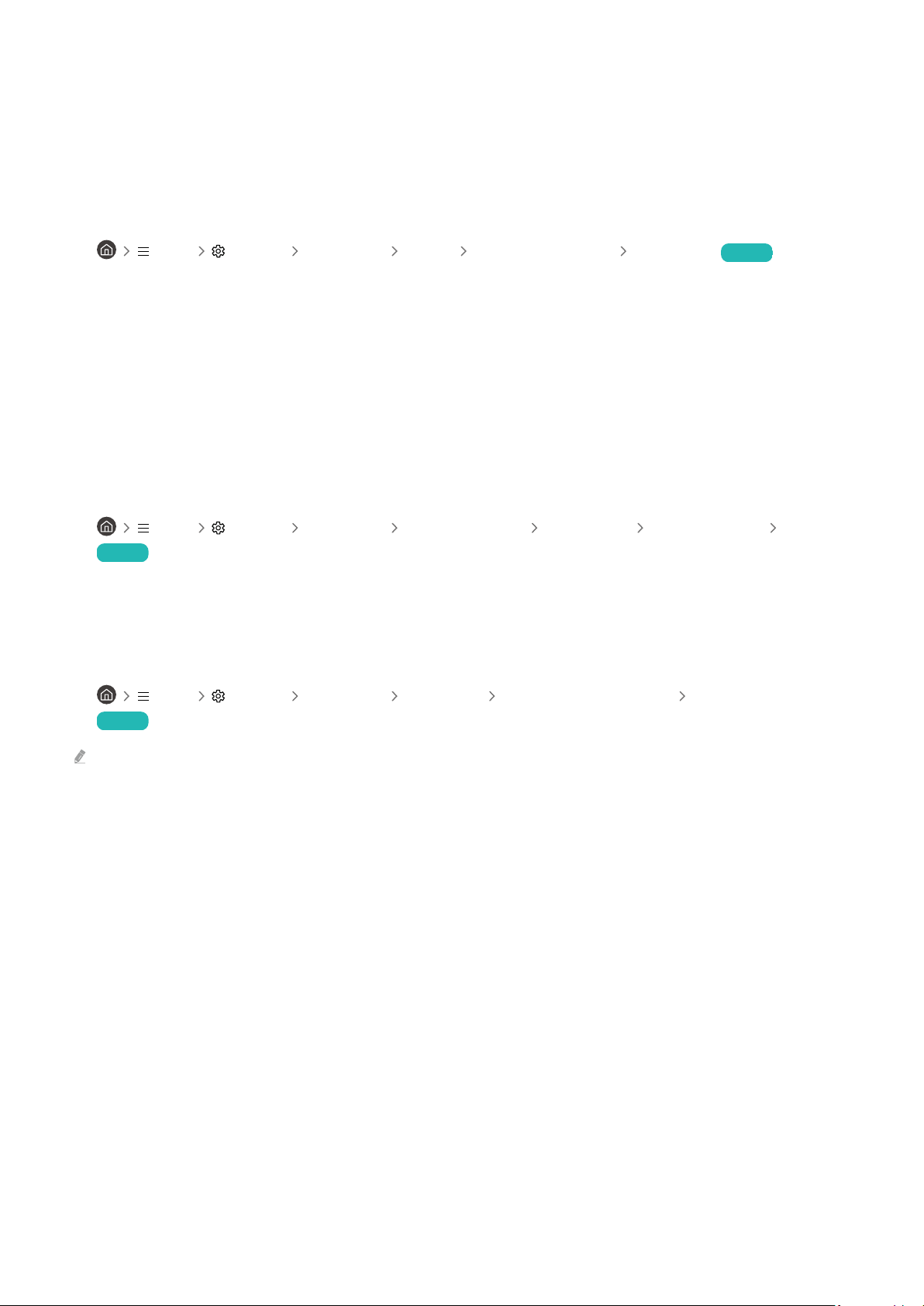
The picture won’t display in full screen
HD channels will have black bars on either side of the screen when displaying upscaled SD (4:3) content.
Black bars will appear at the top and bottom of the screen when you watch movies that have aspect ratios different
from your Product.
Adjust the picture size options on your external device or set the Product to full screen.
• Menu Settings All Settings Picture Picture Size Settings Picture Size Try Now
The Caption function in the Product menu is deactivated
When an external device is connected with an HDMI or Component cable, the Caption function is unavailable. Adjust
the caption setting on the external device.
Captions appear on the Product screen
Turn off the Caption function in Caption Settings.
• Menu Settings All Settings General & Privacy Accessibility Caption Settings Caption
Try Now
The HDR of the connected external device turns off
Expand the reception range of the corresponding HDMI input signal in Input Signal Plus.
•
Menu Settings All Settings Connection External Device Manager Input Signal Plus
Try Now
If an input source is connected to the USB Type-C port, the HDR function is not supported even if Input Signal Plus is
selected.
- 121 -
Loading ...
Loading ...
Loading ...