Loading ...
Loading ...
Loading ...
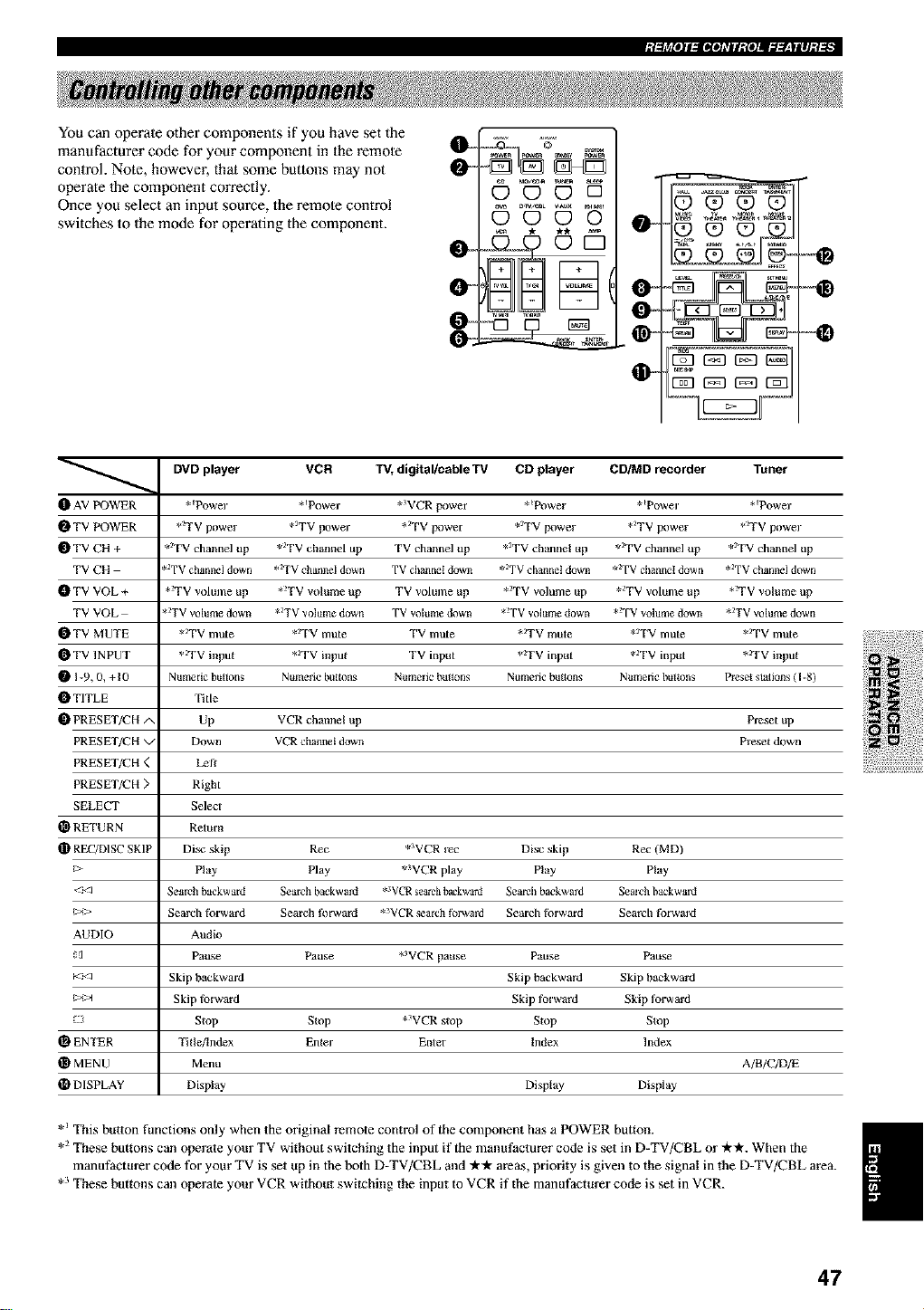
You can operale other components if you have set the
manufacturer code for your component in lhe remole
conlrol. Note, however, that some buttons may not
operate the component correctly.
Once you select an input source, lhe remole control
switches to the mode for operating the component.
©°i3©
O
C9 C9 CD
j eg®
-O
DVD player VCR TV, digRal/cable TV CD player CD/MD recorder Tuner
_A¥ POWER *_Power *_Power *WCR p_wei *tpower *tpower *_Power
OTV POWER *_TV po;ver *2TV power *>t'V powei *>t'V power *_TV po;ver *_TV power
t_ TV CH + *>t'V cham_el up *_TV channel up TV cham_el up *2TV channel up *>t'V cham_el up *>t'V cham_el up
TV CH *_TV channeldown *_TV channeldown TV cbanneIdowl_ *_TV channeldowl_ *_TV cbanneIdown *_TV channeldown
I_ TV VOL + *_TV volume up *_TV wdume up TV volume up *>t'V volmne up *_TV volume up *_TV wdume up
TV VOL *_TV volume dow_ *_TV volume down TV voEumedow_ *_TV voEume dow_ *_TV volume dow_ *_TV volume down
I_TV MUTE *_TV mute *_TV mute TV mute *_TV mute *_TV mute *_TV mute
_TV INPUT *_TV input *_TV input TV input *_TV input *_TV input *_TV input
1-9, 0, +10 Numeric bulons Nmnelic buttons Nml_elicbuttons Nml_elicbuttons N_medc buttons Pisser stations (I -8)
OTITLE Title
t_ ERESET/CH/x Up VCR channel up Preset up
PRESET/CH v Down VCR cbanneI dow_ Preset down
PRESET/CH ( Lefl
PRESET/CH ) Right
SELECq" Select
_ RE['URN Return
REC/DISC SKIP Disc skip Rec *WCR rec Disc skip Rec (MD)
Play Play *WCR play Play Play
<-_1 ;ealrh backward Sealvh backward *WCR searcbbackward Sea_vb backward Search backward
r>> Search tbrward Search li)rward *WCR sealvh _orward Search tbrward Search tbrward
AUDIO Audio
I Pause Pause *WCR pause Pause Pause
_<;'_q Skip backward Skip backward Skip backward
V_-_ Skip forward Skip forward Skip forward
'- Stop Stop *'VCR stop Stop Stop
ENTER Tide/Index Enler Enler Index Index
MENU Menu A/B/C/D/E
DISPLAY Display Display Display
*_ This button functions only when the original _emote control of the component has a POWER button.
*z These buttons can operate your TV without switching the input if the manuthcturer code is set in D-TV/CBL or _-k. When the
manufacturer code for your TV is set up in the both D-TV/CBL and _'i" areas, priority is given to the signal in the D-TV/CBL area.
.3 These buttons can operate your VCR without switching the input to VCR if the manufacturer code is set in VCR.
|
47
Loading ...
Loading ...
Loading ...