Loading ...
Loading ...
Loading ...
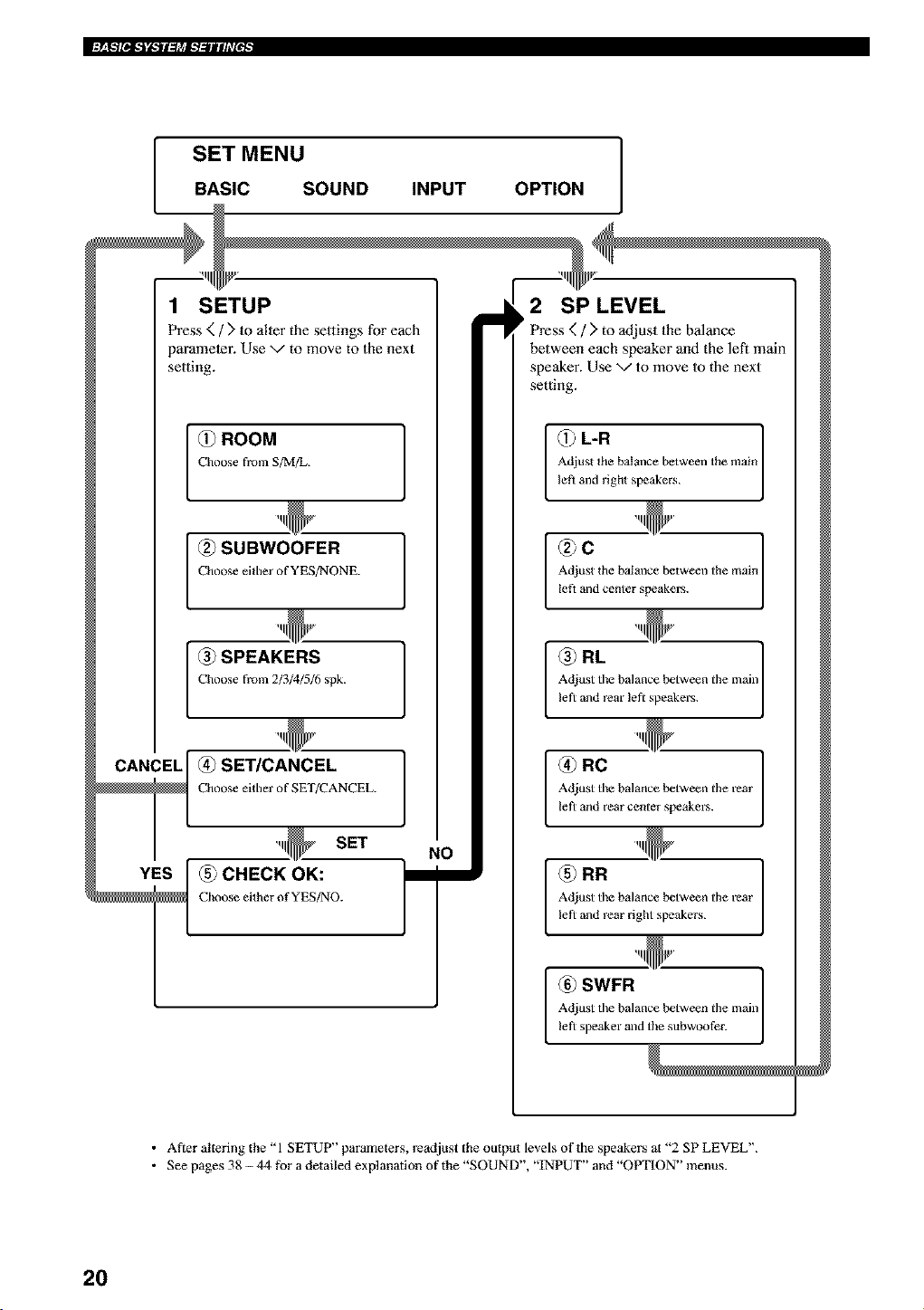
I SET MENU
BASIC SOUND INPUT OPTION
I
1 SETUP
Press < / > to aller the settings for each
parameler. Use v to move to the next
setting.
@ ROOM I
Choose from S/M/L. ]
@ SUBWOOFER
Choose e t ler of YES/NONE.
@ SPEAKERS I
Choose from 2/3/4/5/6 spk. ]
I
@ CHECK OK:
Choose either of YES/NO.
.+
)O
m
2 SP LEVEL
Press ( / > to adjust the balance
between each speaker and the left main
speaker. Use v to move to the next
setting.
@L-R
Adjust the balance between the main
left and right speakers.
@C
Adjust the balance between the main
left and center speakers.
@RL
Adjust tile balance between tile mair
left and real" left speakers.
@RC
Adjust tile balance between tile rear
left and rear center speakers.
@RR
Adjust the balance between the rear
left and rear right speakers.
@ SWFR
Adjust tile balance between tile mail:
left speaker and tile subwoofer.
• Afteraheringtbe"l SETUP" parameters, readjusttheoutputlevelsofthespeakersat"2SPLEVEL".
• See pages 38 ++44 for a detailed explanation of the "SOUND', "INPUT" and "OPTION" menus.
20
Loading ...
Loading ...
Loading ...