Loading ...
Loading ...
Loading ...
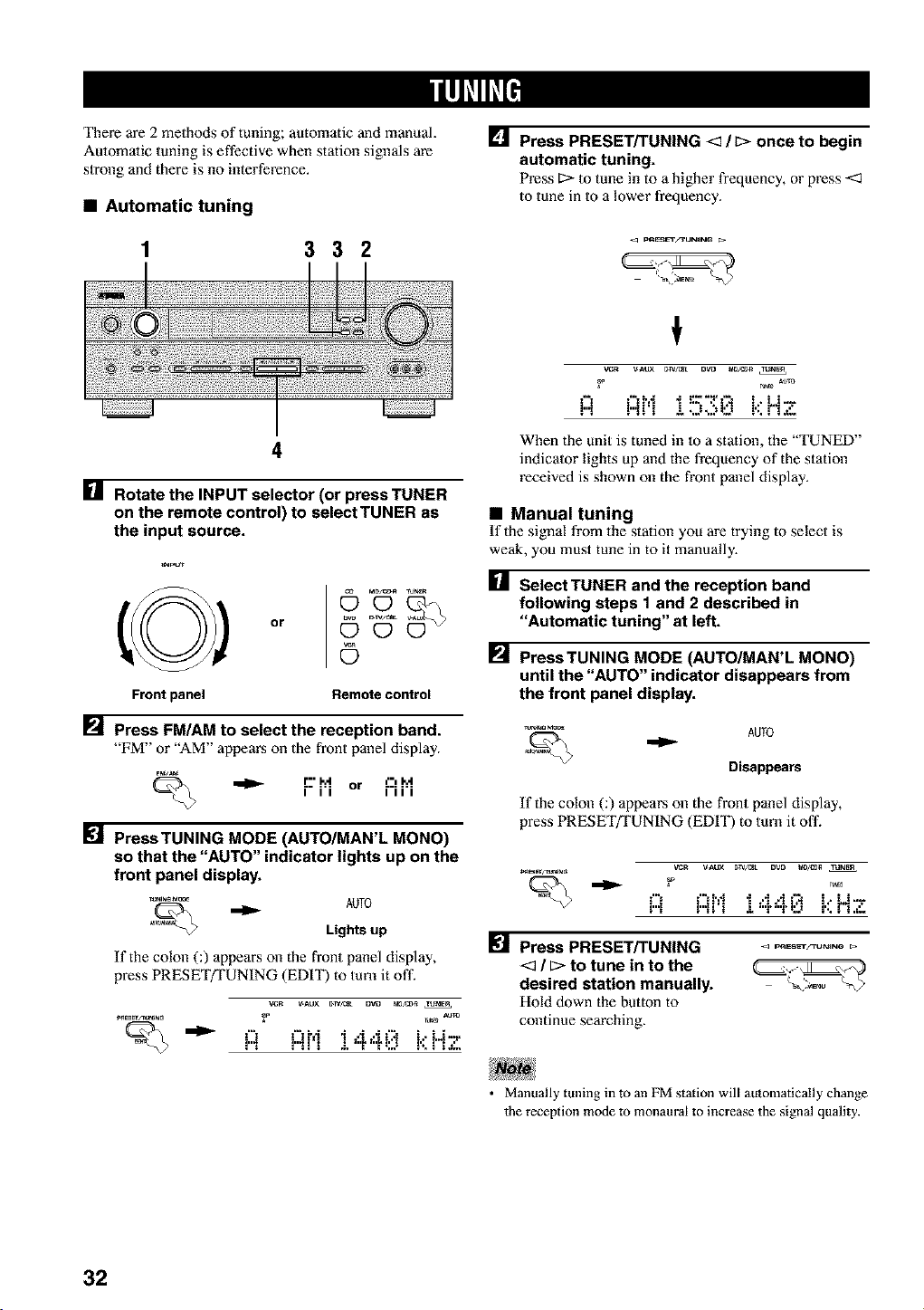
There are 2 methods of tuning; automatic and manual.
Automatic tuning is effective when station signals are
strong and there is no interference.
• Automatic tuning
1 332
[] Press PRESET/TUNING <_/I> once to begin
automatic tuning.
Press 1:::>to tune in to a higher frequency, or press <:3
to tune in to a lower frequency.
[] Rotate the INPUT selector (or press TUNER
on the remote control) to selectTUNER as
the input source.
or
C_
©
Front panel Remote control
[] Press FM/AM to select the reception band.
"FM" or "AM"appears on the front panel display.
[] PressTUNING MODE (AUTO/MAN'L MONO)
so that the "AUTO" indicator lights up on the
front panel display.
T_ AUTO
Lights up
If the colon (:) appears on the front panel display,
press PRESET/TUNING (EDIT) to turn it off.
v_R VAUX _w/_ ow _ IbN_n
Fi !:.it'1i 440 t.::Hz
v_R VAUX _w/_ ow _ IbN_n
iv_a_Au_
H H.r'l I ,J..:,i:J i.".H.Z
When the unit is tuned in to a station, the "TUNED"
indicator lights up and the frequency of the station
received is shown on the front panel display.
• Manual tuning
If the signal from the station you are trying to select is
weak, you must tune in to it manually.
[] Select TUNER and the reception band
following steps 1 and 2 described in
"Automatic tuning" at left.
[] PressTUNING MODE (AUTO/MAN'L MONO)
until the "AUTO" indicator disappears from
the front panel display.
T_ AUTO
Disappears
If the colon (:) appears on the front panel display,
press PRESET!TUNING (EDIT) to turn it off.
_ v_R _AL_ _w/_t orb _JcD_ nJNER
I::i ............
H.r'l I ':'t':'ti:J k ._iZ
[] Press PRESET/TUNING
<_ / _> to tune in to the
desired station manually.
Hold down the button to
continue searching.
• Manually tuning in to an FM station will automatically change
the reception mode to mona_ral to increase the signal quality.
32
Loading ...
Loading ...
Loading ...