Loading ...
Loading ...
Loading ...
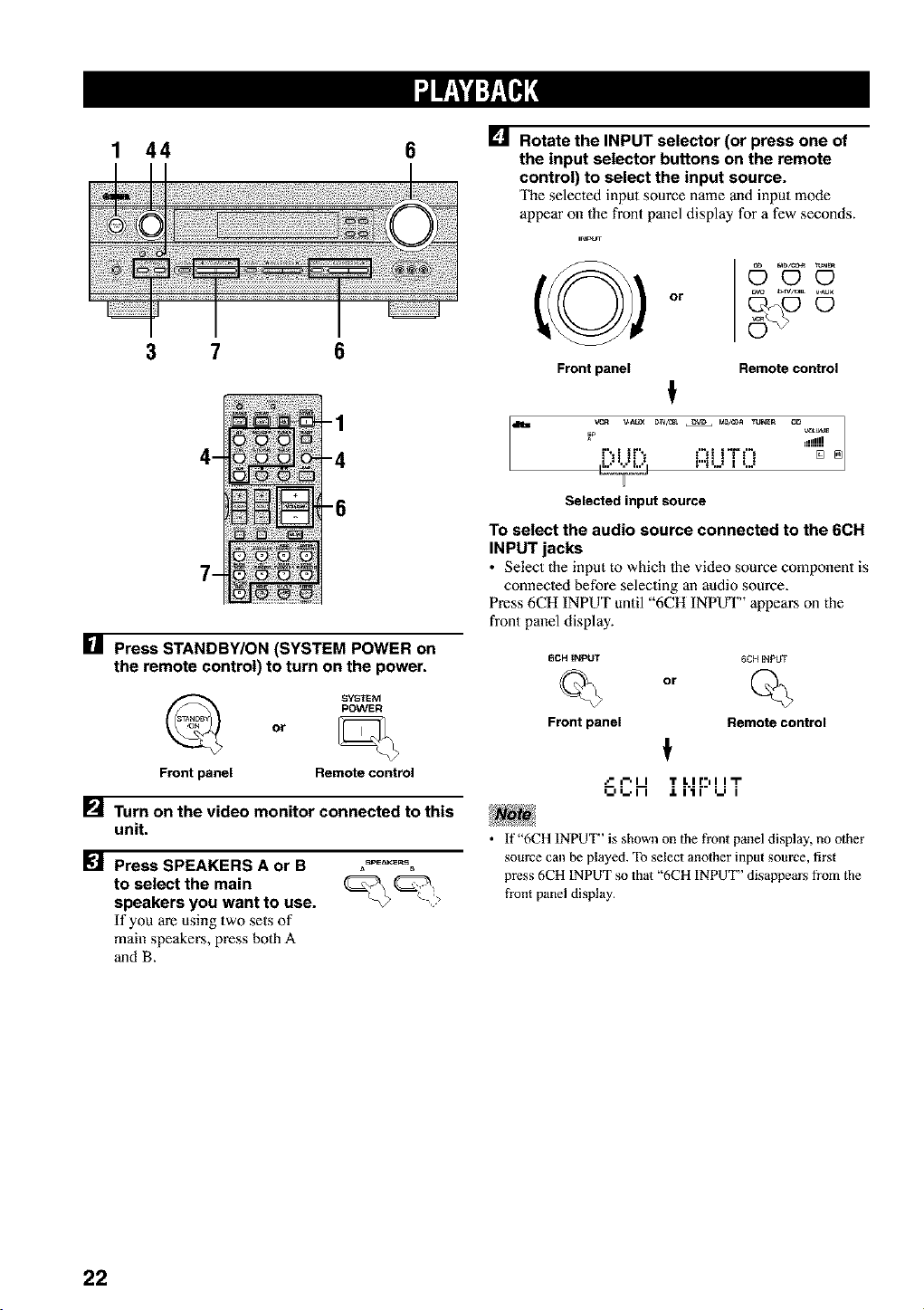
1 44 6
3 7 6
_
[] Press STANDBY/ON (SYSTEM POWER on
the remote control) to turn on the power.
SYSTEM
pOWER
Or
Q
Frontpanel Remotecontrol
[] Turn on the video monitor connected to this
unit.
[] Press SPEAKERS A or B _ ..... o
to select the main
speakers you want to use.
If you are using two sets of
main speakers, press both A
and B.
[] Rotate the INPUT selector (or press one of
the input selector buttons on the remote
control) to select the input source.
The selected input source name and input mode
appear on the front panel display for a few seconds.
or
°
Front panel Remote control
dlbm Yen v_x _TV/C_ _ a_/cOa TOUR COV_
........ ,,lllllll
W
Selectedinputsource
TO select the audio source connected to the 6CH
INPUT jacks
• Select the input to which the video source cornponent is
connected before selecting an audio source.
Press 6CH INPUT until "6CH INPUT" appears on the
front panel display.
6CH iNPUT 6CH INPUT
or
Frontpanel Remotecontrol
f
E_II T L I r'iI I'i-
z-z _ I I JLIll Z-Zl
• If "6CH 1NPUT" is shown on the front panel displny, no other
source can be played. To select another input source, first
press 6CH INPUT so that "6CH INPUT" disappears from the
front panel display.
22
Loading ...
Loading ...
Loading ...