Loading ...
Loading ...
Loading ...
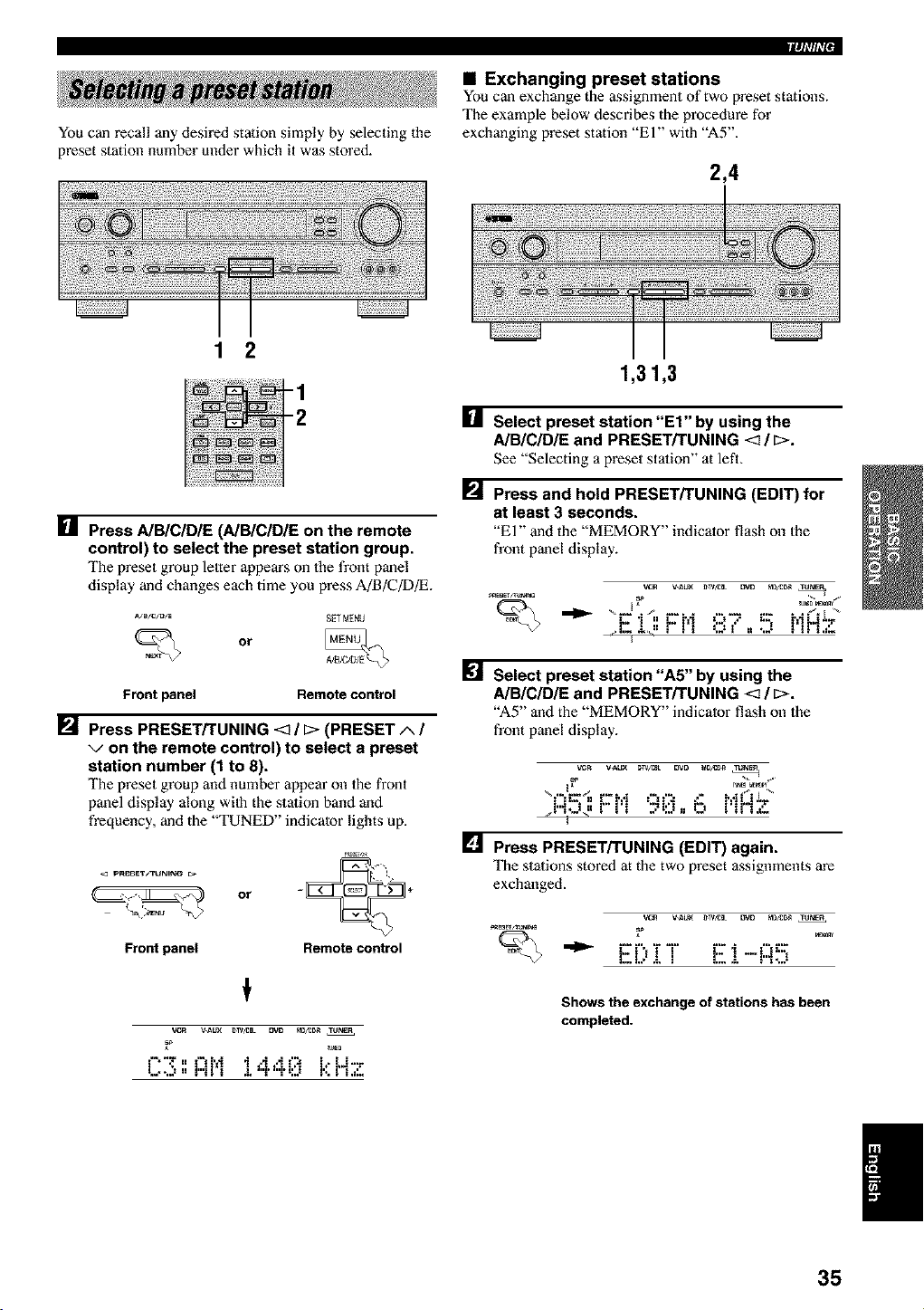
You can recall any desired station simply by selecting the
preset station number under which it was stored.
• Exchanging preset stations
You can exchange the assignment of two preset stations.
The example below describes the procedure for
exchanging preset station "El" with "A5".
2,4
[] Press AIBICIDIE (A/B/C/D/E on the remote
control) to select the preset station group•
The preset group letter appears on the front panel
display and changes each time you press A/B/C[D/E.
_zcm_ SETM_NU
Or
Front panel Remote control
[] Press PRESET/TUNING -_ / _> (PRESET A /
v on the remote control) to select a preset
station number (t to 8).
The preset group and number appear on the front
panel display along with the station band and
frequency, and the "TUNED" indicator lights up.
Front panel
Or -_*
Remote control
i
vc_ VAL_ _W_eL PrO _D/C_ _Jr_R
,%-7 II ............
L....',,, !"i.r'l I ':'t':'tl:J k H.Z
1,31,3
[] Select preset station "El" by using the
A/B/C/D/E and PRESET/TUNING <_ / _>.
See "Selecting a preset station" at left.
[] Press and hold PRESET/TUNING (EDIT) for
at least 3 seconds•
"El" and the "MEMORY" indicator flash on the
front panel display.
Tar,IE
Ve_ V.AUX r_W_Zmk _ _D/CD_
_a_s_l_ _ _L'_D_,_RV_*
_1 ,r [t .... ! t [I
[] Select preset station "A5" by using the
A/B/C/D/E and PRESET/TUNING <_ / _>.
A5 and the MEMORY indicator flash ol the
front panel display.
v_R vAux ww/_ ovo _
_s_ T_ _M_ _
.... F .r,l ':_IJ,,_.: .r,l.H]_
-_-__
[] Press PRESET/TUNING (EDIT) again•
The stations stored at the two preset assignments are
exchanged.
ve_ VAL_ r_W_:eL _ _D/C[m rdr, l_R
EDi T Ei-!:.?F
Shows the exchange of stations has been
completed.
|
35
Loading ...
Loading ...
Loading ...