Loading ...
Loading ...
Loading ...
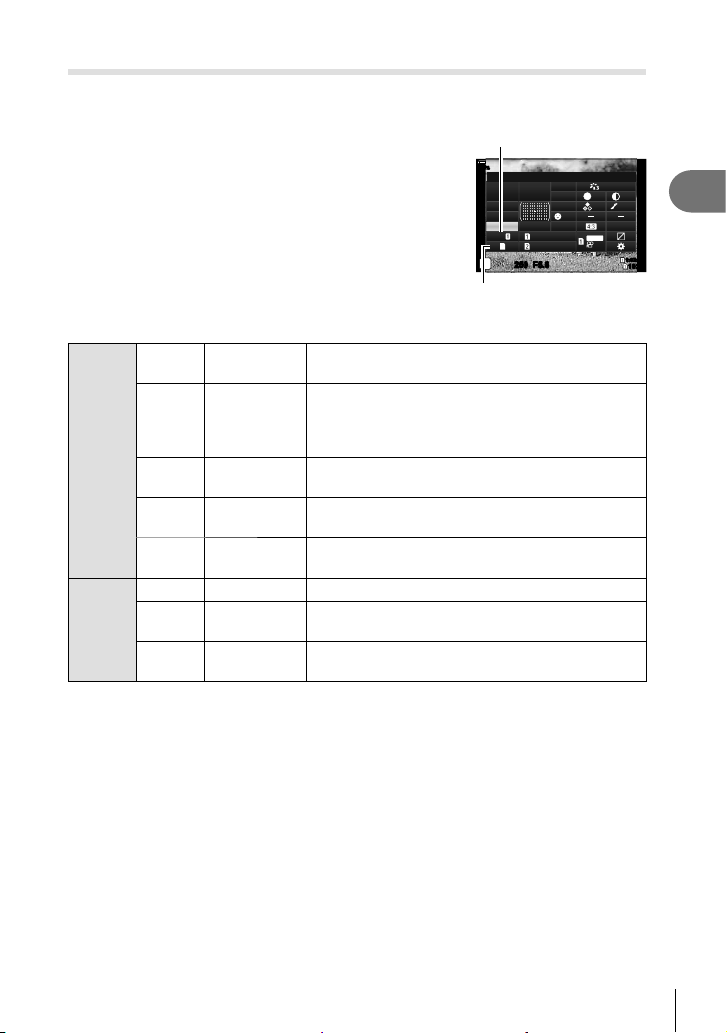
97
EN
Shooting
2
Reducing camera shake (Image Stabilizer)
You can reduce the amount of camera shake that can occur when shooting in low light
situations or shooting with high magnifi cation.
1
Press the Q button to display the LV super control
panel.
2
Use FGHI to select the image stabilizer.
K Image Stabilizer
sRGB
Natural
S
Normal
WB
Auto
ISO
Auto
M-IS
±
0
A
±
0
±
0
±
0
±
0
G
±
0
P
250
1023
1:02:03
F5.6
p
#
±
0.0
#
o
S-IS Auto
30
p
30
p
4K
Y
F
Y
F
S
-
AF
100
%
Off
K
Image Stabilizer
n
Image Stabilizer
3
Use the front dial to select an option.
Still
picture
(S-IS)
S-IS Off Still-I.S. Off
Image stabilization disabled. Select this option when
using a tripod.
S-IS
AUTO
Auto I.S.
Image stabilization applies to motion on all axes.
If panning motion is detected, the camera will
automatically suspend image stabilization on that
axis.
S-IS1
All Direction
Shake I.S.
Image stabilization applies to motion on all axes.
S-IS2
Vertical Shake
I.S.
Image stabilization applies to vertical motion. Use
when panning the camera horizontally.
S-IS3
Horizontal
Shake I.S.
Image stabilization applies to horizontal motion. Use
when panning the camera vertically.
Movie
(M-IS)
M-IS Off Movie-I.S. Off Image stabilizer is off.
M-IS1
All Direction
Shake I.S.
Electronic image stabilization combined with VCM-
controlled image sensor movement.
M-IS2
All Direction
Shake I.S.
VCM-controlled image sensor movement only.
• Image stabilization may be unable to compensate for excessive camera motion or very
slow shutter speeds. Use a tripod in these cases.
• You may notice noise or vibration while image stabilization is in effect.
• The setting selected with the lens image stabilization switch, if any, takes priority over that
selected with the camera.
• [S-IS AUTO] functions as [S-IS1] when [On] is selected for [Lens I.S. Priority].
%
• You can choose whether image stabilization will be performed while the shutter button is
pressed halfway. g G Custom Menu O > [Half Way Rls With IS] (P. 186)
• You can prioritize lens image stabilization. g G Custom Menu O > [Lens I.S. Priority]
(P. 186)
Loading ...
Loading ...
Loading ...