Loading ...
Loading ...
Loading ...
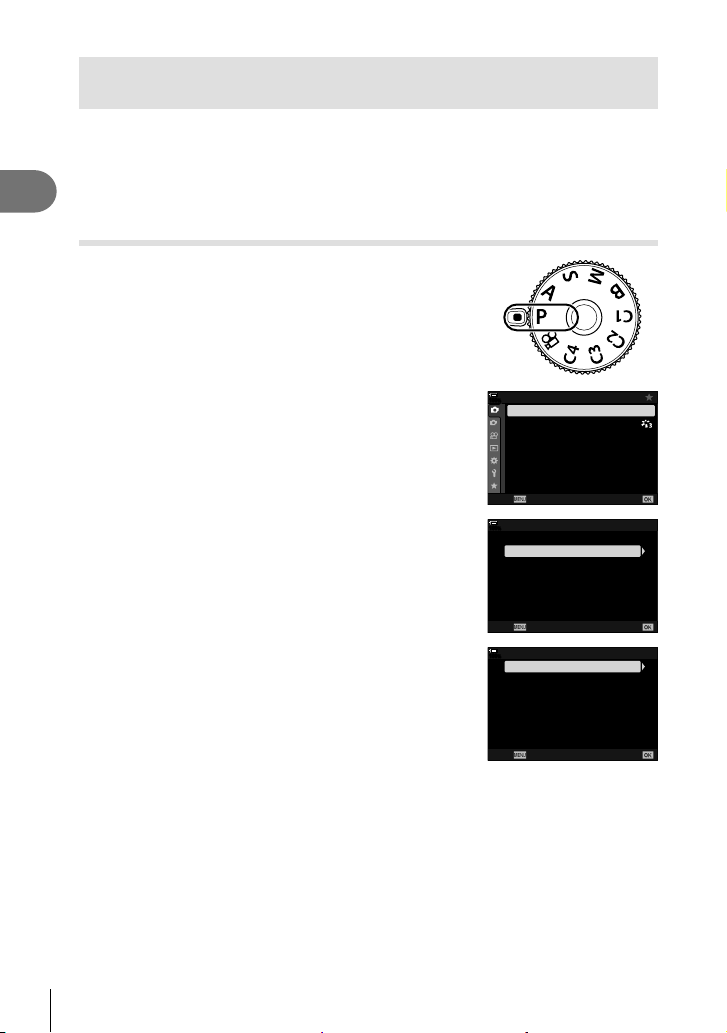
56
EN
Shooting
2
Saving Custom Settings to the Mode Dial
(C1/C2/C3/C4 Custom Modes)
Frequently-used settings and shooting modes can be saved as custom modes and
recalled as needed simply by rotating the mode dial. Saved settings can also be
recalled directly from the menus.
• Save settings to positions C1 through C4.
• At default settings, custom modes are equivalent to mode P.
Saving Settings (Assign to Custom Mode)
1
Choose a mode other than n and adjust settings
as desired.
• For information on the settings that can be saved, see
the menu list (P. 301).
2
Press the MENU button to display the menus.
3
Highlight [Reset / Custom Modes] in W Shooting
Menu 1 and press I on the arrow pad.
• [Reset / Custom Modes] options will be displayed.
1
2
1
4:3
Off
100
%
Y
F
o
Off
Back
Set
Shooting Menu 1
K
K
Picture Mode
Reset / Custom Modes
Intrvl. Sh./Time Lapse
j
/
Y
Image Aspect
Digital Tele-converter
4
Highlight [Assign to Custom Mode] using the FG
buttons and press the I button.
• [Assign to Custom Mode] options will be displayed.
Custom Mode Save Settings
Recall from Custom Mode
100
%
Reset / Custom Modes
Back
Set
Reset Basic
Assign to Custom Mode
5
Highlight the desired custom mode ([Custom Mode
C1]–[Custom Mode C4]) using FG buttons and
press the I button.
• The menu for the selected custom mode will be
displayed.
100
%
--
--
--
--
--
----
Assign to Custom Mode
Custom Mode C2
Custom Mode C1
Custom Mode C3
Custom Mode C4
Back
Set
Loading ...
Loading ...
Loading ...