Loading ...
Loading ...
Loading ...
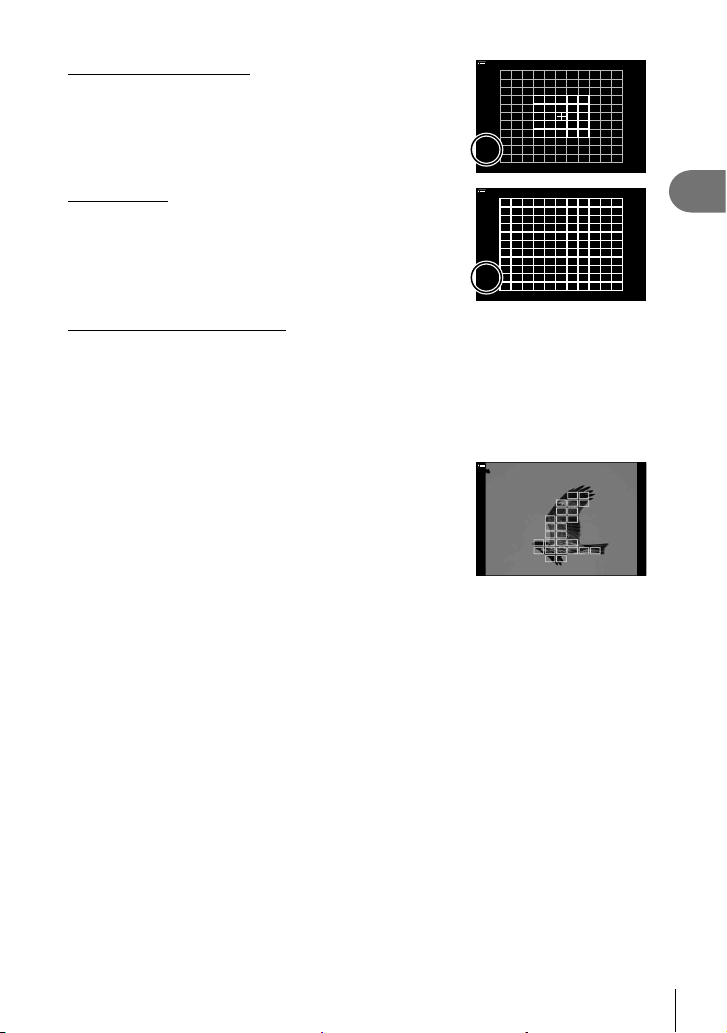
71
EN
Shooting
2
s 25-Target Group (5 × 5)
Select a group of 25 targets, arranged in a square. The
camera chooses the target used for focus from within the
selected group.
s
100
%
q All Targets
The camera chooses the target used for focus from all
available targets.
• The camera chooses from 121 (11 × 11) targets during still
photography and from 99 (11 × 9) targets in movie mode.
q
100
%
u/v/w/x Custom Target
Custom target modes can be displayed by going to [KNMode Settings] (P. 182) in
G Custom Menu K and placing checks (v) next to the desired options.
Use the AF target mode selected for [t Target Mode Settings] (P. 209) in
G Custom Menu K. The default setting is single target.
%
• To enable cluster AF targeting when q (all targets) is
selected and either [C-AF] is chosen for [n AF Mode]
or [S-AF], [S-AFb], [C-AF], or [C-AFb] is chosen for
[K AF Mode] (P. 64), select [On2] for [AF Area Pointer]
(P. 182). The camera will display AF targets for all areas
that are in focus.
100
%
Loading ...
Loading ...
Loading ...