Loading ...
Loading ...
Loading ...
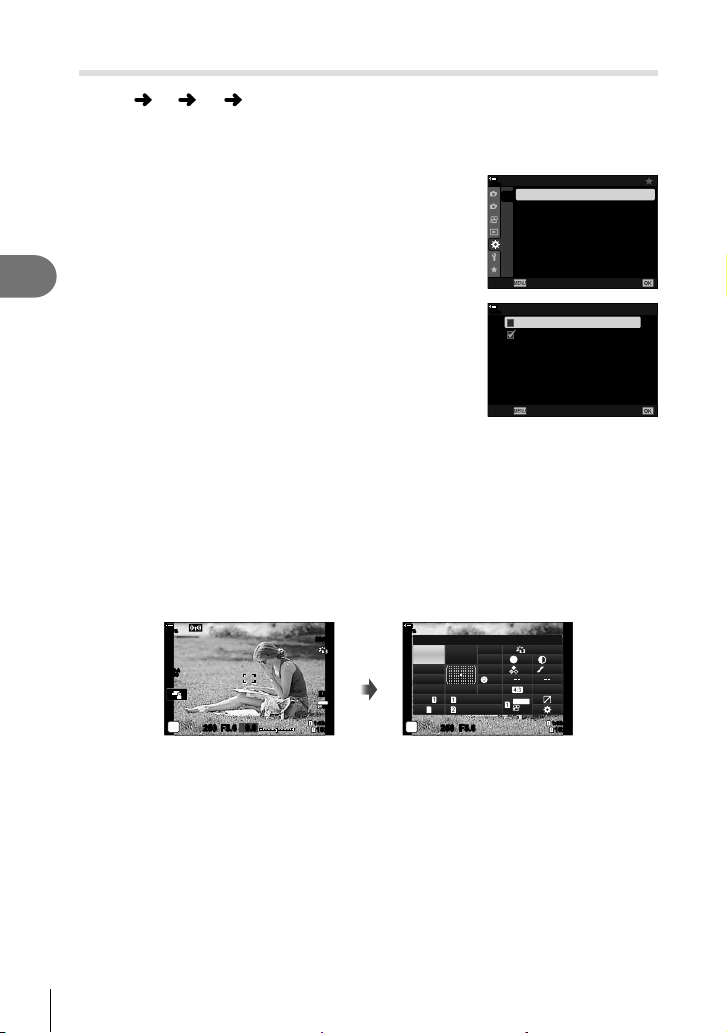
224
EN
Menu functions (Custom menus)
4
Choosing the control panel displays (
K
Control Settings)
MENU G P [K Control Settings]
Choose the control panel displays available in each shooting mode. Use this option
to hide on-screen controls (live controls and the LV super control panel) so that they
cannot be displayed via the INFO button.
1
Highlight [K Control Settings] in G Custom Menu
P and press the Q button.
1
2
D2
D3
D4
E1
E2
E3
F
D1
D1
100
%
D1. Disp/8/PC
j
/
Y
Settings
Multi Function Settings
Picture Mode Settings
G
/Info Settings
K
Control Settings
Back
Set
2
Highlight items using the FG buttons and press the
Q button.
• Selected items are marked with a check (v). Selected
items will be displayed.
H
100
%
K
Control Settings
Back
Live SCP
Live Control
3
Press the MENU button repeatedly to exit the menus.
• For movie mode, set with [n Control Settings] of [n Display Settings] (P. 164).
Displaying On-Screen Controls
• At default settings, live controls are hidden during still photography. To toggle between live
controls and the LV super control panel, you must fi rst place a check (v) next to both
[Live Control] and [Live SCP] in the [K Control Settings] display.
1
Press the Q button during live view in P, A, S, M, or
B
mode.
• The LV super control panel will be displayed.
ISO-A
200
1023
1:02:03
P
S-IS AUTOS-IS AUTO
250 F5.6
0.0
30
p
30
p
4K
YFYF
100
%
Q
sRGB
Natural
S
Normal
WB
Auto
ISO
Auto
M-IS
±
0
A
±
0
±
0
±
0
±
0
G
±
0
P
250
1023
1:02:03
F5.6
p
#
±
0.0
#
o
S-IS Auto
30
p
30
p
4K
Y
F
Y
F
S
-
AF
100
%
Off
K
Recommended ISO
Loading ...
Loading ...
Loading ...