Loading ...
Loading ...
Loading ...
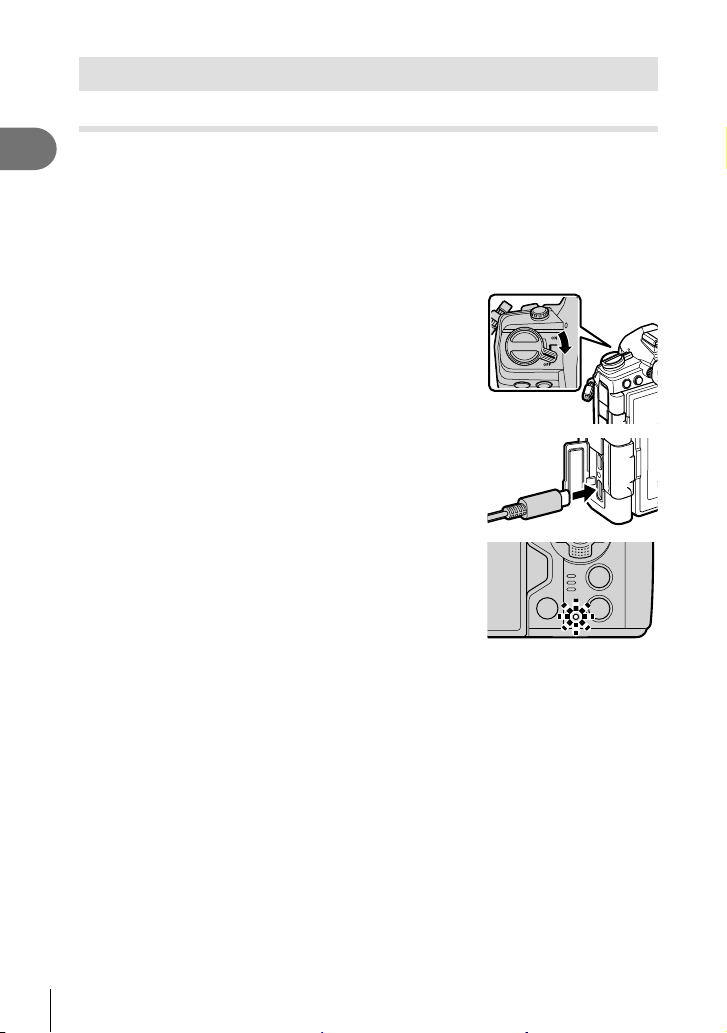
22
EN
Preparation
1
Using External Power Sources
Connecting via USB
The battery inserted in the camera will charge when the camera is connected via a
USB cable to a USB device such as a computer or to an optional USB-AC adapter
such as the F-5AC. The battery charges only when the camera is off.
Devices that conform to the USB Power Delivery (USB PD) standard can also be used
to power the camera. g “Powering the Camera via USB (USB Power Delivery)”
(P. 278)
Charging via USB
1
Confi rm that the camera is off.
2
Connect the camera to the external device via USB.
• The CHARGE lamp light during charging. Charging
times vary with the output of the USB device. The lamp
goes out as the batteries reach full charge.
3
Charging stops when the camera is turned on.
• The battery cannot be charged via USB when the camera is on.
• If a charging error occurs, the CHARGE lamp will blink. Disconnect and reconnect the
USB cable.
• USB charging is available when the battery temperature is between 0 and 40 °C.
• Batteries inserted in optional HLD-9 power battery holders will not charge (P. 24).
%
• The supply of power ends when the battery is charged. Disconnect and reconnect the
USB cable to resume charging.
• The battery will not charge while the camera is off if pictures are being uploaded to a
smartphone via Wi-Fi (background auto upload). g “Connecting When the Camera Is
Off (Power-off Standby)” (P. 249)
Loading ...
Loading ...
Loading ...