Loading ...
Loading ...
Loading ...
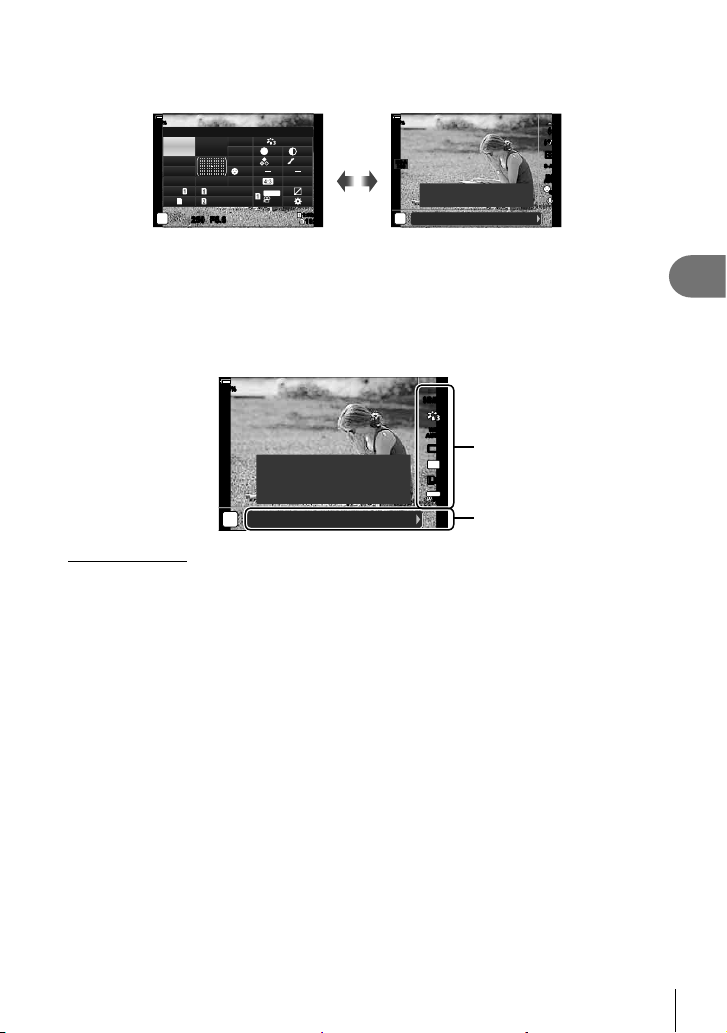
225
EN
Menu functions (Custom menus)
4
2
Press the INFO button to display live controls.
• The on-screen controls displayed change each time the INFO is pressed.
sRGB
Natural
S
Normal
WB
Auto
ISO
Auto
M-IS
±
0
A
±
0
±
0
±
0
±
0
G
±
0
P
250
1023
1:02:03
F5.6
p
#
±
0.0
#
o
S-IS Auto
30
p
30
p
4K
Y
F
Y
F
S
-
AF
100
%
Off
K
Recommended ISO
INFO
P
#
ISO
AUTO
ISO
AUTO
100
%
AUTO
200 250 320L64 L100 400
pp
OFFOFF
250 F5.6 0.0
##
--
++
ISO-A
200
S-AF
S-AF
Recommend
3
After adjusting settings, press the Q button to exit the on-screen controls.
• Pressing the Q button will in future display the last on-screen controls used.
• The INFO button cannot be used to toggle on-screen controls if it can be used to display
options for the item currently selected in the live control display. Select a different item
before using the INFO button to toggle the display.
Live control
WB
AUTO
WB
AUTO
P
4:3
S-IS AUTOS-IS AUTO
AUTO
O
1>
5
N
U
100
%
oo
30
p
30
p
4K
Y
F
WB Auto
OFF
WKeep Warm Color
o
Settings
Functions
Available settings
Image stabilizer* ...................................P. 97
Picture mode* .............................P. 106, 142
White balance* .....................................P. 94
Sequential shooting/Self-timer........P. 78, 98
Aspect ratio...........................................P. 98
KK (image quality)*
Still image .....................................P. 100
Movie ............................................P. 101
n mode (movie exposure mode)* .....P. 165
Flash mode ...........................................P. 86
Flash intensity control .........................P. 105
Metering mode......................................P. 77
AF mode*..............................................P. 64
ISO sensitivity* ...............................P. 75, 91
Face priority* ........................................P. 92
Movie sound record*...........................P. 169
* Available in movie mode
• Some functions cannot be used depending on the shooting mode.
• When the controls in [KControl Settings] is set to [Live Control], you can use live control
even in P, A, S, M,
B
modes (P. 224).
1
Press the Q button to display the live control.
• Press the Q button again to hide live control.
2
Use FG to move the cursor to the desired function, then use HI to select
it and press the Q button.
• The setting is confi rmed if you leave the camera as-is for 8 seconds.
Loading ...
Loading ...
Loading ...