Loading ...
Loading ...
Loading ...
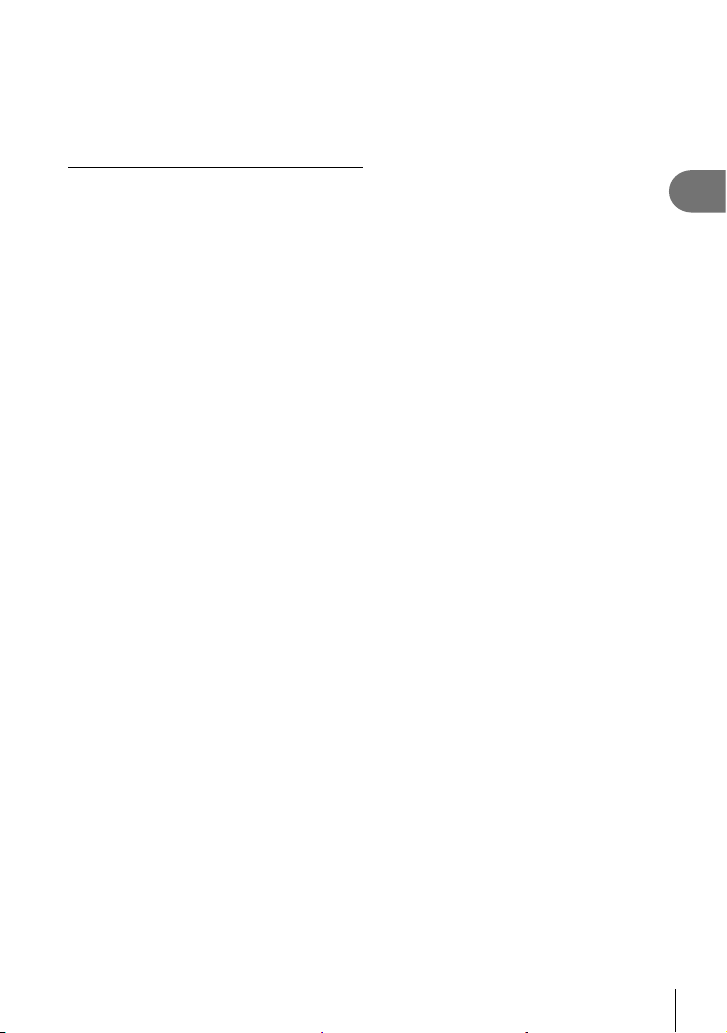
65
EN
Shooting
2
• [AF Mode] selection is not available when the lens focus ring is in the MF position and
[Operative] is selected for [MF Clutch] (P. 184) in G Custom Menu I (P. 286).
• The Fn lever can be used to choose between the [AF Mode] settings assigned to Fn lever
Positions 1 and 2. g G Custom Menu J > [K Fn Lever Function] (P. 185, 219),
n Video Menu > [n Button/Dial/Lever] > [n Fn Lever Function] (P. 163)
Adjusting Focus Manually During Autofocus
• Before proceeding, select [On] for [K AF+MF] (P. 200) in G Custom Menu J. b will
be displayed in [S-AF], [C-AF], [C-AF+TR], and [FAF] modes.
1
Choose a focus mode marked with an b icon (P. 64).
• When recording movies, choose [S-AFb] for [n AF Mode] (P. 162).
2
Press the shutter button halfway to focus using autofocus.
• In [FAFb] mode, press the AEL/AFL button to initiate starry sky AF.
3
Keeping the shutter button pressed halfway, rotate the focus ring to adjust
focus manually.
• To refocus using autofocus, release the shutter button and press it halfway again.
• Manual focus adjustment during autofocus is not available in [FAFb] mode.
• Manual focus adjustment during autofocus is available via the focus ring on M.ZUIKO
PRO (Micro Four Thirds PRO) lenses. For information on other lenses, see the
OLYMPUS website.
4
Press the shutter button the rest of the way down to take the picture.
Loading ...
Loading ...
Loading ...