Loading ...
Loading ...
Loading ...
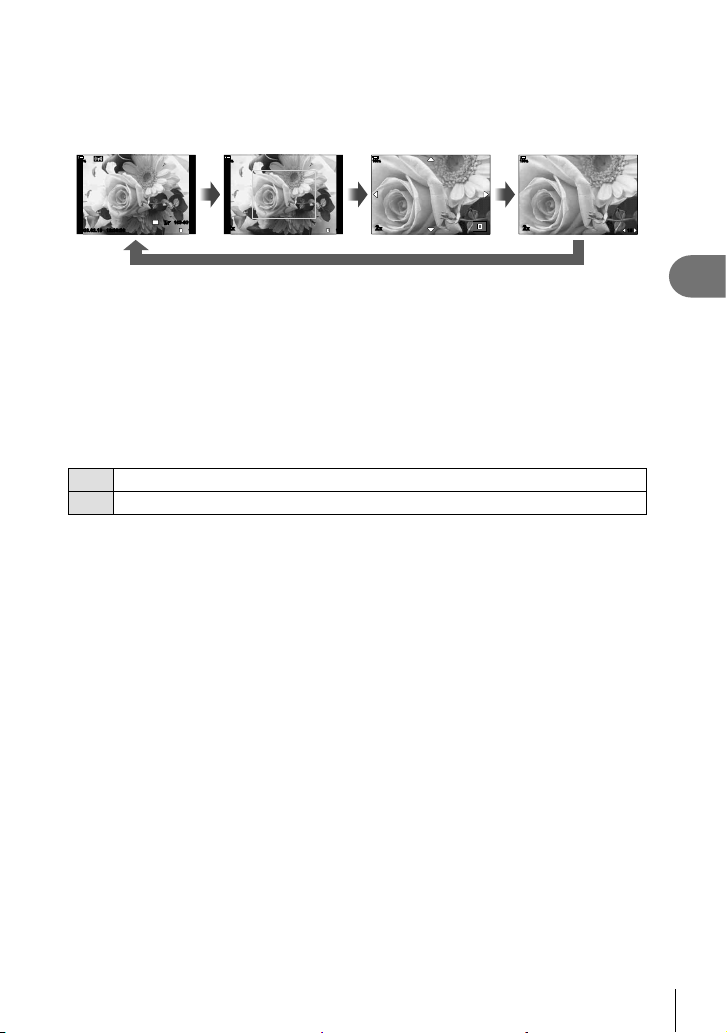
227
EN
Menu functions (Custom menus)
4
qa Info (Magnifi ed playback information display)
The magnifi ed playback information displays can be set with [qa Info]. If [a]
(Magnify) is assigned to a button with Button Function (P. 116) in advance, the set
displays can be switched by repeatedly pressing the a button during playback. You
can also choose to not show displays that appear at the default setting.
aaa
a
2020.02.15 12:30:00 15
100
%
100-0015
4:3
YFYF
15
100
%
2x
100
%
2x
100
%
2x
15
LV-Info (Shooting information displays)
Choose the info shown in the live view shooting display.
g
“Switching the information
display” (P. 39)
To add highlights and shadows to the [LV-Info] display, press I on the arrow pad to
place a check next to [Custom1] or [Custom2]. The added displays are displayed by
repeatedly pressing the INFO button during shooting. You can also choose to not
show displays that appear at the default setting.
To choose the information displayed when the shutter button is pressed halfway, select
[LV-Info], highlight [Image Only] and press the I button.
On
Shooting info is displayed while the shutter button is pressed halfway.
Off
Shooting info is not displayed while the shutter button is pressed halfway.
LV OFF-Info (Shooting information displays)
Choose a shooting display (P. 40).
Loading ...
Loading ...
Loading ...