Loading ...
Loading ...
Loading ...
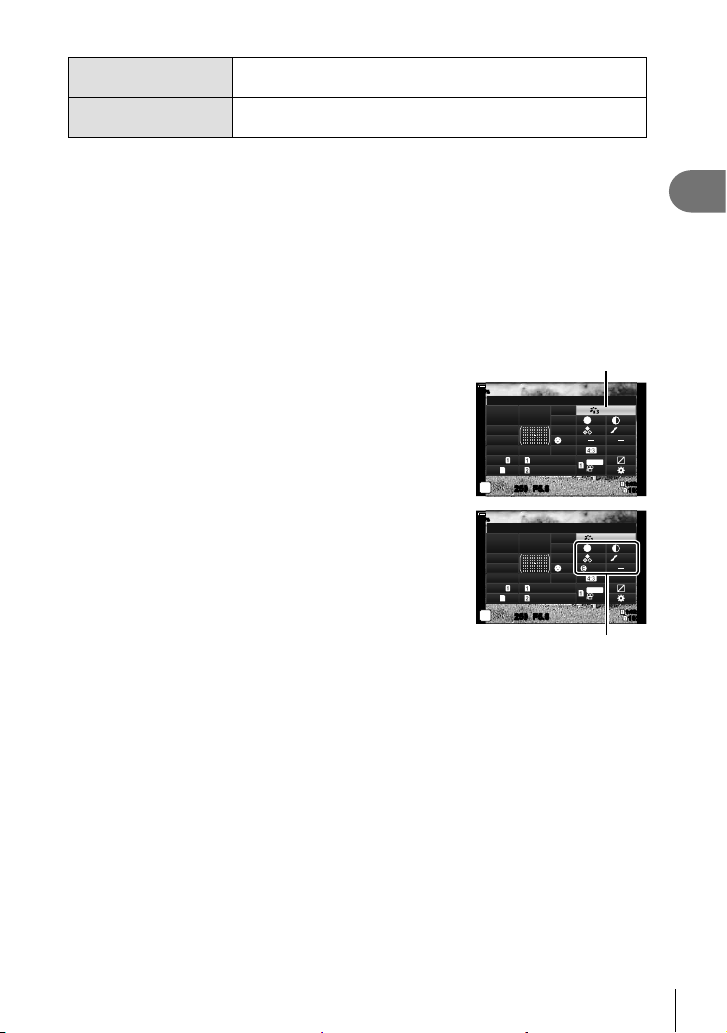
107
EN
Shooting
2
k
Flat *
Movies are recorded using a tone curve adapted to color
grading.
l
OM-Log400 *
Movies are recorded using a log tone curve for greater freedom
during color grading.
* Displayed in movie mode when [On] is selected for [n Specifi cation Settings] >
[n Picture Mode] in the n Video Menu (P. 161).
• Art fi lters apply only to the JPEG copy. [RAW+JPEG] is automatically selected for image
quality in place of [RAW].
• Depending on the scene, the effects of some settings may not be visible, while in other
cases tone transitions may be ragged or the image rendered more “grainy”.
%
• You can hide or reveal picture modes using [Picture Mode Settings] (P. 187) in
G Custom Menu P.
1
Press the Q button to display the LV super control
panel.
2
Use FGHI to select [Picture Mode].
Picture Mode
sRGB
Natural
S
Normal
WB
Auto
ISO
Auto
M-IS
±
0
A
±
0
±
0
±
0
±
0
G
±
0
P
250
1023
1:02:03
F5.6
p
#
±
0.0
#
o
S-IS Auto
30
p
30
p
4K
Y
F
Y
F
S
-
AF
100
%
Off
Picture Mode
3
Use the front dial to select an option.
• Depending on the option selected, picture mode
parameters may be displayed in LV super control panel.
Adjust parameters as desired (P. 110 – 113).
sRGB
WB
Auto
ISO
Auto
M-IS
A
±
0
G
±
0
P
250
1023
1:02:03
F5.6
p
Standard
S
Normal
±
0
±
0
±
0
#
±
0.0
#
o
S-IS Auto
30
p
30
p
4K
Y
F
Y
F
S
-
AF
100
%
Off
Picture Mode
i-Enhance
Changes depending on
mode selected
Loading ...
Loading ...
Loading ...