Loading ...
Loading ...
Loading ...
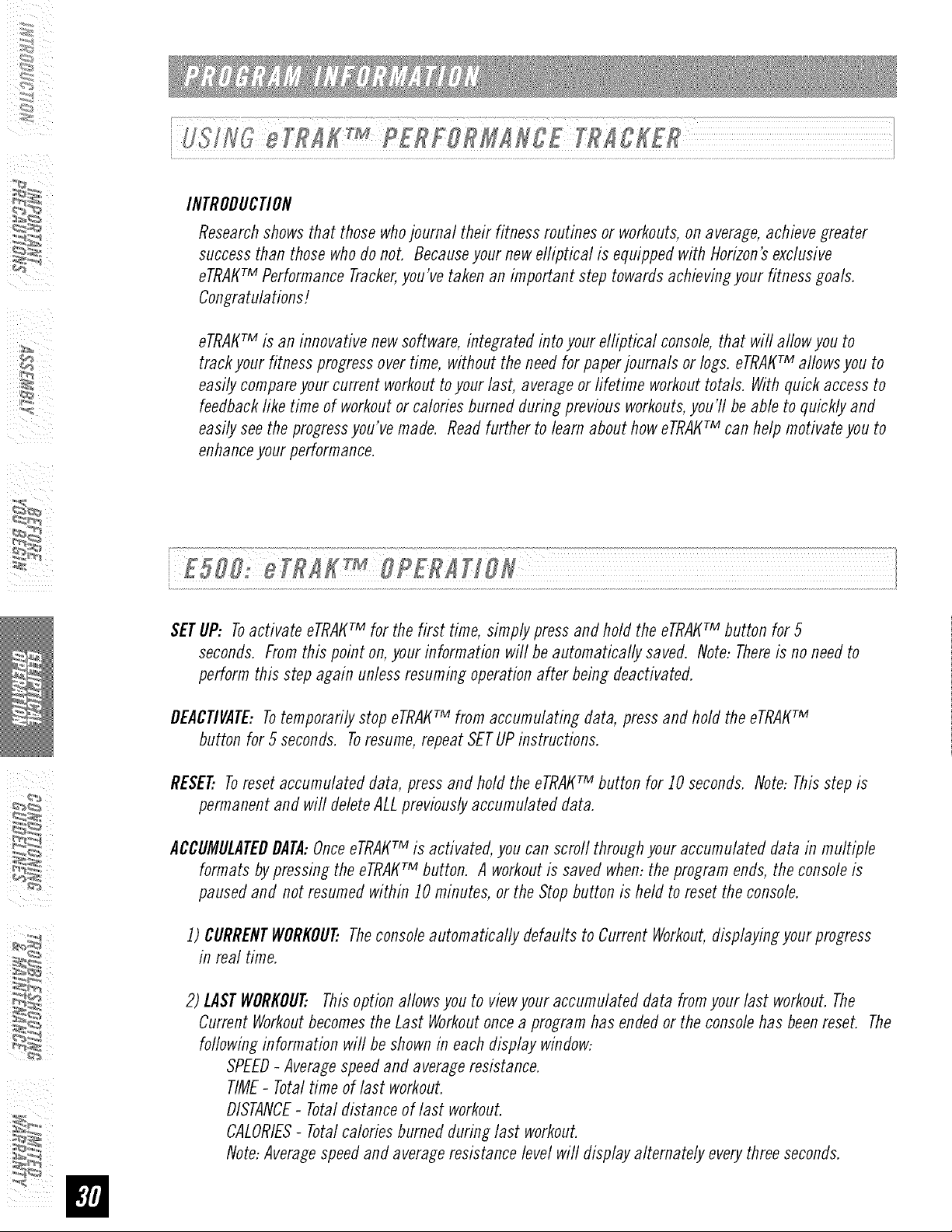
INTRODUCTION
Research shows that those who journal their fitness routines or workouts, on average, achieve greater
success than those who do not. Because your new efliptical is equipped with Horizon's exclusive
eTRAtffM Performance Tracker,you've taken an important step towards achieving your fitness goals.
Congratulations!
eTRAtffM is an innovative new software, integrated into your elliptical console, that will allow you to
track your fitness progress over time, without the need for paper journals or logs. eTRAtffM allows you to
easily compare your current workout to your last, average or fifetime workout totals. With quick access to
feedback fike time of workout or calories burned during previous workouts, you'll be able to quickly and
easily see the progress you've made. Read further to learn about how eTRAt(TM can help motivate you to
enhance your performance.
SETUP: Toactivate eTRAtffM for the first time, simply pressand hold the eTRAtffMbutton for 5
seconds. Fromthis point on,your information will be automatically saved. Note:Thereis no needto
perform this step again unlessresumingoperation after being deactivated.
DEACtiVATE:Totemporarilystop eTRAt_TM from accumulating data, pressand hold the eTRAtffM
button for 5 seconds. Toresume,repeatSETUPinstructions.
RESET Toresetaccumulated data, press and hold the eTRAI_TM button for JOseconds. Note: Thisstep is
permanentand will deleteALLpreviouslyaccumulated data.
ACCUMULATEDDATA:OnceeTRAt_TM is activated, you can scroll throughyour accumulateddata in multiple
formats by pressingthe eTRAt_TM button. A workoutis savedwhen: the program ends, the consoleis
pausedand not resumedwithin JOminutes, or the Stop button is held to reset the console.
J) CURRENTWORKOUTTheconsoleautomatically defaults to CurrentWorkout,displayingyour progress
in real time.
2) LASTWORKOUTThisoption allowsyou to viewyour accumulated data fromyour last workout.The
Current Workoutbecomesthe Last Workoutoncea programhas endedor the consolehas beenreset. The
followinginformation will beshownin each display window:
SPEED- Averagespeedand averageresistance.
TIME- Totaltime of last workout.
DISTANCE- Totaldistance of last workout.
CALORIES- Totalcaloriesburned during last workout.
Note:Averagespeedand averageresistance level wifl displayalternately everythreeseconds.
Loading ...
Loading ...
Loading ...
