Loading ...
Loading ...
Loading ...
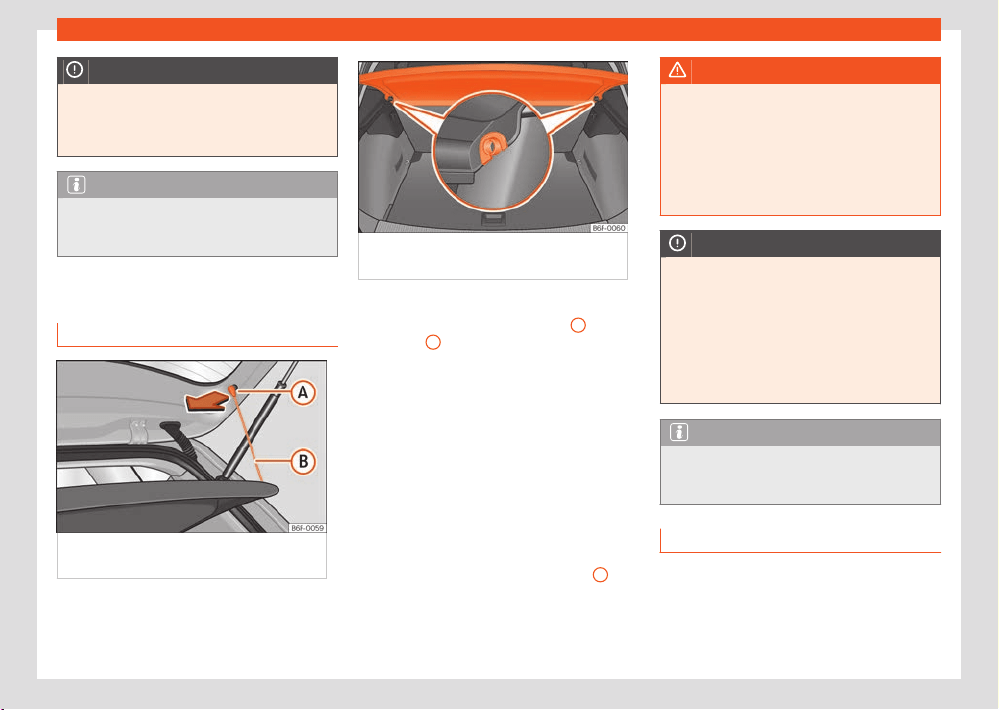
226
Storing objects
NOTICE
Electrical wires or, depending on the fea-
t
ures, the antenna embedded into the rear
windows could be damaged, even irrepara-
bly, if they are in contact with objects.
Note
Straps for securing the load to the fasten-
ing rings ar
e commercially available from
accessory shops.
Luggage compartment
Luggage compartment shelf
Fig.142 In the boot: r
emoving and installing
the shelf.
Fig.143 In the boot: r
emoving and installing
the shelf.
Removing
●
Detach the cord loops ›››Fig.14
2
B
from
their hooks
A
.
●
Remove the rear shelf from the side supports
›››Fig.143 by pulling it up
wards and then take
it out.
If necessary, the rear shelf can be stored un-
der the luggage compartment double floor
›››page226.
Fitting
●
Insert the cover horizontally so that the
“recess” fits onto the axis of the supports
›››Fig.143 and press down until it engages.
●
Attach the securing straps ›››Fig.142
B
onto
the r
ear lid.
WARNING
Animals, loose or unsecured or objects car-
ried on the r
ear shelf can cause serious injury
in case of sudden manoeuvring or braking or
in case of an accident.
●
Do not leave hard, sharp or heavy objects
or in bags on the rear shelf.
●
Never transport animals on the rear shelf.
NOTICE
●
Before closing the rear lid, ensure that the
r
ear shelf is correctly fitted.
●
An overloaded luggage compartment
could mean that the rear shelf is not cor-
rectly seated and it may be bent or dam-
aged.
●
If the luggage compartment is overloaded,
remove the tray.
Note
Ensure that, when placing items of clothing
on the luggage compartment cover, rear visi-
bility is not reduced.
Store the rear shelf
Depending on the equipment, once the lug-
gage compartment shelf has been removed, it
can be stored under the variable floor of the
luggage compartment.
Loading ...
Loading ...
Loading ...